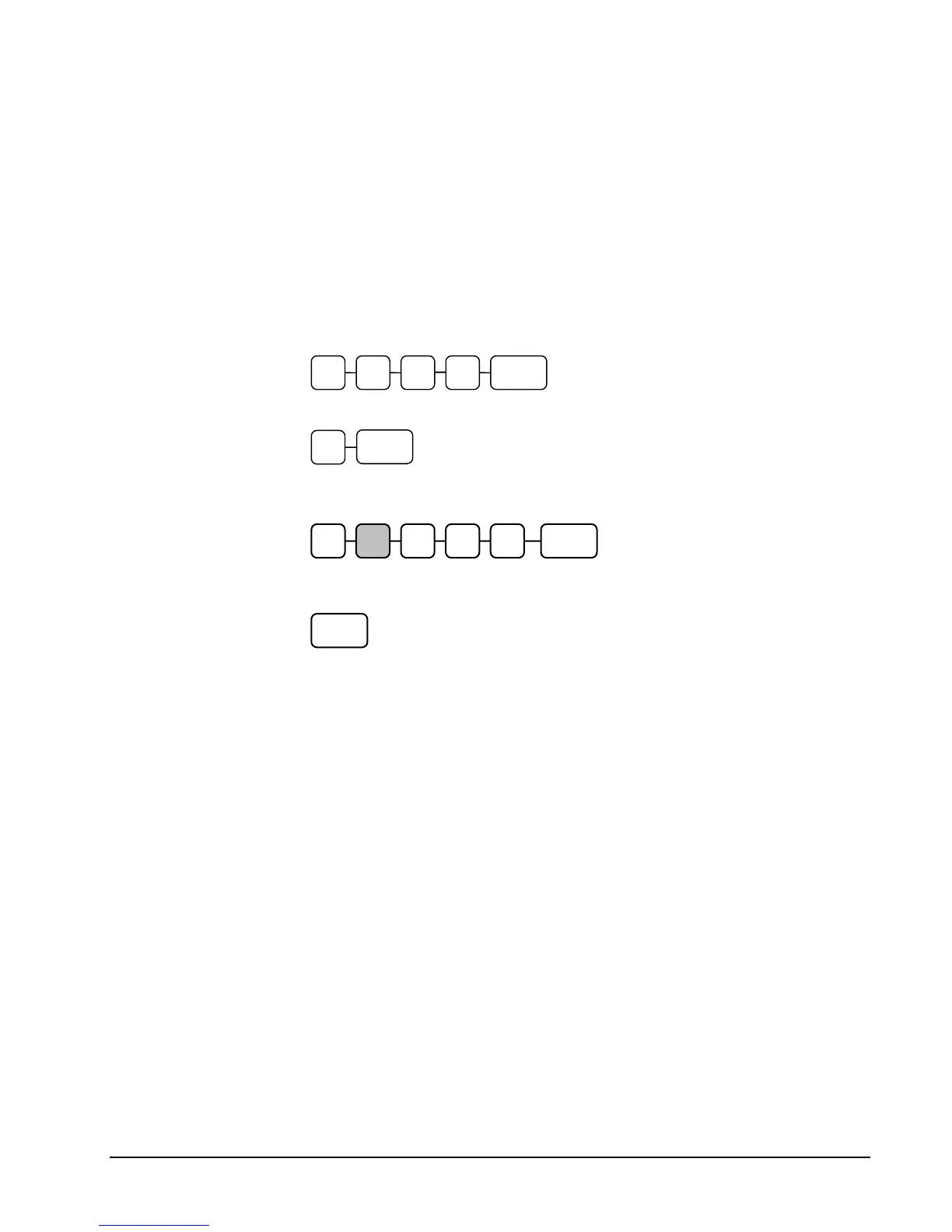ER-5200M/5240M Electronic Cash Register P-Mode Programming • 167
Program 1400 - Scale Tare Weight Programming
A tare is the amount of weight representing the container, or package when items are sold by weight.
You can pre-program five tare weights, representing the weight of different containers. When you
place an item and a container on optional scale, you can enter the tare number to automatically subtract
the pre-programmed tare weight.
If you choose to use tare #5 for manual tare weight entry, do not enter a weight for tare #5. (See
TARE.)
1. Turn the control lock to the P position.
2. To begin the program, enter 1 4 0 0, press the SBTL key.
3. Enter the number (1-5) of the tare you wish to program; press the X/TIME key.
4. Enter the weight of the tare (one digit preceding the decimal key, the decimal key, then
three digits after the decimal key). Press the SBTL key.
5. To program additional tare weights, repeat from step 3, or press the CASH key to
finalize the program.
4 0 0 SBTL 1
X/TIME
CASH
SBTL
.
