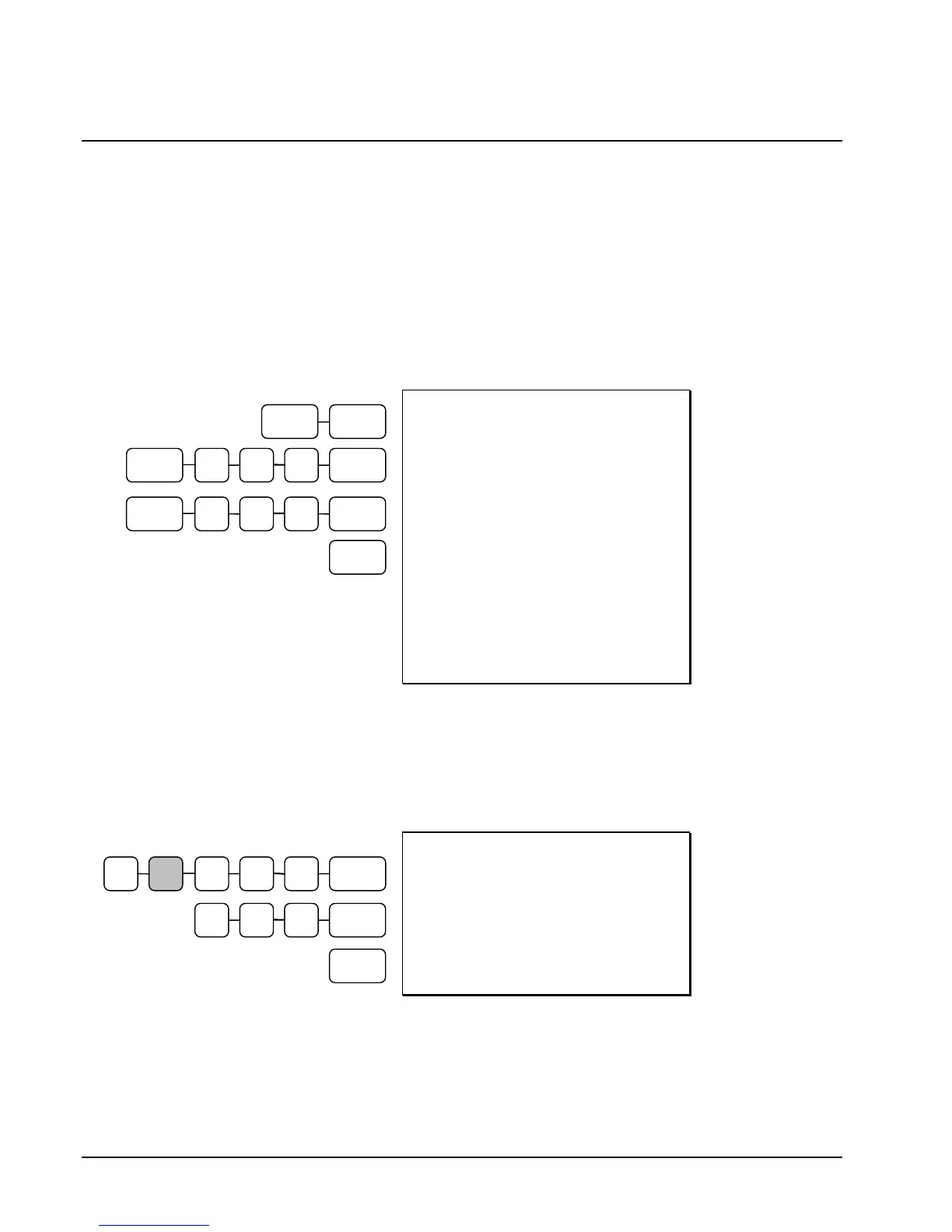68 • Operations ER-5200M/5240M Electronic Cash Register
Scale Operations
The SAM4s ER-5200M/5240M can be interfaced to an optional load-cell scale, allowing direct entry of
an item's weight by using the SCALE key. If you attempt an entry into a PLU that has been
programmed to require scale entry, (see "Program 100 - PLU Status Programming" on page 99) an
error tone will sound and you will be prompted to make a scale entry.
Direct Scale Entry
Place a product on the scale and press the SCALE key to display the weight on the cash register.
Then make the appropriate PLU entry.
DATE 08/15/2002 SUN TIME 03:15
1.50 lb @ 3.00
PLU3 T12 $4.50
1.75 lb @ 1.00
PLU 4 $1.75
1.25 lb @ 2.50
PLU540 $3.13
TAX1 $0.23
TAX2 $0.45
TOTAL $10.06
CASH $10.06
CLERK 1 No.000001 00001
Preset Keyboard
PLU
Open Keyboard
PLU
Preset PLU
Manual Weight Entry
Operators can make manual weight entries if the item has been programmed to accept them (see
"Program 100 - PLU Status Programming" on page 99). You must use the decimal key to enter
fractional manual weights.
DATE 08/15/2002 SUN TIME 03:15
1.50 lb @ 1.00
PLU4 $1.50
TOTAL $1.50
CASH $1.50
CLERK 1 No.000001 00001
Manual Scale
Entry
CASH
CASH
1 0 0 PLU #4
5 0 0 SCALE
PLU #3 SCALE
1 0 0 PLU #4 SCALE
5 4 0 PLU SCALE
1
.
