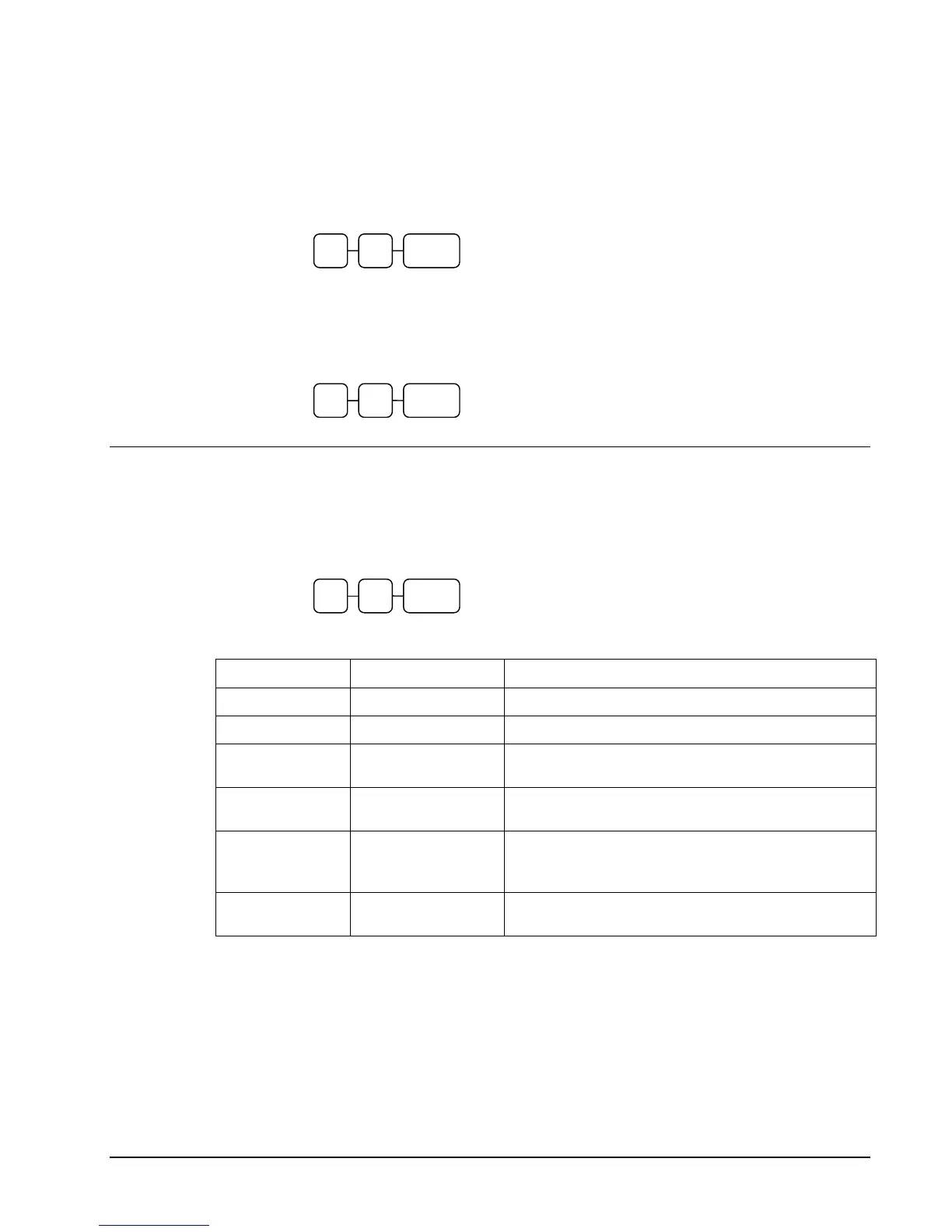ER-5200M/5240M Electronic Cash Register S-Mode Programming • 79
Clear Grand Total
1. Turn the control lock to the S position.
2. Enter 30 and press the SBTL key.
Clear PLU File
1. Turn the control lock to the S position.
2. Enter 40 and press the SBTL key.
Self Tests
Self-tests can be performed to check the functions of the register.
1. Turn the control lock to the S position.
2. Enter the test number from the chart below and press the SBTL key.
Test Key Sequence Results/Instructions
Printer
10 SBTL
The receipt printer generates a printer test pattern.
Display
11 SBTL
Displays illuminate a test pattern.
Keyboard
12 SBTL
Press any key. The key’s hex value is displayed. Turn
key lock to end the test.
Mode Lock
13 SBTL
Turn the mode lock to display the lock position.
Return the key to S to end the test.
RS232C
14 SBTL
Loop back connector must be connected. Displays
“900d” (good) if successful; displays “N0900d” if
unsuccessful.
Endless Printing
15 SBTL
The receipt prints a sample ticket. The print is
repeated until the key lock is turned.
3 0 SBTL
4 0 SBTL
SBTL
