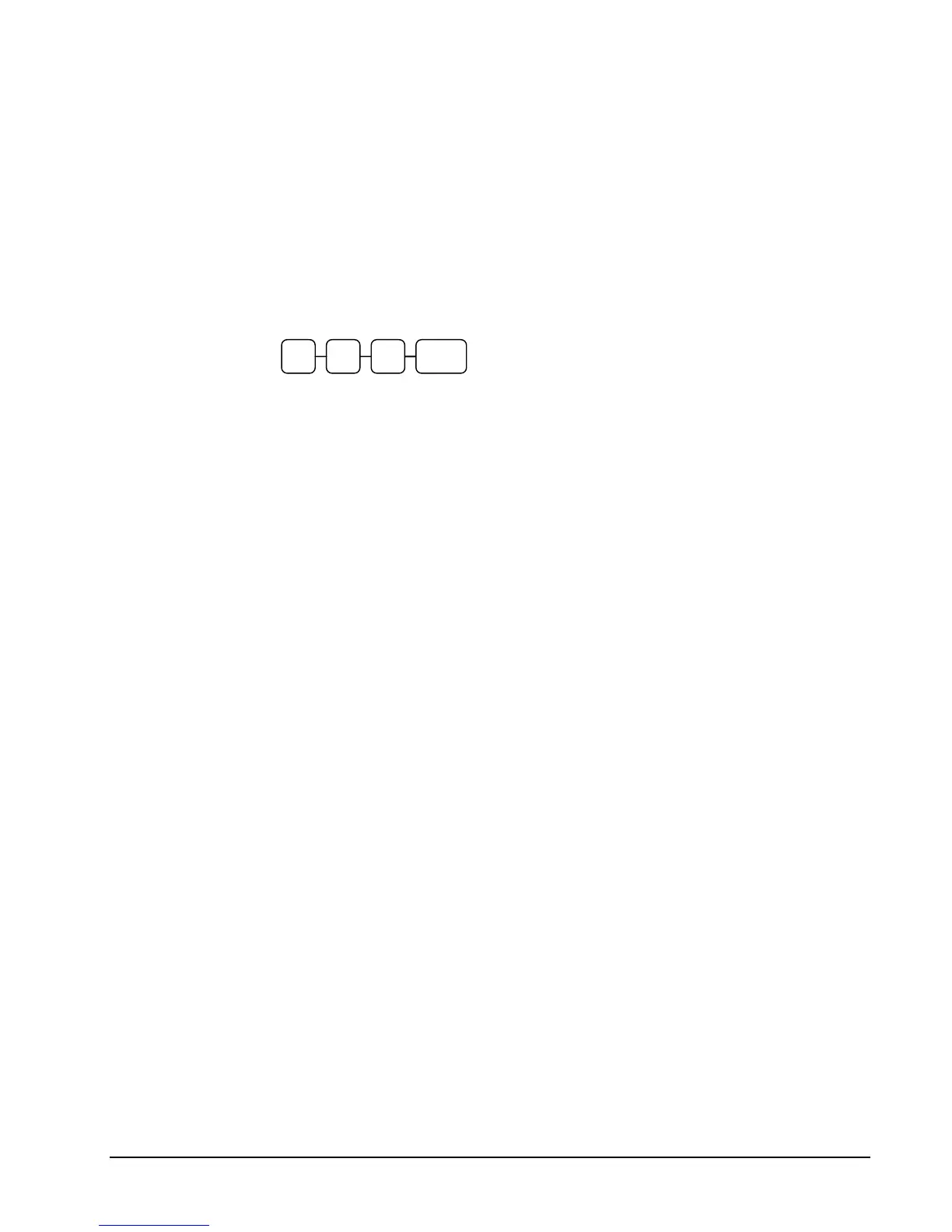ER-5200M/5240M Electronic Cash Register Introduction • 11
• Sample Reports” on page 171 provides a sample of each register report.
The SAM4s ER-5200M/5240M allows many different configurations. This manual was written with
this in mind. Although we have tried to touch on all available options, your machine may differ.
If you have questions concerning the configuration of your ER-5200M/5240M, contact your
authorized SAM4s dealer.
Using Flowcharts
Flowcharts are used to supplement step-by-step instructions throughout this manual. For example, the
following flowchart describes how to register $1.00 into the PLU1 key:
This flowchart means:
1. Press numeric key 1.
2. Press numeric key 0.
3. Press numeric key 0.
4. Press PLU #1.
Follow the flowchart from left to right, pressing the keys in the order they are shown. Numeric
keypad entries are shown as square keys. PLU and function keys are shown as rectangular keys.
1 0 0 PLU #1
