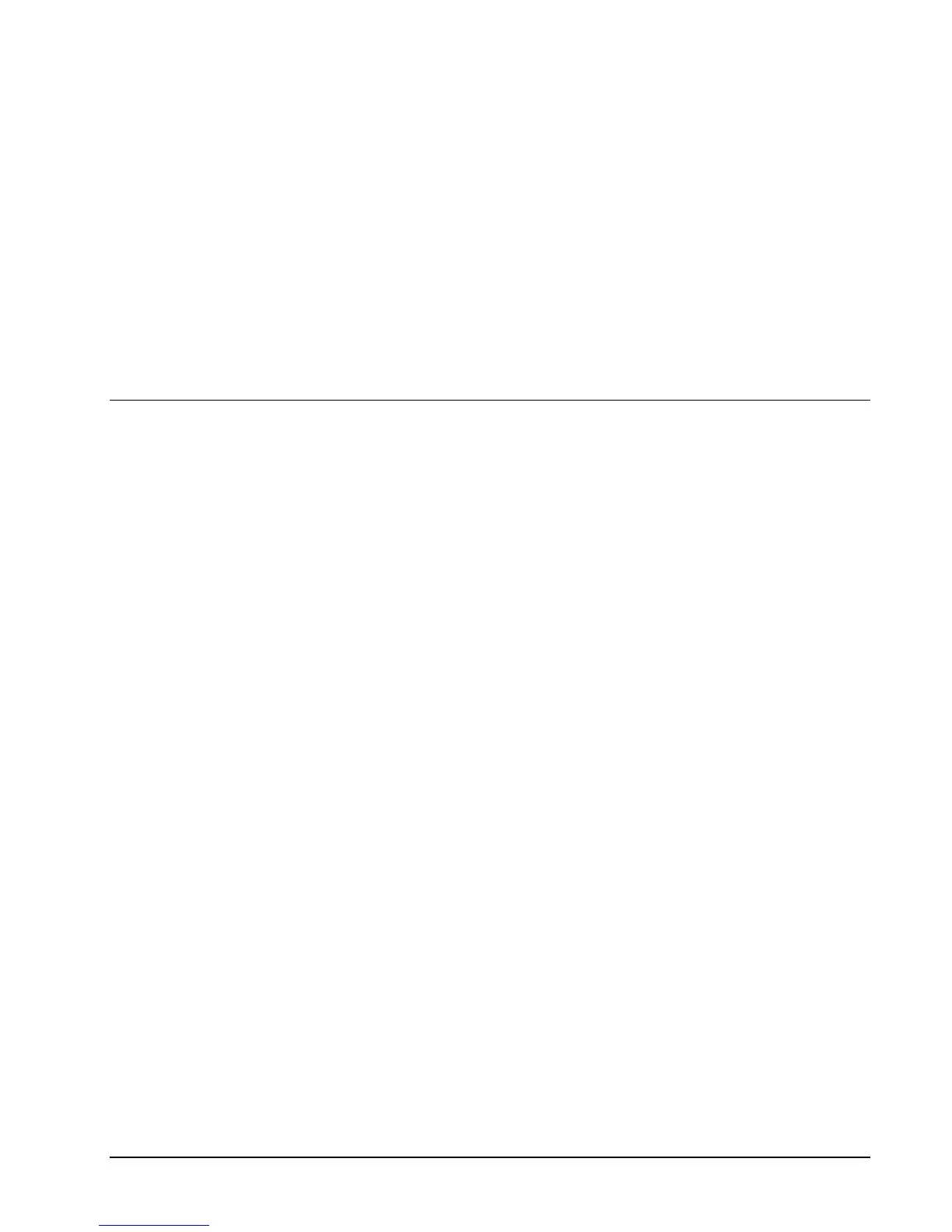ER-5200M/5240M Electronic Cash Register Integrated Payment Appendix • 183
Integrated Payment Appendix
One Day Example of Credit Authorization
Open Batch
NOTE: To present things in a logical order, OPEN BATCH is shown at the beginning of the day, but
in practical day-to-day operation it is recommended to open a new batch right after closing today’s
batch, so it is ready to go for the next day.
1. Turn the control lock to the Z position.
2. Enter 501, press SBTL.
3. The message “WAITING RESP.” displays momemtarily, then the message “REPORT
MODE” returns. No printing occurs.
