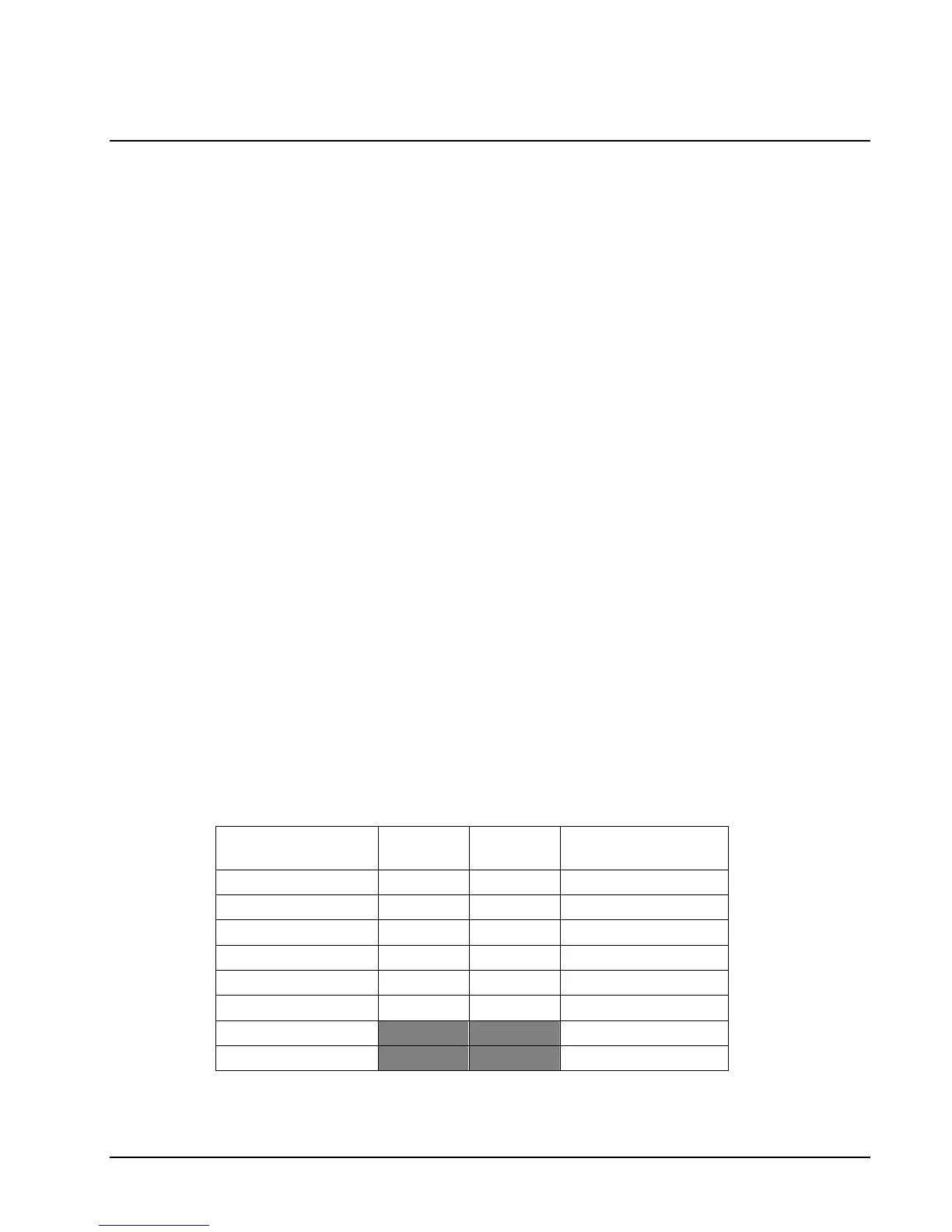ER-5200M/5240M Electronic Cash Register S-Mode Programming • 81
Memory Allocation
The memory allocation program determines how memory is divided to support the following features:
• PLUs - you must allocate a minimum of 117 PLUs, the maximum is determined by
available memory.
• Clerks – you must allocate at least 1 clerk, with a maximum of 99.
• Groups – you must allocate at least 1 group, with a maximum of 99.
• Guest Checks – you can allocate a maximum of 500 hard or soft checks
• Soft Check Lines – you can allocate a maximum of 50 lines per check
• Check Type – select hard or soft checks
• Mix & Match Discount Tables – you can allocate a maximum of 99
NOTE: Using the clerk interrupt feature requires allocation of at least one guest check for each clerk
and sufficient soft check lines to support the interrupted transaction (i.e. if 20 soft check lines are
allocated, a transaction with up to 20 lines can be interrupted.) See system option flag # 26 to select
clerk interrupt operations instead of table management (check tracking) operations.
Memory Expansion
One or two expansion RAM memory chips can be added. Total Available memory bytes:
Default 187,144
With 1 expansion RAM 711,432
With 2 expansion RAM 1,235,720
Memory Calculation Worksheet
Before beginning the memory allocation program, you may wish to complete the following memory
worksheet to verify that the memory variables you wish to use will be accommodated in the
ER-5200M/5240M memory. Your memory calculation cannot exceed 187,144 bytes with default
memory.
Variable Bytes per
unit
x
Quantity
=
Total
PLU 78
Clerks 1,705
Groups 47
Guest Check 494
Lines per Soft Check 38
Mix & Match 25
Total Used
Total Available 187,144 (default)
