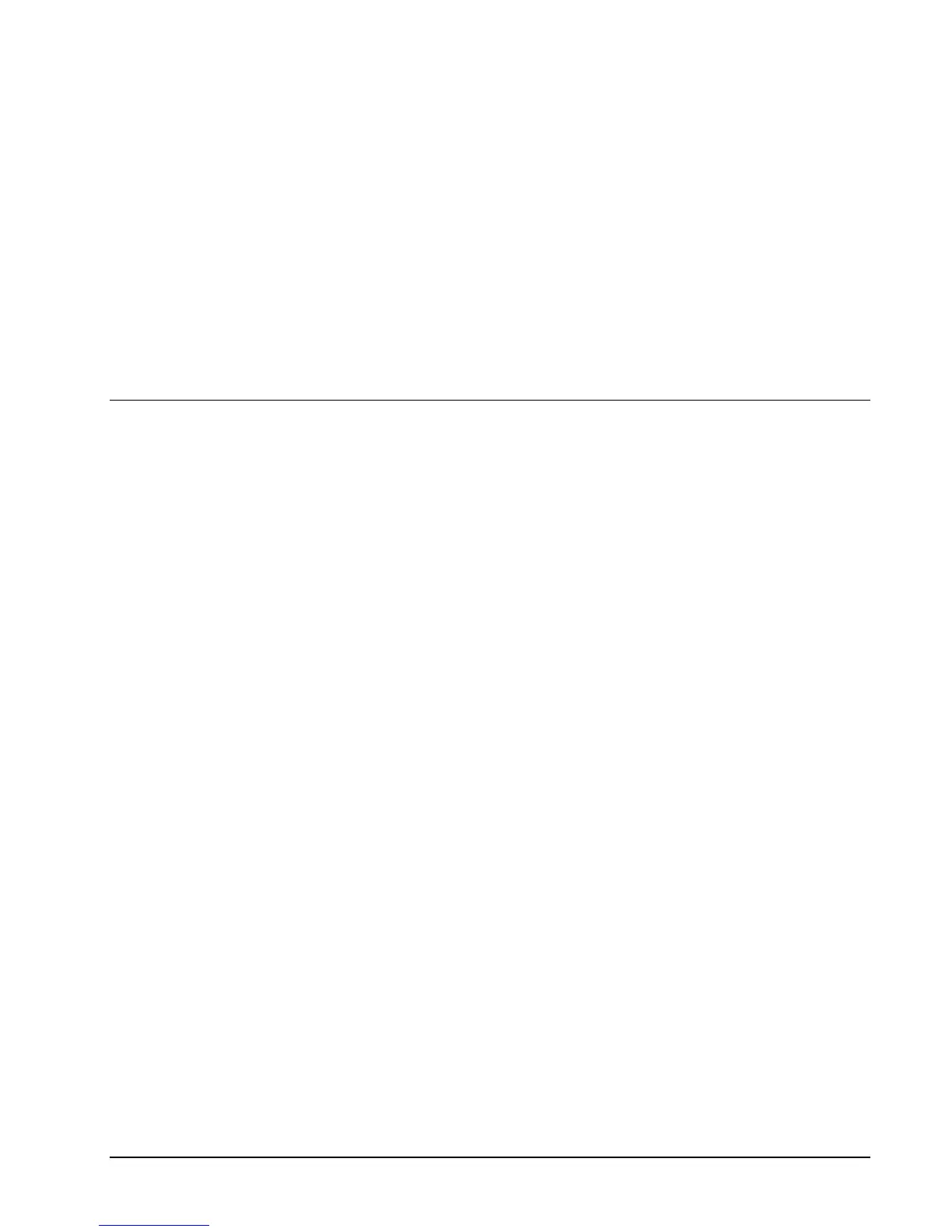ER-5200M/5240M Electronic Cash Register P-Mode Programming • 93
P-Mode Programming
Default Program
The ER-5200M/5240M arrives with a default or generic program already installed. Program options
are set to 0 (Zero), unless otherwise noted, which means the machine can be operated immediately
after a RAM clear procedure is performed.
For example:
• All keyboard PLUs are nontaxable and open, without entry limits by default status
programming of "000000000".
• All system options are set to 0 in default programming, unless otherwise noted. Change
only the options that will deviate from default programming. There is no need to re-enter
an option status of 0, since 0 is its original setting.
• All programming (unless otherwise noted) is done with the control lock in the P position.
Each section details a specific area of register programming.