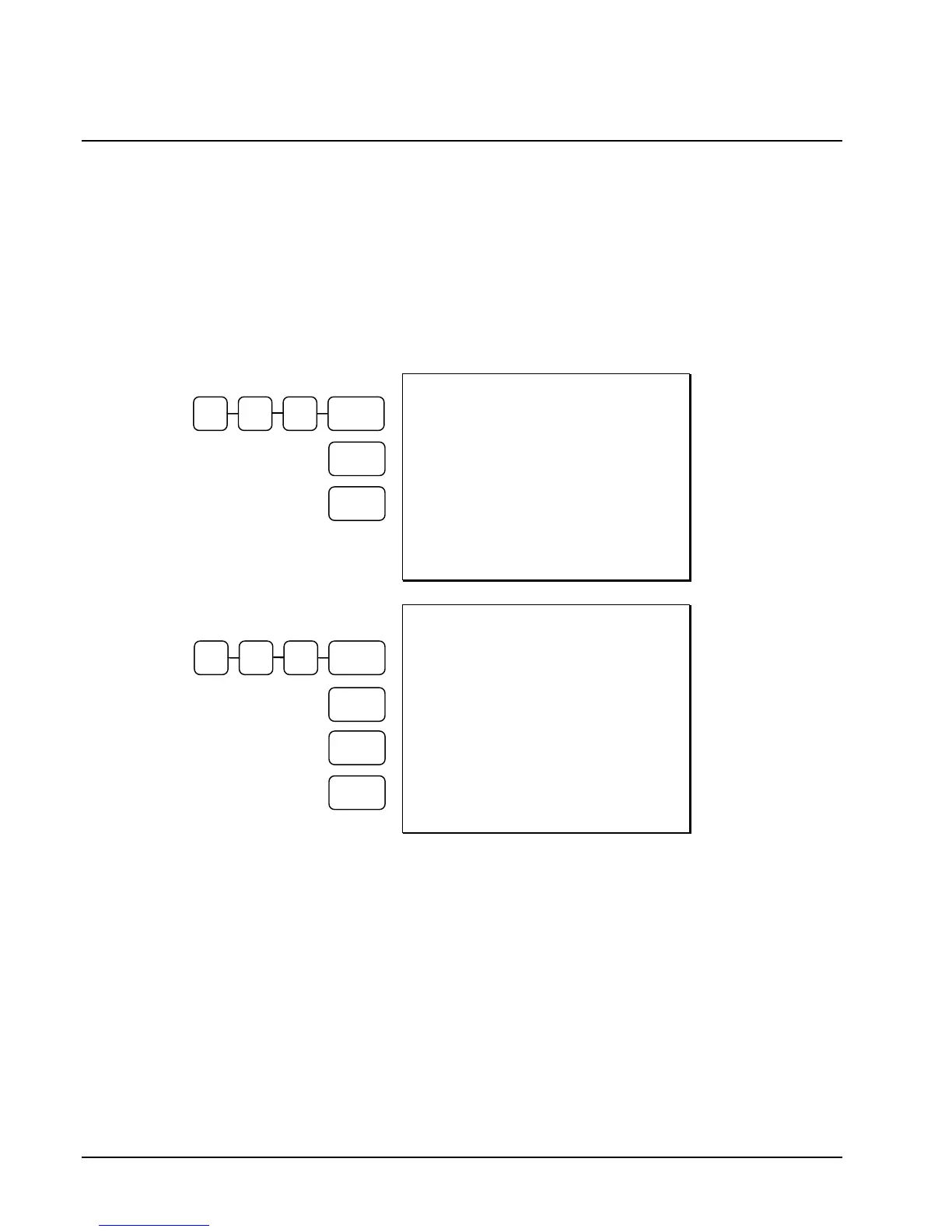34 • Operations ER-5200M/5240M Electronic Cash Register
Percentage Key (%) Registrations
There are three percentage keys on the default ER-5200M keyboard; there are four percentage keys on
the default ER-5240M keyboard. Through "Function Key Assignment Programming" (see page 84) up
to five percentage keys may be placed on the keyboard. Each key is individually programmable to add
or subtract, from an individual item or from a sale total, amounts (coupons) or percentages. You can
also program the percentage key taxable or non-taxable, so that sales taxes are calculated on the net, or
gross amount of the item or sale.
The operation examples in this section show the percentage key in a variety of configurations. See
"%1-%5 Function Key Options” on page 147 to assign a specific function to each percentage key.
DATE 08/15/2002 SUN TIME 03:15
PLU1 T1 $1.00
% 1 10.000%
AMOUNT T1 $0.10
TAX1 $0.06
TOTAL $1.16
CASH $1.16
CLERK 1 No.000001 00001
Preset 10%
Surcharge on an
Item
DATE 08/15/2002 SUN TIME 03:15
PLU1 T1 $1.00
% 1 -10.000%
AMOUNT T1 -0.10
TAX1 $0.05
TOTAL $0.95
CASH $0.95
CLERK 1 No.000001 00001
Preset 10%
Discount on a
Sale
CASH
%1
1 0 0 PLU 1
CASH
% 1
1 0 0 PLU 1
SBTL