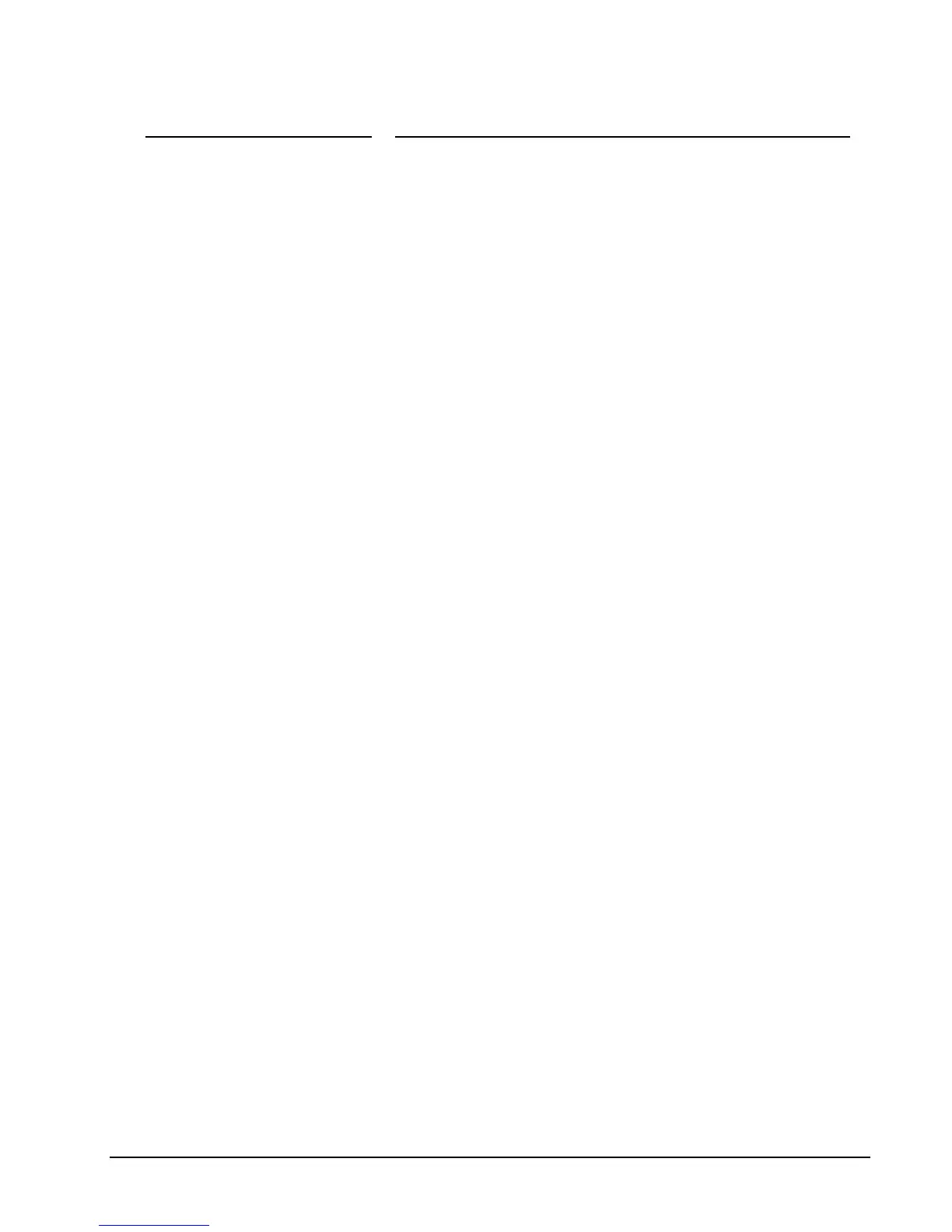ER-5200M/5240M Electronic Cash Register Operations • 25
Keyboard Legend Description
WASTE
The WASTE key allows control of inventory by accounting for items that
must be removed from stock due to spoilage, breakage or mistakes. Press
the WASTE key before entering wasted items, and then press the
WASTE key again to finalize. The WASTE key may be under manager
control, requiring the control lock to be in the X position. The WASTE
key is not allowed within a sale.
