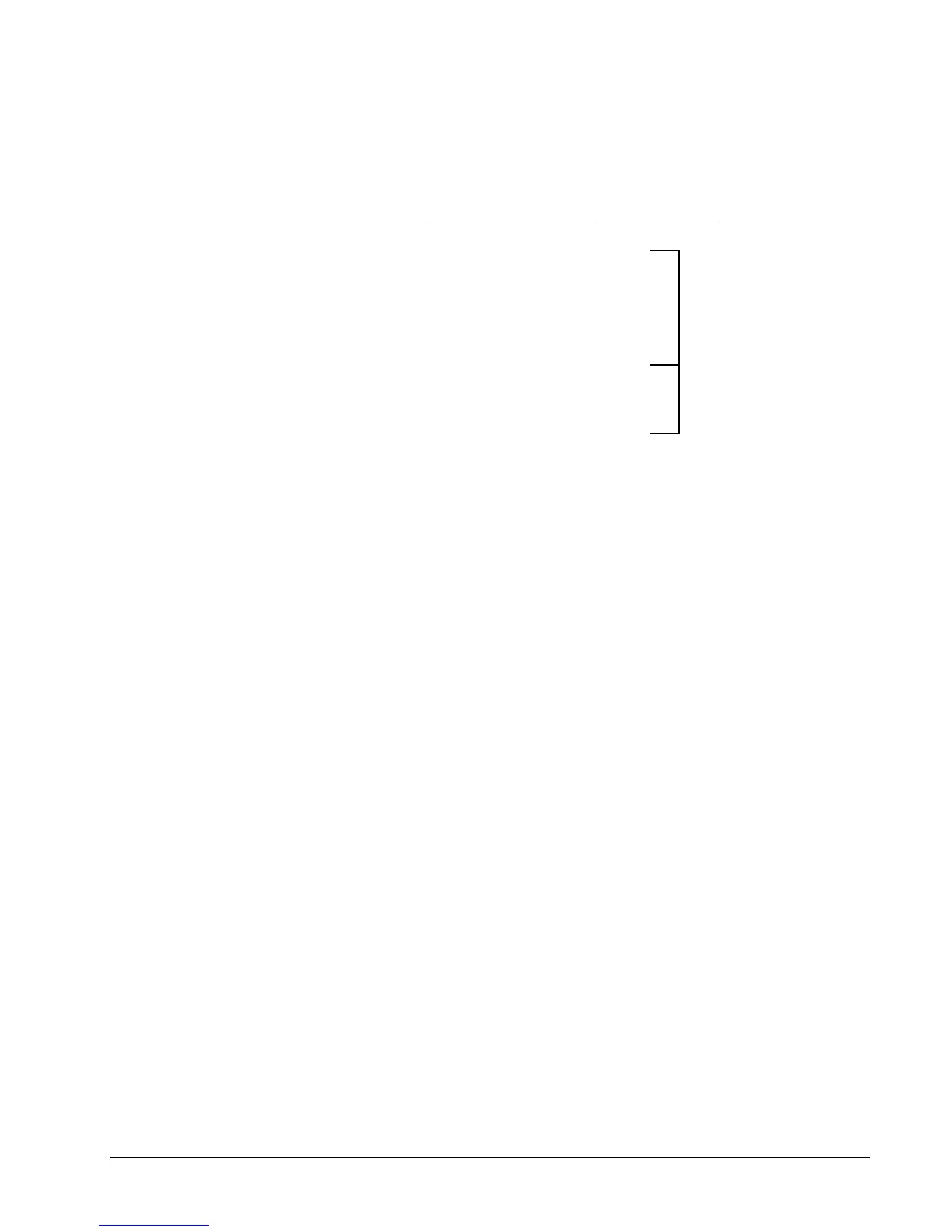ER-5200M/5240M Electronic Cash Register P-Mode Programming • 97
Tax Table Programming Example - Illinois 6% Tax Table
Tax Charged
Sale Dollar Range
Break point
Differences
$0.00 $0.00 - $0.10
$0.01 $0.11 - $0.21 11
$0.02 $0.22 - $0.38 17
$0.03 $0.39 - $0.56 18 Non-Repeat
$0.04 $0.57 - $0.73 17
$0.05 $0.74 - $0.91 18
$0.06 $0.92 - $1.08 17
$0.07 $1.09 - $1.24 16 Repeat
$0.08 $1.25 - $1.41 17
$0.09 $1.42 - $1.58 17
$0.10 $1.59 - $1.74 16
$0.11 $1.75 - $1.91 17
$0.12 $1.92 - $2.08 17
$0.13 $2.09 - $2.24 16
$0.14 $2.25 - $2.41 17
To enter the sample program for the Illinois 6% tax table in tax 1:
1. Enter 1 0 press the TAX SHIFT 1 key.
2. Enter 1 0 (the maximum amount that is not taxed), press the TAX SHIFT 1 key.
3. Enter 1 (the first tax amount charged), press the TAX SHIFT 1 key.
4. Enter 2 1 (non-repeat break point), press the TAX SHIFT 1 key.
5. Enter 3 8 (non-repeat break point), press the TAX SHIFT 1 key
6. Enter 5 6 (non-repeat break point), press the TAX SHIFT 1 key.
7. Enter 7 3 (non-repeat break point), press the TAX SHIFT 1 key.
8. Enter 9 1 (non-repeat break point), press the X/TIME key.
9. Enter 1 0 8 (repeat break point), press the TAX SHIFT 1 key.
10. Enter 1 2 4 (repeat break point), press the TAX SHIFT 1 key.
11. Enter 1 4 1 (repeat break point), press the TAX SHIFT 1 key.
12. Press the CASH key to complete the tax program.