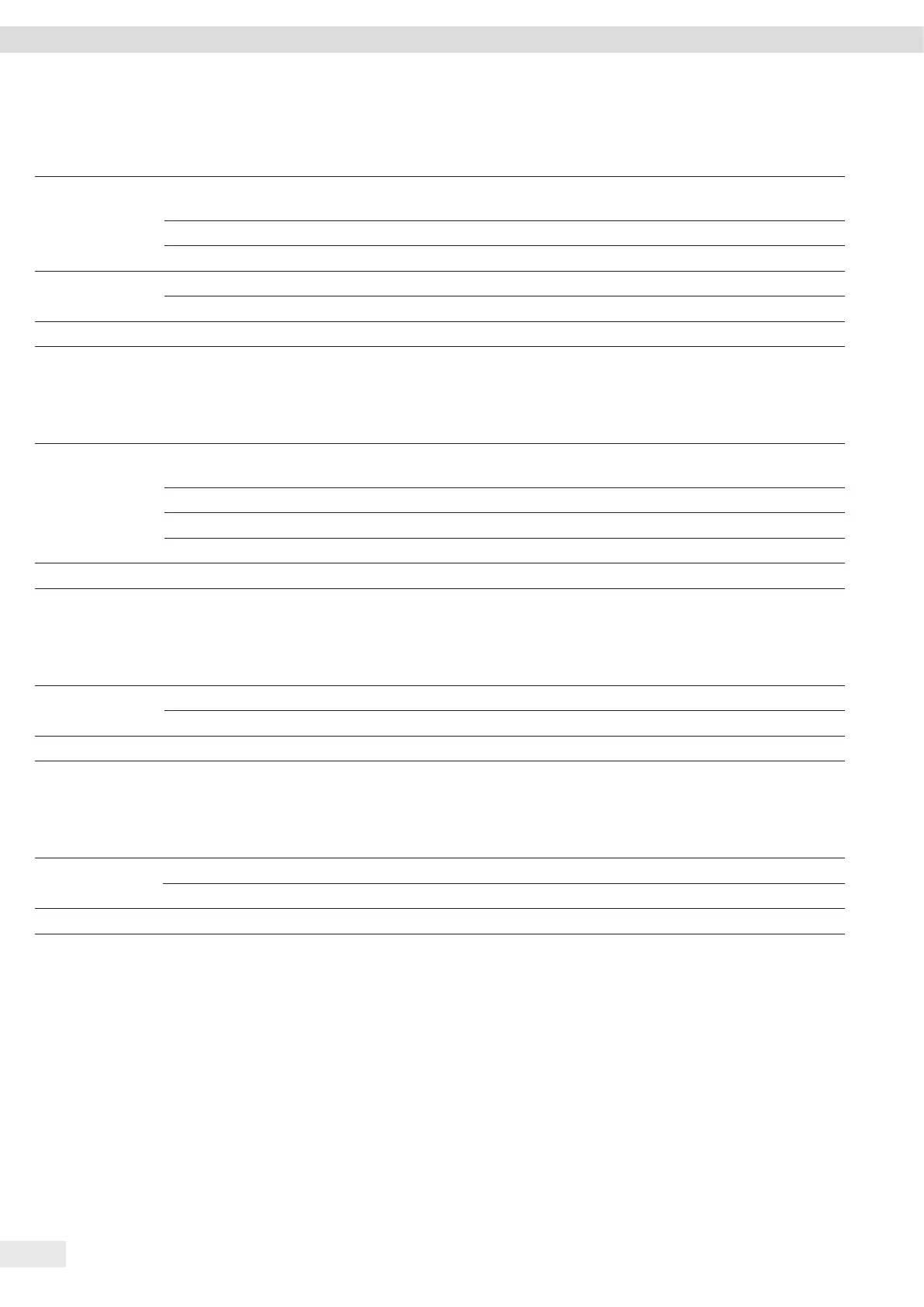36 Cubis
®
MCE Operating Instructions
System Settings
Parameters in the “Counting” Submenu
Parameters Setting values Explanation
RESOLUT. DISP.ACC.* Sets the resolution to “display resolution”. The “Counting” application is started with
the displayed value.
10-FOLD Sets the resolution to 10-times more accurate than “display resolution”.
100-FOLD Sets the resolution to 100-times more accurate than “display resolution”.
REF.UPDT. OFF* Deactivates automatic reference sample updating.
AUTO Activates the automatic reference sample updating.
* Factory setting
Parameters in the “Weighing in Percent” Submenu
Parameters Setting values Explanation
DEC.PLCS NONE The result of the “Weighing in Percent” application is displayed without decimal
places.
1 DEC.PL.* The result of the “Weighing in Percent” application is displayed to 1 decimal place.
2 DEC.PL. The result of the “Weighing in Percent” application is displayed to 2 decimal places.
3 DEC.PL. The result of the “Weighing in Percent” application is displayed to 3 decimal places.
* Factory setting
Parameters in the “Net-Total” Submenu
Parameters Setting values Explanation
COMP.PRT. OFF Deactivates the component printout.
ON* Activates the component printout.
* Factory setting
Parameters in the “Totalizing” Submenu
Parameters Setting values Explanation
COMP.PRT. OFF Deactivates the component printout.
ON* Activates the component printout.
* Factory setting
