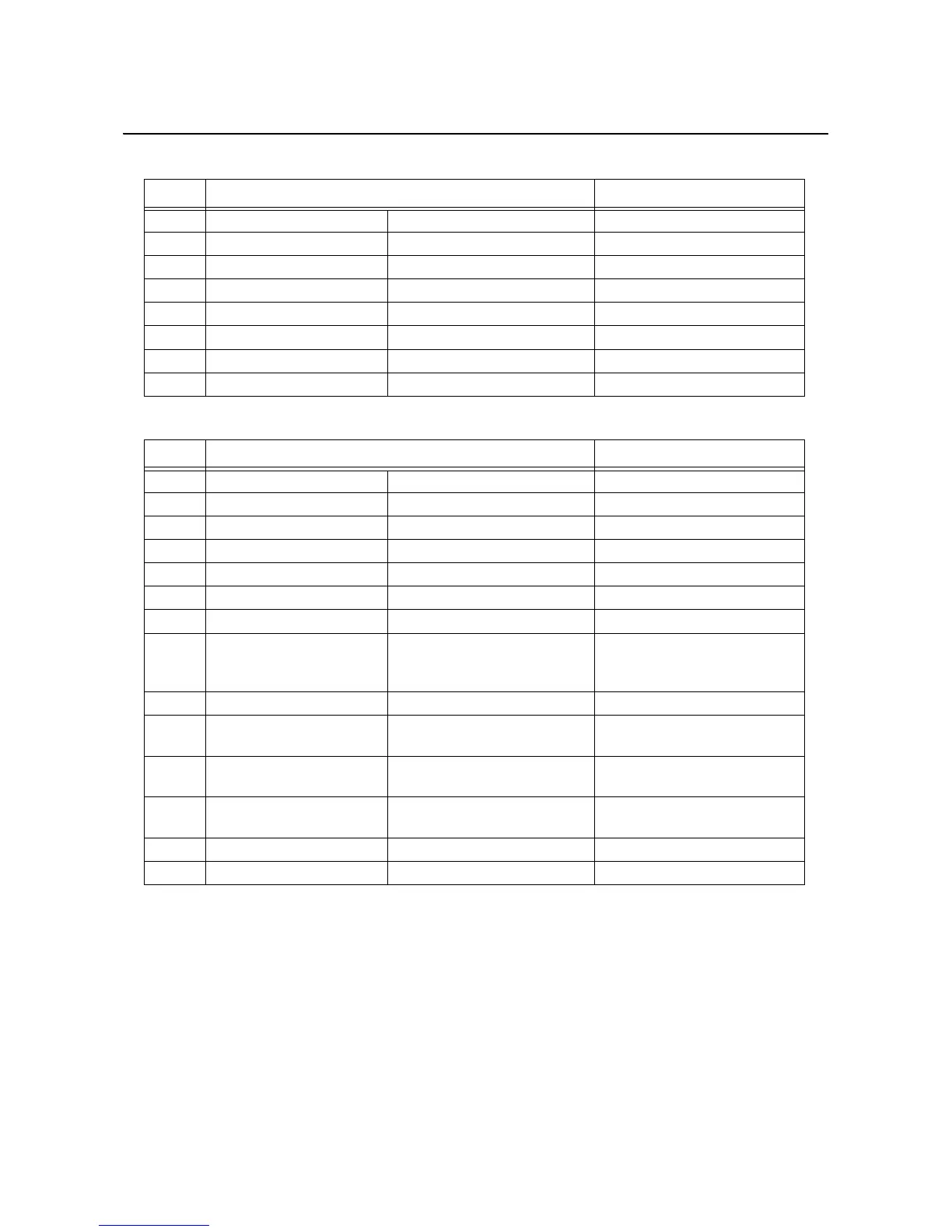Section 4: Operation and Configuration
CG4 Series Service Manual Page 4-9
4.3 USER TEST PRINT MODE (cont’d)
USB and IEEE 1284 interface on board
USB and LAN interface on board
No. Print Item Contents of the print data
1 Selected Interface In-use interface USB / IEEE1284
2 Interface 1 Interface 1 USB
3 Buffer Type Buffer type Multi
4 Protocol Protocol Driver
5 Serial No. Serial No. Serial No./ None
6 Interface 2 Interface 2 IEEE1284
7 Buffer Type Buffer type Multi / 1 item
8 Protocol Protocol Driver
No. Print Item Contents of the print data
1 Selected Interface In-use interface USB / LAN
2 Interface 1 Interface 1 USB
3 Buffer Type Buffer type Multi
4 Protocol Protocol Driver
5 Serial No. Serial No. Serial No./ None
6 Interface 2 Interface 2 LAN
7 Buffer Type Buffer type Multi
8 Protocol Protocol Driver(CYC)
Driver(ENQ)
Status3
9 MAC Address MAC address **:**:**:**:**:**
10 IP Address IP address 000.000.000.000
~ 255.255.255.255
11 Subnet Mask Subnet mask 000.000.000.000
~ 255.255.255.255
12 Default Gateway Default gateway 000.000.000.000
~ 255.255.255.255
13 DHCP DHCP Enable / Disable
14 RARP RARP Enable / Disable
