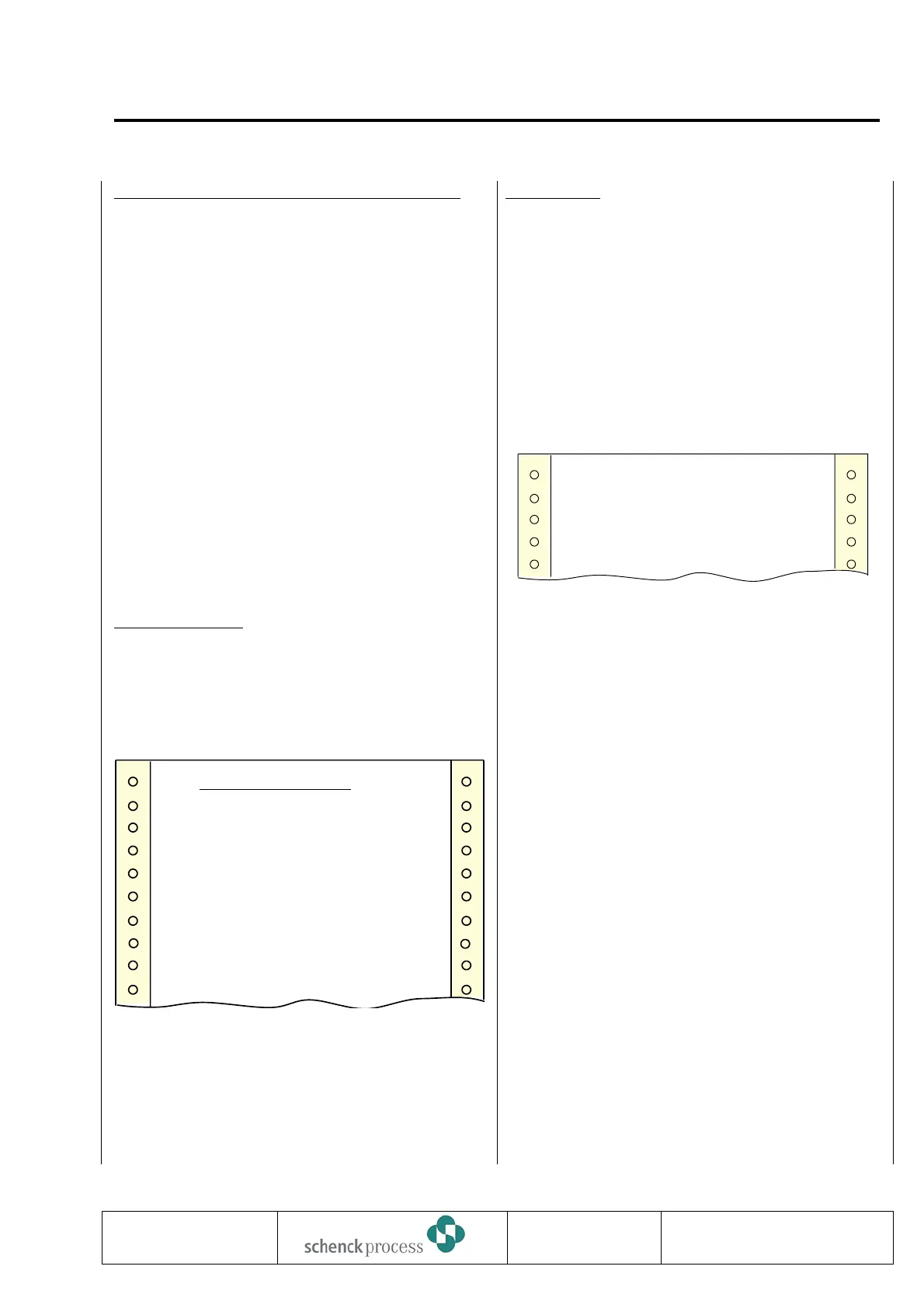Print Counter Readings (FMZ), Quantity Report
This report is identical with the batch report, however,
the numerical values are identified as sub-totals by
the # symbol.
If no batching mode is selected, batch number, batch
setpoint and batch actual value are not printed. This
type of report figures as “Quantity Report”.
Batch actual value [kg] # 998 #
etc.
Call:
1) Use “Print Counter Readings” function.
Unlike the “Print Batch” function, printing is
possible during running batch.
2) Printed automatically upon every event printout
(Parameter J03 = YES)
Print Parameters
Print complete parameter list with current values.
Inputs differing from default values are identified by *.
The list is complete with all possible event messages
and the current hardware assignment.
GT Call function distributor and select
“Print Parameters” function.
f Start function.
N Abort printing at any time.
Print Events
Parameter J03 lets you select/deselect printout of
event messages.
There are 3 options:
1. No printout (NO)
2. Print events (error)
3. Print events and counter readings (YES)
(see “Printer Counter Readings”)
L2 : Event code
W1 : Error class, e.g. WARNING 1
:
Event has occurred
:
Cause removed, event acknowledged, if
required.
Load<MIN: Explanation
Event is displayed on INTECONT as long as
available.
For more information, see “Event Messages” item.
0837
INTECONT PLUS VBW
Control
BV-H2214 GB 13
Transmission to third parties and reproduction of
this documentation are not permitted.
SchenckProcess GmbH reserves all rights of
ownership and copyrights.
Technische
Redaktion PDE-RD
PARAMETER PRINTOUT
INTECONT PLUS VBW 20600-01 2482
20.11.02 16:59:51
BLOCK A Dialog Behaviour
01 Language ENGLISH
02 Units SI
BLOCK B Rated Data
01 Feed Rate Unit ——— kg/h
02 Nominal Feed Rate * 1,000 t/h
etc.
20.11.02 11:45:21 L2 W1 Load > MAX
20.11.02 11:59:01 L2 W1 Load < MIN
