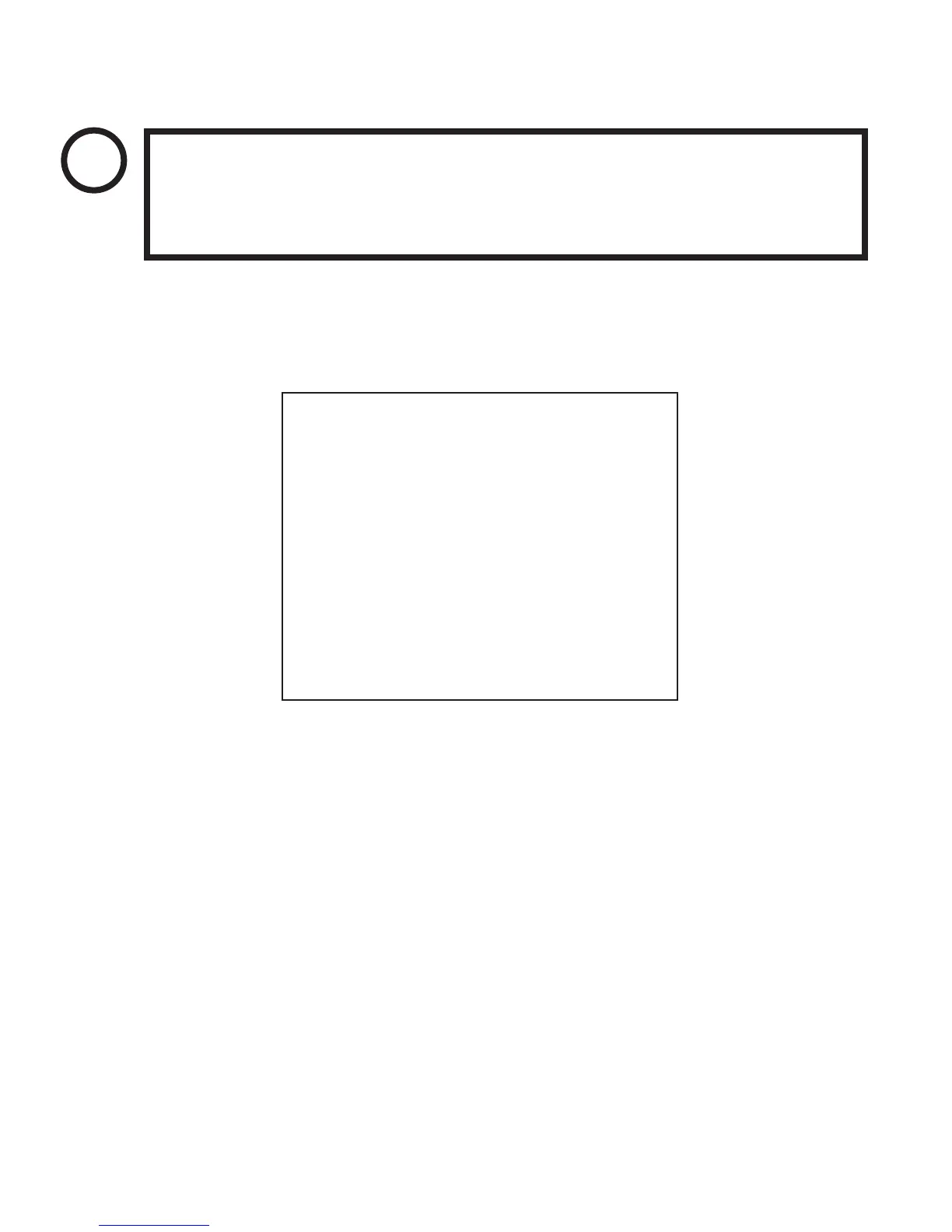66
www.sauservice.com
B. MEDIA BOARD TEST
Powering off the system during the MEDIA BOARD TEST with a DIMM BOARD will
erase the game programme data. It may be necessary to reload the data.
Always wait for the test to complete before attempting to exit.
2- MEDIA BOARD TEST begins immediately upon entering this test mode.
3- If "GOOD" is displayed to the right of each item, the MEDIA BOARD components are functioning
properly.
4- After the test is complete, move the cursor to EXIT and press the TEST Button to return to the SYSTEM
MENU screen.
MEDIA BOARD TEST is used to check the memory and IC on the MEDIA BOARD connected to the
Chihiro. Test screens and test times may differ depending on the type of MEDIA BOARD connected to
the unit.
1- The following is the MEDIA BOARD TEST screen for a unit with a DIMM BOARD.
MEDIA BOARD TEST
DIMM BOARD(TYPE3)
VERSION ****
STATUS GOOD
CHECKING 100%
DIMM TEST
DIMM0 GOOD
DIMM1 NONE
GD-ROM GOOD
PRESS TEST BUTTON TO EXIT
STOP
IMPORTANT!