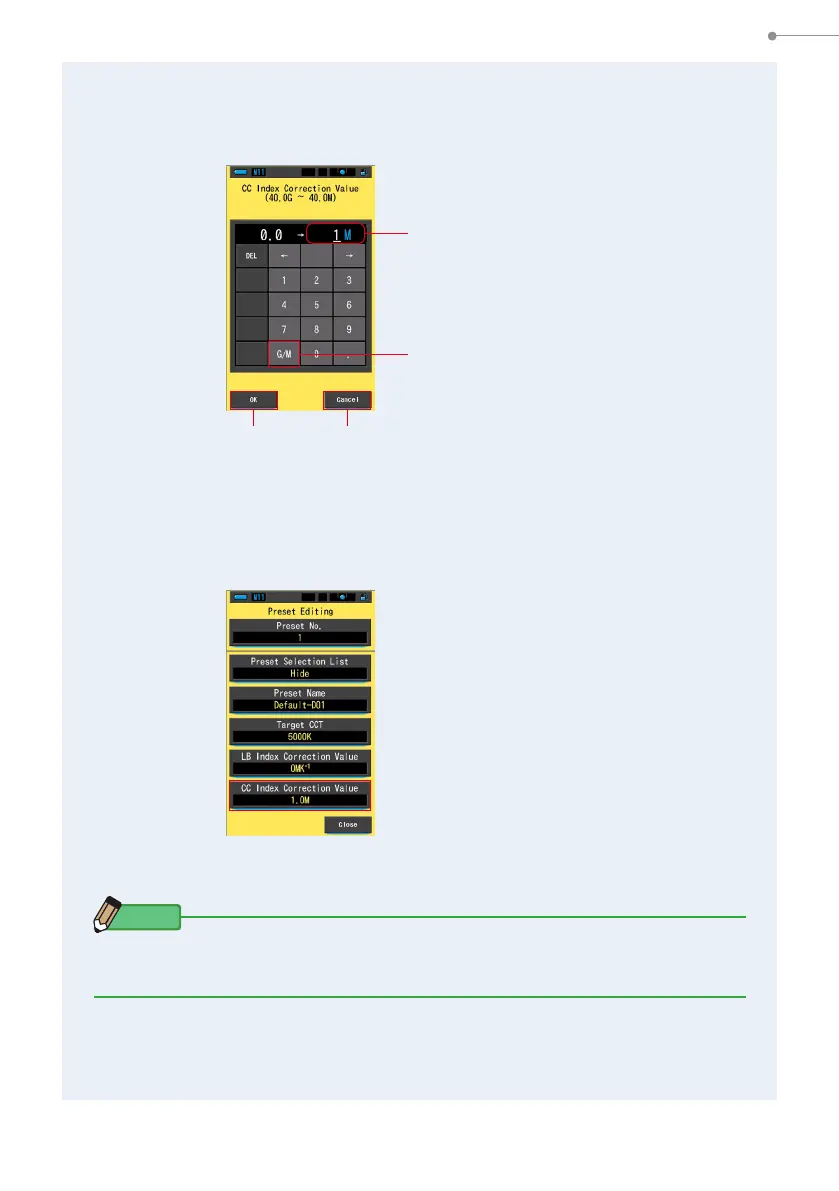168
7. Meter Settings [Setting] Screen
2.
S
et the CC index correction value within a range of 40.0G ~ 40.0M
.
(
P17)
3.
Touch the [OK] button.
The number is xed, and returns to the Preset Editing screen.
To return to the Preset Editing screen without conrming, touch the [Cancel] button.
The CC index correction value is edited.
NOTE
Because the CC index correction value unit is an index, 1 of CC index is equivalent
to 2.5 CC lter number.
Press “G/M” to switch
between green and
magenta
CC Index Correction Value Screen
Input number
Preset Editing Screen
[Cancel] Button[OK] Button
