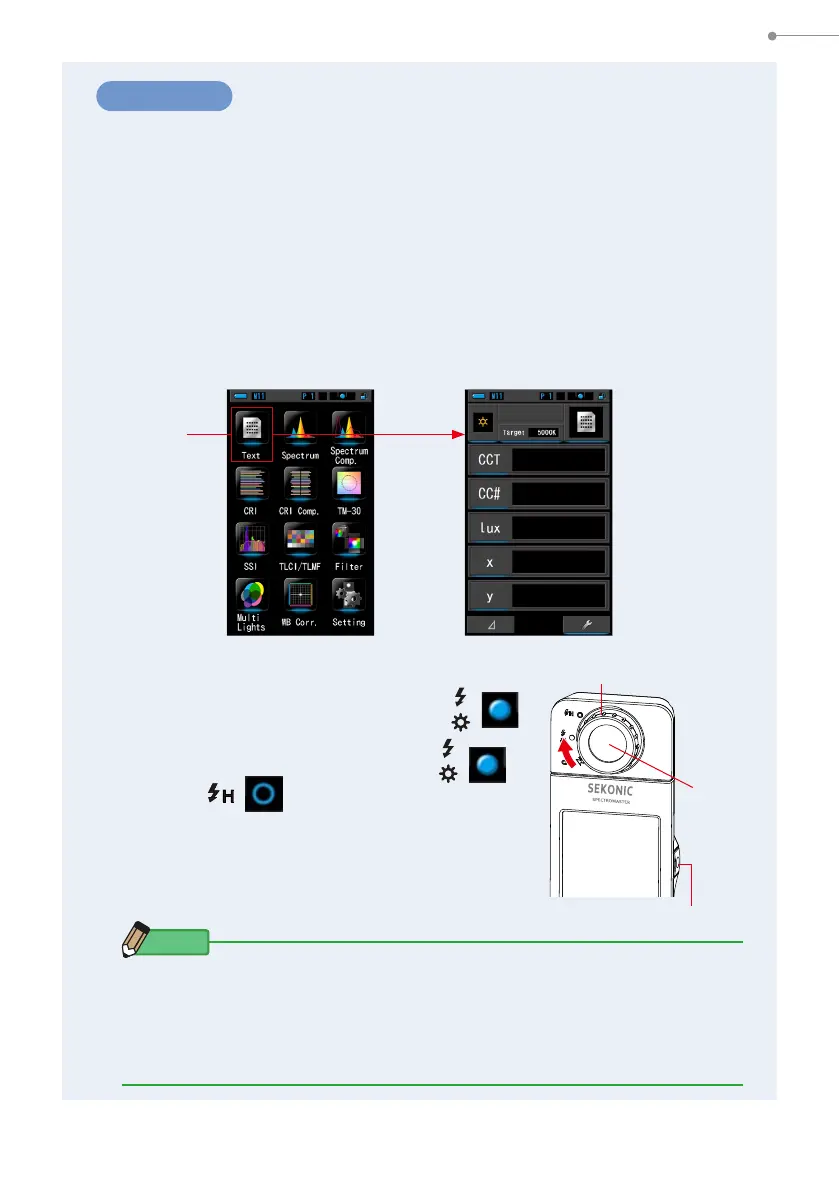32
4. Basic Operations
Operation
1.
Touch the [Display Mode] icon on the Measuring screen or press
Menu Button ❻ on the meter.
The Display Mode Selection screen will be displayed. (
P30)
Display modes from No.1 to 11 are for measurement.
Display mode No.12 is for settings.
2.
Touch a desired Measuring icon to display.
The Measuring screen in selected Display Mode appears on the screen.
3.
Press the Measuring Button ❺ to measure.
The Light Selection Ring
❷
should be set to L ( )
when taking ambient light measurements.
When measuring ash units, select Range L ( )
or Range H ( ) depending on the brightness of
the ash. (
P99,
P101)
Measurements are now displayed.
NOTE
●
To measure the color temperature of a light source properly, point Light
Receptor
❶
directly at light source during reading.
●
Measurements and display will take longer in light levels below 30lx. The
LCD illumination will normally switch off during measurements to avoid
inuence to measurements.
C-800
Light Selection Ring
❷
Measuring Button
❺
Light
Receptor
❶
Display Mode
Selection Screen
Measuring Screen
in Text Mode
Touch the
[Text] icon
