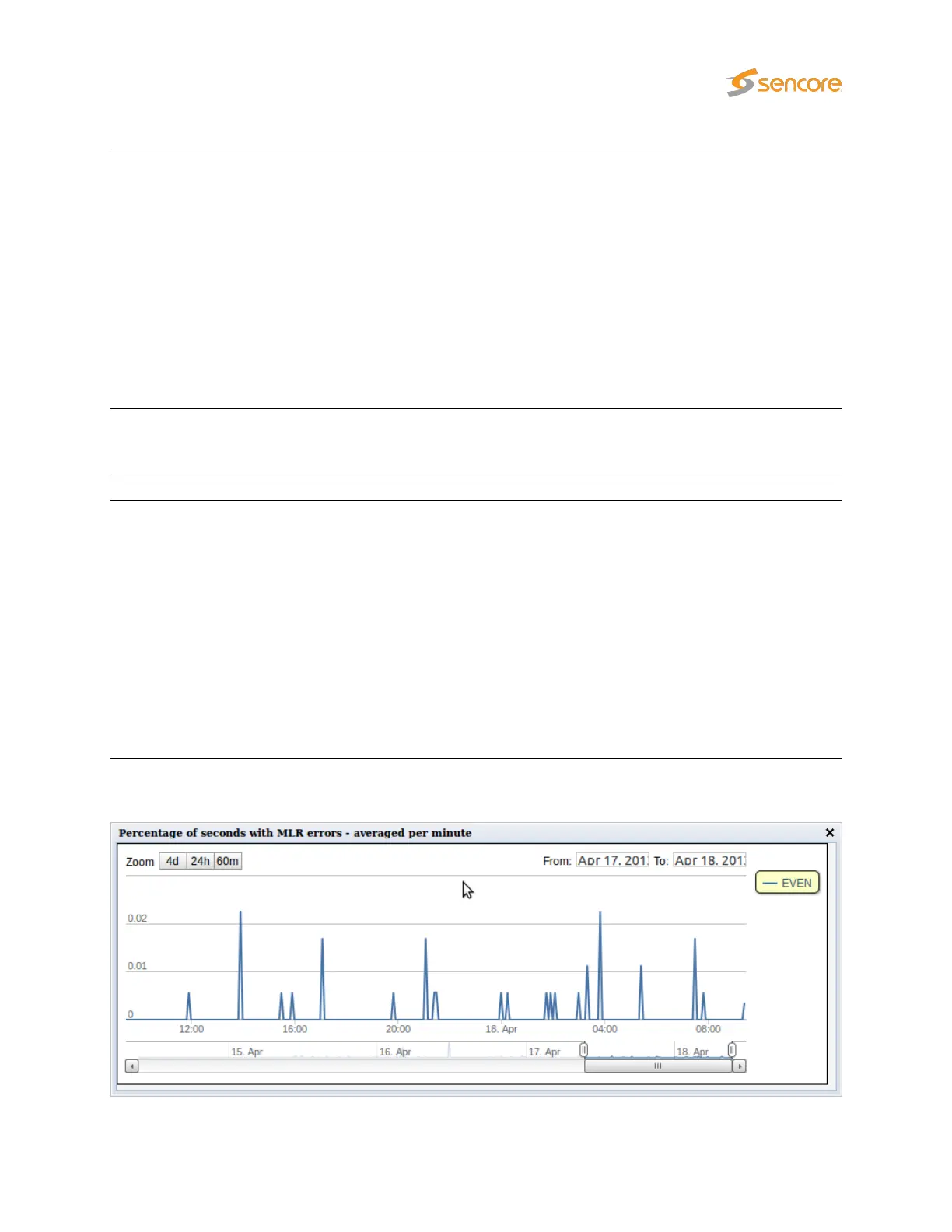RTP loss %:
Percentage of time an average stream that matches the filter experiences RTP
packet loss inside selected time period.
Example: If the
Last 1m
period is selected and there are totally three streams
caught by filter:
• stream A: present for 60 seconds, 4 RTP error seconds
• stream B: present for 30 seconds, 0 RTP error seconds
• stream C: present for 30 seconds, 5 RTP error seconds
RTP loss % = 9ES / 120s
RTP loss % = 9ES / 3streams / 120s *100% = 7.5%
MLR %:
Percentage of time an average stream that matches the filter experiences MLR
inside selected time period.
The calculation is similar to that for RTP loss %.
Avg str bitr: The average bitrate for streams matching the associated filter.
Avg str duration:
The stream duration is calculated for each stream by identifying the stream’s
average stream alive counter inside the selected time period, then multiply by 2.
The stream alive counter is the number of seconds the stream has existed.
This gives accurate results for streams that begin within the selected time period,
but may give up to twice the real bitrate for streams that begin (long) before the
selected period.
Examples: a stream exists for 100 seconds, and begins within the selected period.
The calculation becomes:
Stream duration = (1+2+. . . +100)/100*2 = 101
If the same stream started 50 seconds before the selected period, the calculation
becomes:
Stream duration = (51+52+. . . +100)/50*2 = 151
Clicking the icon next to each value brings up the detailed graph window.
VB2xx GigE User’s Manual version 5.4 113