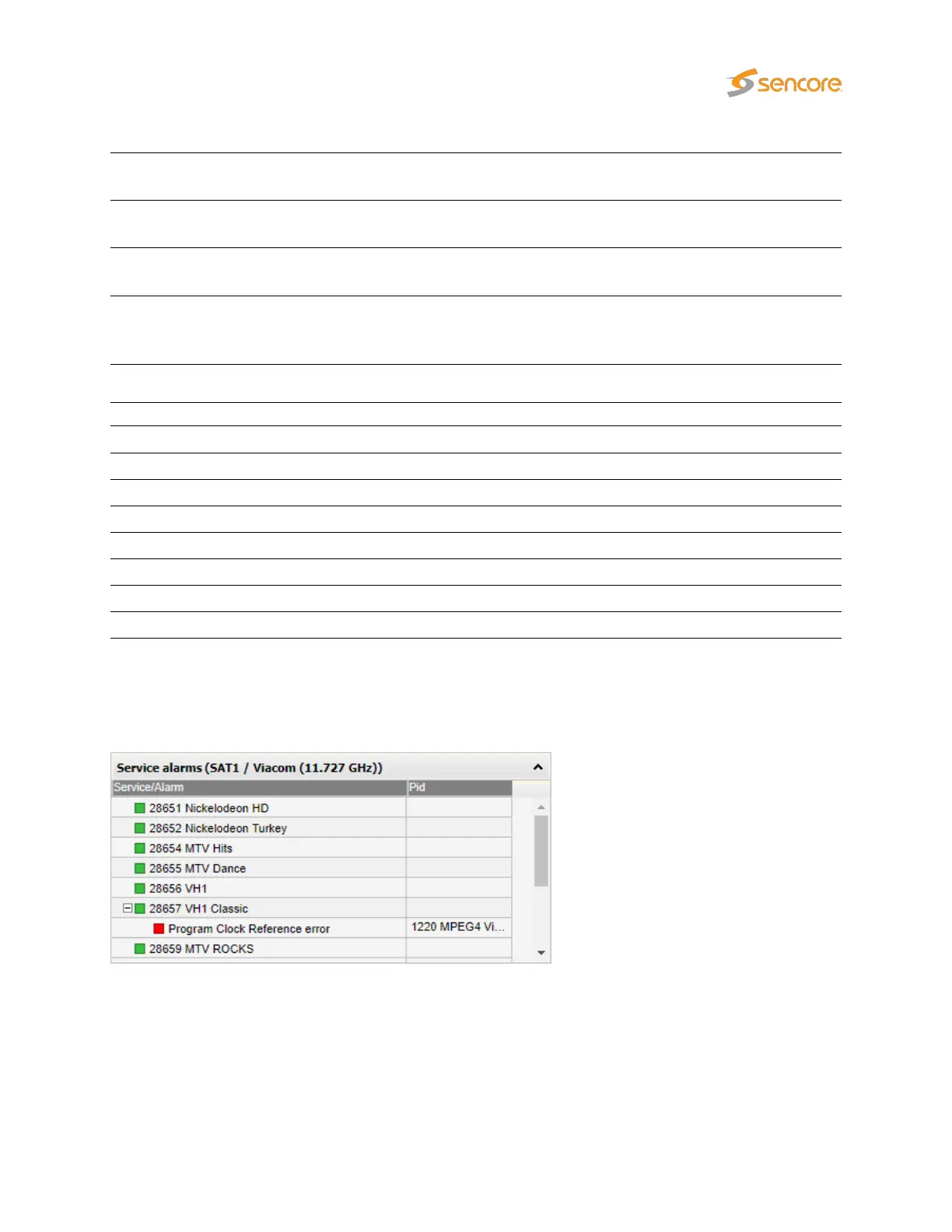Max. eff. bitr:
The maximum effective bitrate (null packets removed) measured for the selected
stream or the stream containing the selected service
Min. tot. bitr:
The minimum total bitrate (including null packets) measured for the selected stream
or the stream containing the selected service
Max. tot. bitr:
The maximum total bitrate (including null packets) measured for the selected stream
or the stream containing the selected service
Last update:
The time since the last update. The information will be updated when the round robin
ETR engine stops monitoring a stream or once every minute for streams which are
permanently monitored.
Error statistics
Total monitoring time: The total time the stream has been monitored by the ETR engine
ETR Priority 1:
The time the stream has been affected by ETSI TR 101 290 Priority 1 errors
ETR Priority 2:
The time the stream has been affected by ETSI TR 101 290 Priority 2 errors
ETR Priority 3:
The time the stream has been affected by ETSI TR 101 290 Priority 3 errors
No signal: The time the stream has been affected by ‘No signal’ alarm
CC errors: The time the stream has been affected by ‘CC error’ alarm
Interface errors: The time the stream has been affected by ‘Interface error’ alarm
Other checks: The time the stream has been affected by miscellaneous ‘Other’ alarms
Pie charts indicate for how long the stream has been affected by errors compared to the total monitoring
time, green color representing ‘OK’ and red color ‘Error’.
Service alarm
If a transport stream is selected for comparison the
Service alarms
subview displays a list of services
present in the stream. If there is one or more active alarms for a service this will be indicated by a red
‘bulb’ whereas a green ‘bulb’ indicates no active alarms. If a service is affected by one or more active
alarms these alarms may be viewed by expanding the service tree. If relevant the PIDs affected by
alarms are also displayed. Note that only alarms detected during the last monitoring period are displayed.
VB2xx GigE User’s Manual version 5.4 149