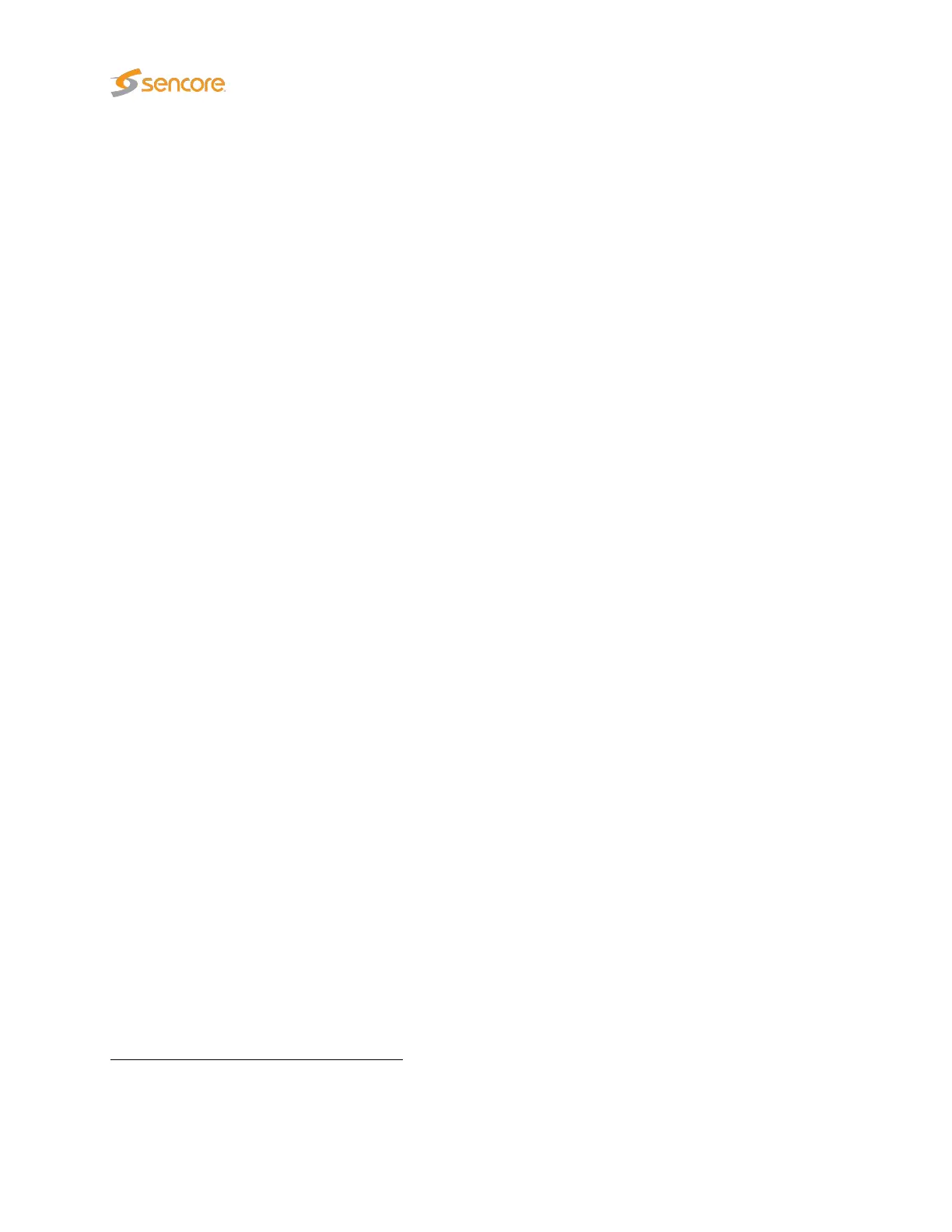ftp> put vb330-5.2.0-10.tea
...
ftp> bye
Step 2: Initiate the save to flash using telnet or ssh
The image, which is now stored on the probe’s RAM-disk, needs to be saved to flash.
In a terminal window type these commands, replacing the IP address with the relevant one (note that the
password will not be visible on the screen):
telnet 10.0.20.101
gbprobe login: save_flash
password: save_flash
You can also use an Secure Shell (ssh) client, such as PuTTY
1
. Log in using the same user-name and
password as mentioned for the Telnet option above.
E.5 Wait while the software is being saved
This will take 6–15 minutes. The probe will then reboot automatically. The probe should state that the
software image has been saved successfully.
When using the alternate method do not disconnect the telnet or ssh session before the software upgrade
is completed.
Note that if the probe is powered off while saving image to flash it will not be able to reboot
normally afterwards.
E.6 Verify the new image
Connect a browser towards the probe and verify the version and build time in the
About — Release info
view.
E.7 Software upload troubleshooting
If the upgrade is rejected, verify that the software version you are trying to upload is covered by software
maintenance. Refer to D Appendix: Software Maintenance for more details.
1
http://www.chiark.greenend.org.uk/~sgtatham/putty/
266 VB2xx GigE User’s Manual version 5.4