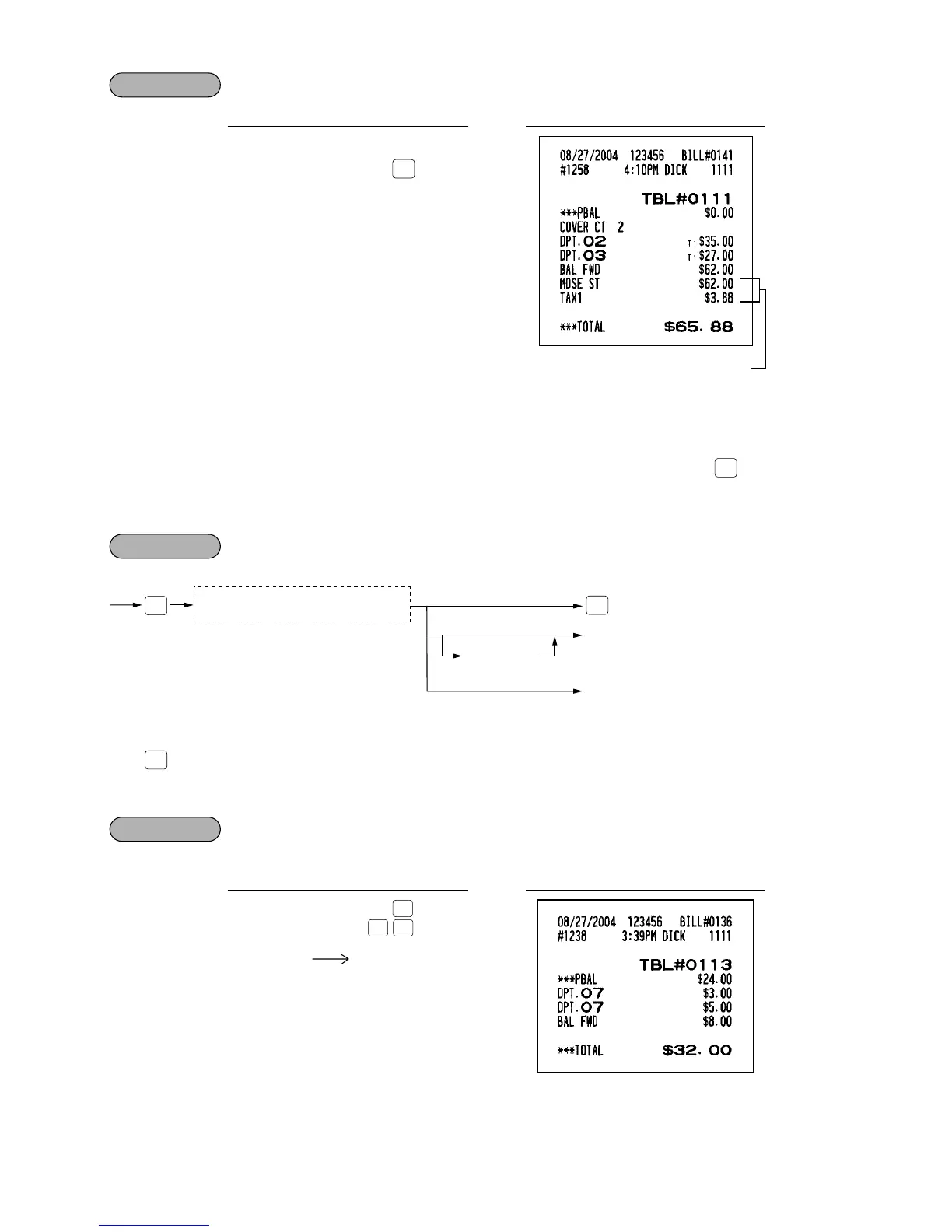GLU recall
Each cashier/server can recall their GLU/PBLUs for reorder or settlement by pressing the key. The register
display GLU/PBLUs from the smallest GLU/PBLU number. Follow the procedure to recall GLUs and select a
desired GLU/PBLU code.
* When the largest opened GLU/PBLU number is displayed, the smallest GLU/PBLU number is displayed when
the key is pressed.
Opened GLU: #111/#112/#113
Selecting GLU#113 and making sales entry of two dept. 7 items ($3.00 and #5.00)
u
300
7
500
7
f
PrintKey operation