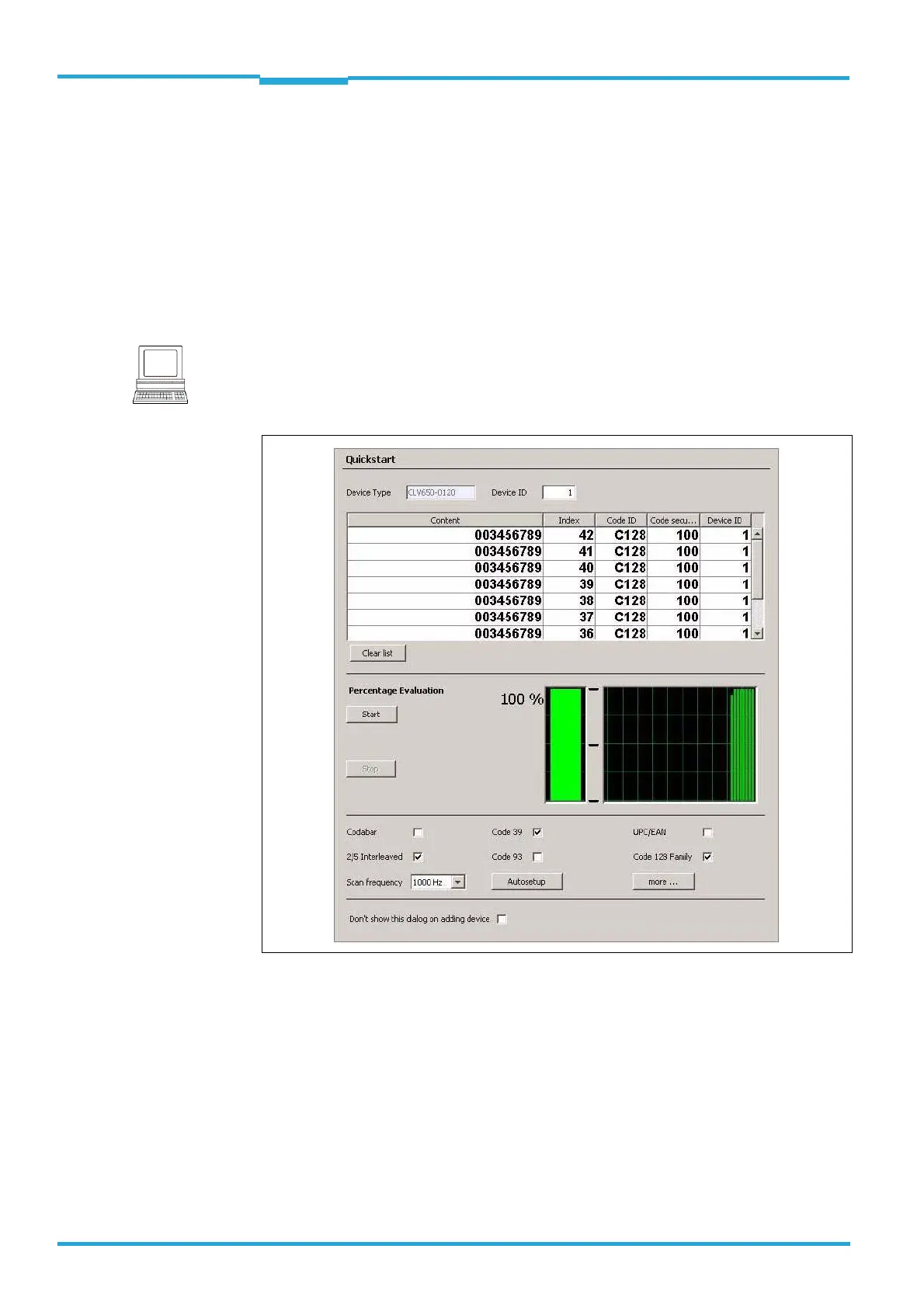Chapter 3 Operating Instructions
CLV65x Bar Code Scanner
20 © SICK AG · Division Auto Ident · Germany · All rights reserved 8011980/0000/2009-04-21
Quick-Start
3.2 Establishing connection with the bar code scanner
Communicate with the bar code scanner according to the selected data interface (RS-
232 or Ethernet) (see chapter 7.3 Establish communication with the bar code scanner,
page 68) and perform a scan.
TIP To establish a connection quickly and easily via Ethernet, the SOPAS-ET configuration soft-
ware has a C
ONNECTION WIZARD in the TOOLS menu.
3.3 Performing the reading
Fig. 3-1: Quickstart register tab of SOPAS-ET configuration software
Note
For the SOPAS-ET configuration software, the QUICKSTART register tab contains the most im-
portant reading parameters for configuring and performing a bar code reading:
P
ROJECT TREE, CLV65X, QUICKSTART register tab.
