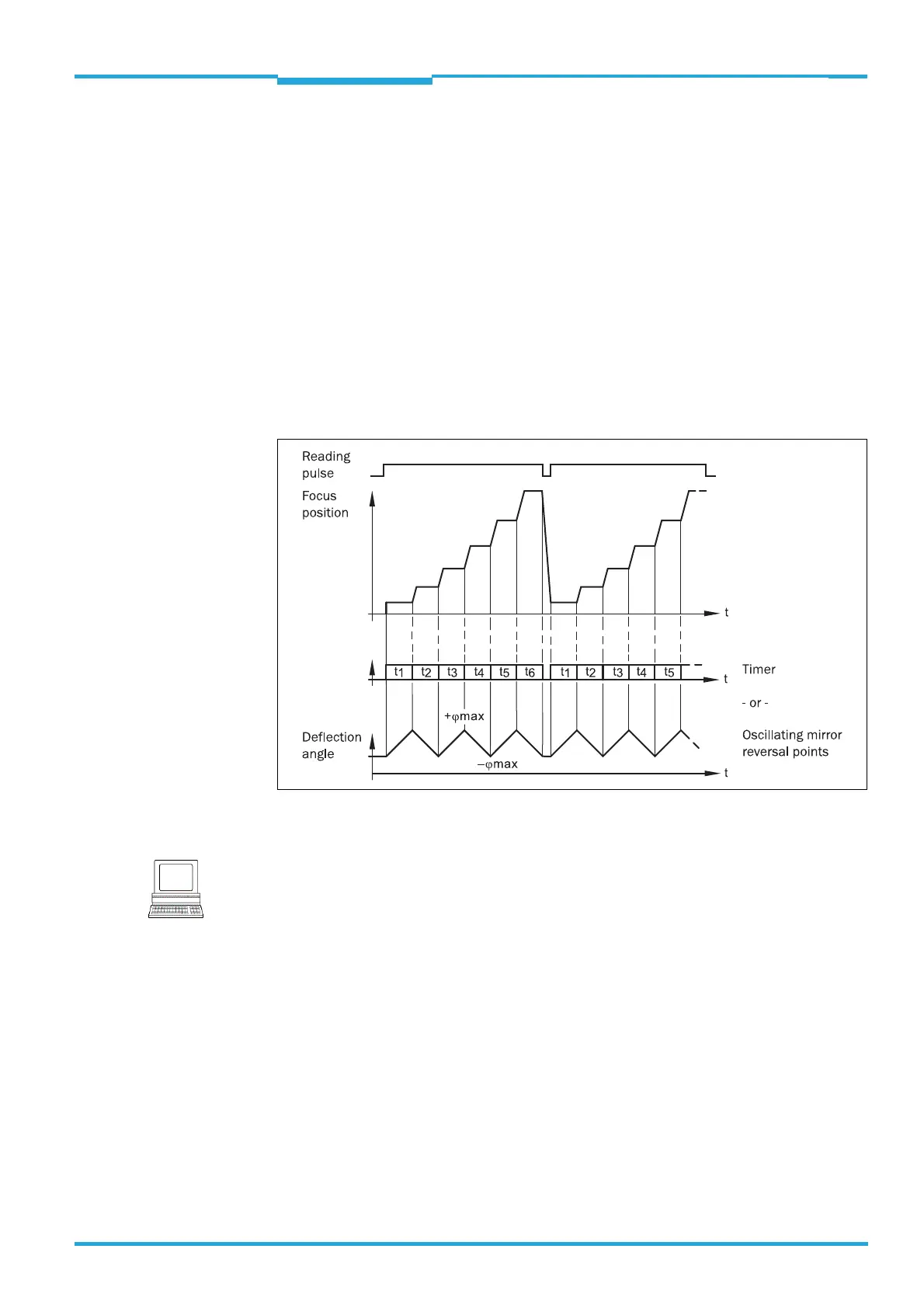Operating Instructions Chapter 4
CLV65x Bar Code Scanner
Product description
8011980/0000/2009-04-21 © SICK AG · Division Auto Ident · Germany · All rights reserved 33
4.6.5 Oscillating mirror control
You can manipulate the position of the scanning line for the line scanner with oscillating mir-
ror (CLV65x-6000/CLV65x-6120) by configuring the oscillating mirror.
In addition to parking (fixed scanning line position which can be adjusted) or continuous
oscillation independent of the reading pulse, controlled operation of the oscillating mirror
also enables optimised operation sequences related to the reading pulse:
• n-fold oscillation around an adjustable start position within the reading pulse
• one-shot: one-time deflection (forward and return) per reading pulse from an adjustable
start position
In every oscillation mode, the amplitude can be adjusted separately for each of the two de-
flection directions. The deflection speed ratio of one deflection direction to the other can be
adjusted within the selected periodic time for the entire oscillation sequence.
Fig. 4-6: Oscillating mirror CLV65x: Example of focal position control in search run, here with
6focus positions
Note
The behaviour or the position of the oscillating mirror can be configured via the SOPAS-ET
configuration software:
P
ROJECT TREE, CLV65X, PARAMETER, READING CONFIGURATION, OSCILLATING MIRROR, OSCILLATING MIR-
ROR register tab
