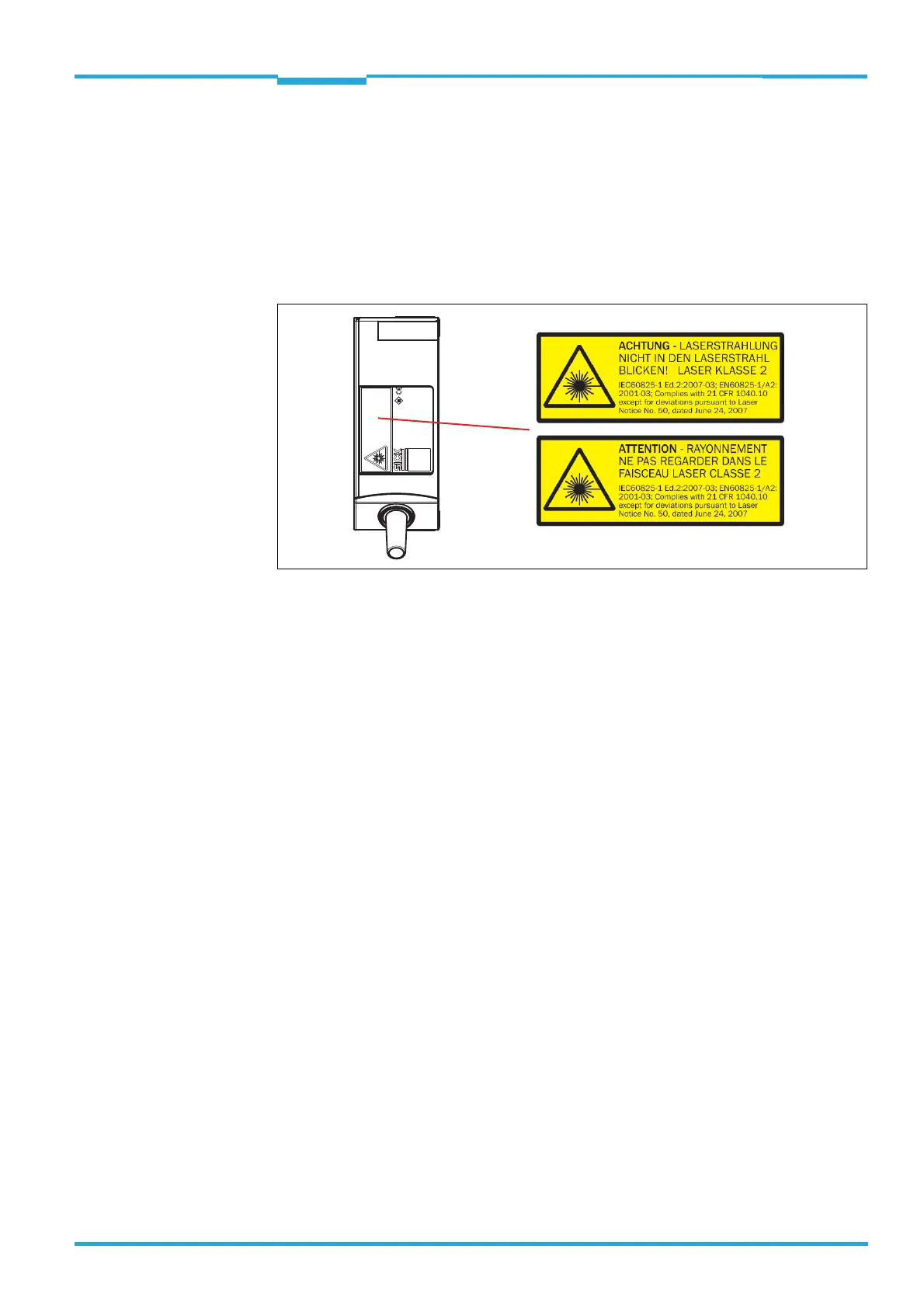Operating Instructions Chapter 5
CLV65x Bar Code Scanner
Installation
8011980/0000/2009-04-21 © SICK AG · Division Auto Ident · Germany · All rights reserved 45
5.2.4 Exchanging the laser warning sign
The laser warning on the bar code scanner must be in a language that is understood by the
operators of the unit in which the bar code scanner is integrated.
A set of self-adhesive laser warning signs German/American English and French/American
English is included in the delivery.
If necessary, replace the English laser warning sign before operating the bar code scan-
ner.
Fig. 5-2: Exchanging the laser warning sign
5.3 Installation location
The following aspects are relevant for the selection of the installation location:
• Allocation of the scanning line for the bar code
• Reading distance to the bar code and aperture angle α
• Angle alignment of the bar code scanner
• Avoiding surface reflections
• Counting direction of the reading angle (position of the bar code along the scanning
line)
Furthermore, the distance between the bar code scanner and the host computer and the
distance to the connection module has to be taken into account (see chapter 6.2 Electrical
installation preparations, page 53 and chapter 5.5.1 Installing connection module
CDB620 or CDM420, page 51).
