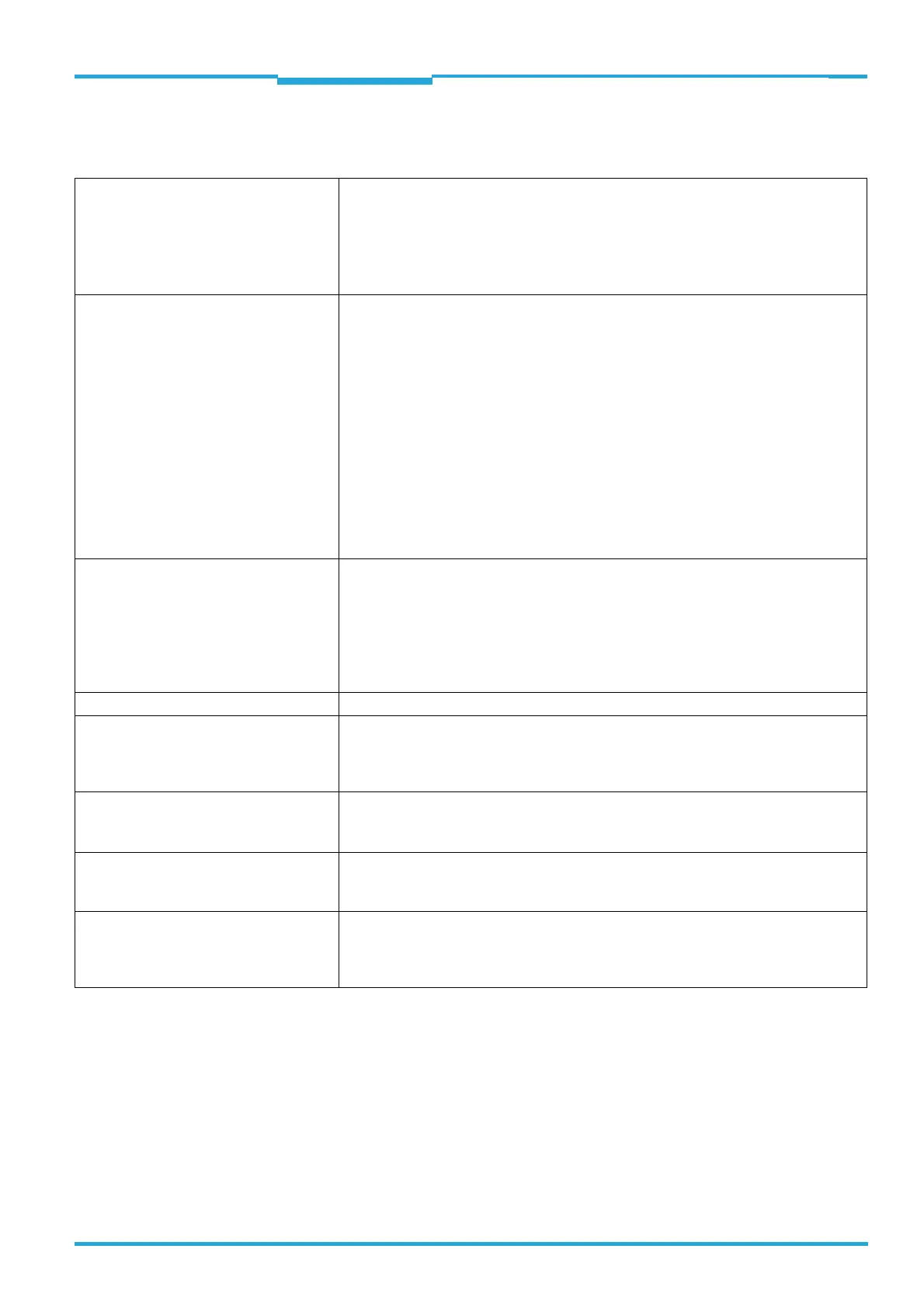Operating Instructions Chapter 4
CLV65x Bar Code Scanner
Product description
8011980/0000/2009-04-21 © SICK AG · Division Auto Ident · Germany · All rights reserved 27
4.5 Product features and functions (overview)
CLV65x bar code scanner • Autofocus
• Line scanner / line scanner with oscillating mirror
• Reading window on front / side (oscillating mirror)
• High scan frequency
• Can be adapted to the print quality of the code
• Evaluation area of the scanning line can be restricted
User safety and convencience • Robust, compact metal housing, CE mark
• Laser class 2, laser switches off in case of an error
• Automatic self-test on system startup
• Diagnosis tools for system setup and system (remote) monitoring
• Configurable reading diagnosis data display in two reading result formats
• Operational data retrieval, error code display on request in case of errors
• Activatable test string function (heartbeat) for signalling readiness for operation
• Password protected configuration mode
• Configured parameter values (cloning) can be additionally secured on a Micro SD me-
mory card (can be removed in the case of bar code scanner replacement )
• Future proof due to firmware update (flash PROM) via data interface
• Future-proof SOPAS-ET configuration software
• Low current consumption
•Extended power supply range
Convenient operation/configuration • Configuration (online/offline) using the SOPAS-ET configuration software (incl. help
system)
• Auto-Setup of optical reading properties
• Profile programming with bar codes, created and printed via SOPAS-ET
• 2 buttons on the device for calling up preset functions without connecting a PC
• Status indicators via five LEDs
• Beeper that can be switched off to confirm device functioning
Reading operation modi • Start/Stop operation
Reading pulse • Pulse sources for start: switching inputs; data interface (command); automatic cycle;
CAN
• Pulse sources for stop: reading pulse source, switching inputs, command, timer, con-
dition
Bar code evaluation • All common bar code types
• Max. number of bar codes: 50 per reading pulse
• Separation of identical codes of the same code type using the reading angle
Data processing • Manipulation of the output of the reading data via event-dependent evaluation condi-
tions
• Manipulation of the output strings through filter and output sort options
Data communication • Host interface: two data output formats configurable, switchable to different physical
interfaces, parallel operation possible
• Aux interface: fixed data output format, switchable to different physical interfaces, par-
allel operation possible