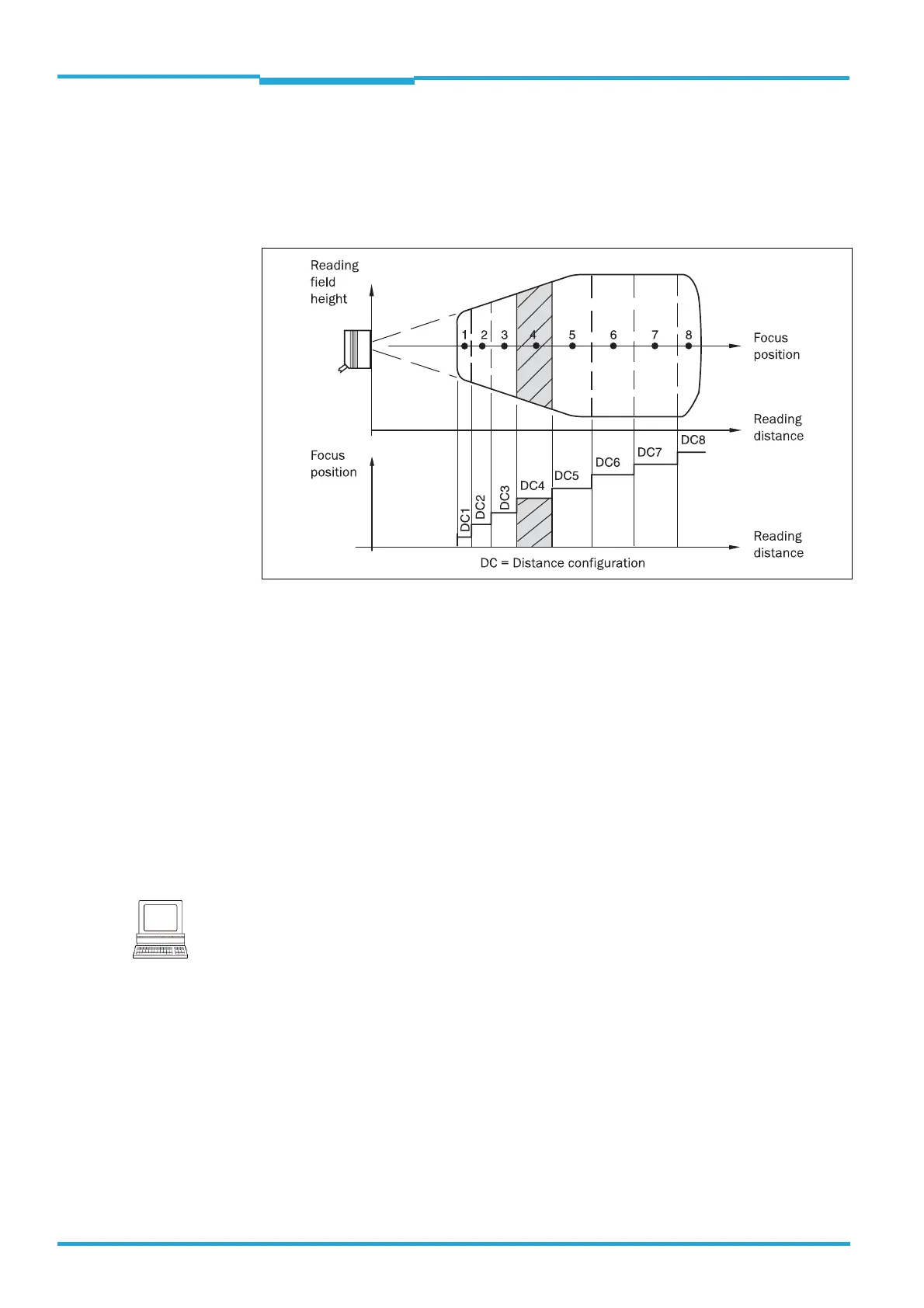Chapter 4 Operating Instructions
CLV65x Bar Code Scanner
32 © SICK AG · Division Auto Ident · Germany · All rights reserved 8011980/0000/2009-04-21
Product description
4.6.4 Switchable focus position
As an alternative to the autofocus function, the focus position of the CLV65x can be chan-
ged dynamically thus covering a wide reading area.
You can define up to 8 reading areas for the distance configuration which can be started in
any order by the lens in reading operation.
Fig. 4-5: Switching the focus for CLV65x: Division of the entire reading area in distance
configurations
The focus is shifted by changing the object position (e. g. when reading downwards: detec-
tion of object height).
Trigger sources for the switch-over are:
• Signal at the switching input "Sensor 2" for max. 2-pole switching
• Command from the host interface or the integrated timer (e.g. search run) for the max.
8-pole switch-over
• Reversal points of oscillation mirror for the bilateral deflection on the line scanner with
oscillating mirror (see chapter 4.6.5 Oscillating mirror control, page 33)
The distance configurations of the switching order are assigned via the programmable
cross-reference list.
Note
The focus position can be configured using the SOPAS-ET configuration software:
P
ROJECT TREE, CLV65X, PARAMETER, READING CONFIGURATION
PROJECT TREE, CLV65X, PARAMETER, READING CONFIGURATION, OSCILLATING MIRROR
PROJECT TREE, CLV65X, PARAMETER, READING CONFIGURATION, FOCUS CONTROL
PROJECT TREE, CLV65X, PARAMETER, READING CONFIGURATION, DYNAMIC READING CONFIGURATION
