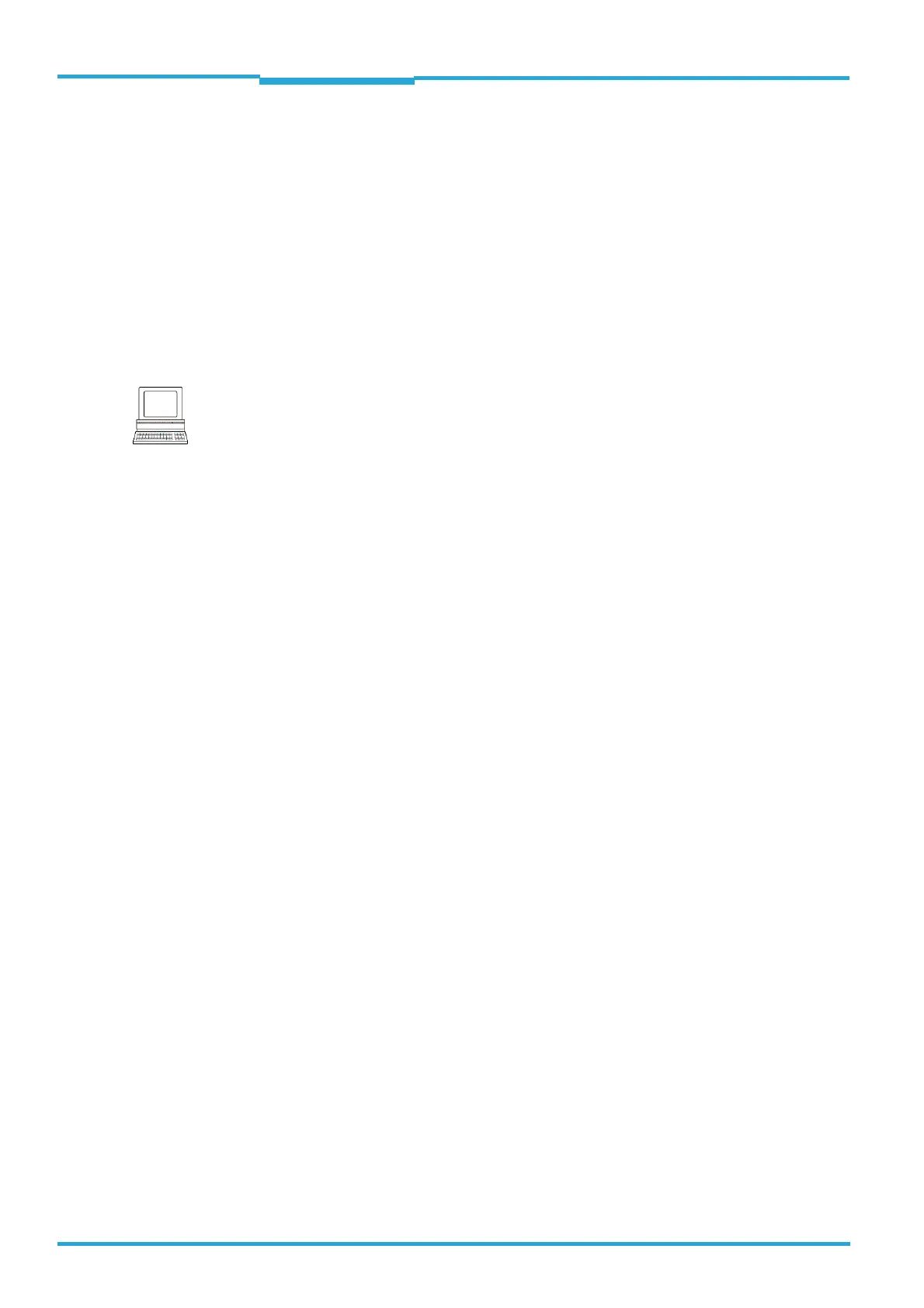Chapter 4 Operating Instructions
CLV65x Bar Code Scanner
30 © SICK AG · Division Auto Ident · Germany · All rights reserved 8011980/0000/2009-04-21
Product description
4.6.2 Object trigger control
In order to start an object-related reading process, the bar code scanner requires an approp-
riate external signal (trigger source) for reporting an object in the reading area. The start si-
gnal is emitted via an external reading pulse sensor (e. g. photoelectric reflex switch) as
standard. As soon as an object has passed the reading pulse sensor, a time window opens
in the bar code scanner (“reading gate“) for the reading process.
Alternatively, a command activates the reading process via a data interface or the CAN-SEN-
SOR network. In Automatic Cycle mode, the actual bar code scanner generates the reading
gate internally with an adjustable mark-space ratio.
The reading pulse can be ended in a number of ways: With external triggering by the reading
pulse source or a command, internally by a timer or an evaluation condition to be met.
Note
The trigger source can be configured using the SOPAS-ET configuration software:
P
ROJECT TREE, CLV65X, PARAMETER, READING CONFIGURATION, OBJECT TRIGGER CONTROL, START/
S
TOP OF OBJECT TRIGGER register tab
