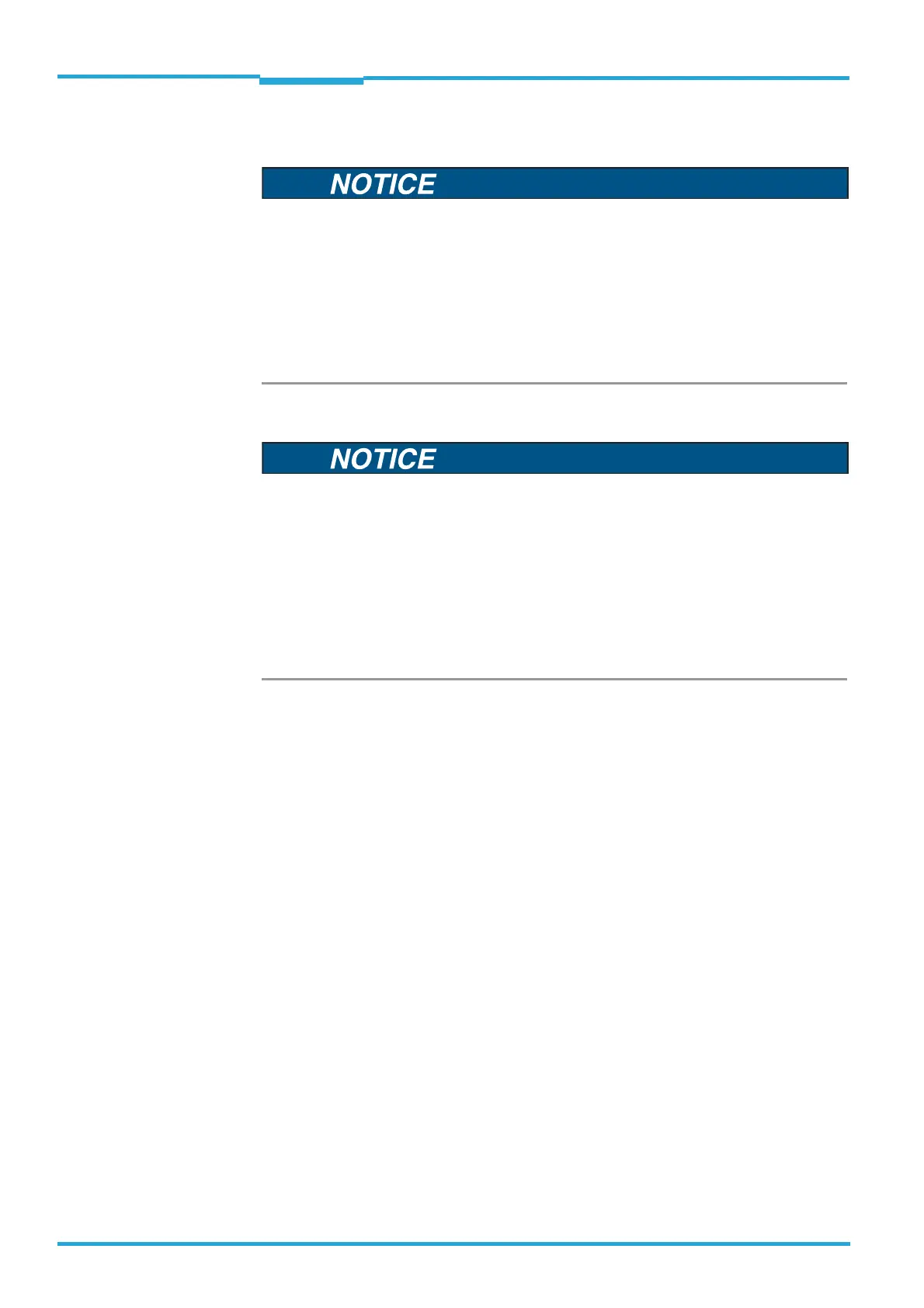Chapter 8 Operating Instructions
CLV65x Bar Code Scanner
76 © SICK AG · Division Auto Ident · Germany · All rights reserved 8011980/0000/2009-04-21
Maintenance
8.2.1 Cleaning the reading window
Important Electrostatic charges cause dust particles to stick to the reading window. This effect can be
combated by using anti-static SICK synthetic cleaner (no. 5600006) in combination with a
SICK lens cloth (no. 4003353).
Cleaning the reading window
Switch off device when cleaning (see laser protection).
Use a clean, soft brush to free the (glass) reading window from dust.
If necessary, additionally clean the (glass) reading window with a clean, damp, lint-free
cloth and a mild, anti-static window cleaning fluid.
Only clean the (plastic) reading window with a clean, damp, lint-free cloth and a mild,
anti-static window cleaning fluid.
Damage to the reading window!
Reduced reading capacity due to scratches or smears on the reading window!
The reading window for versions CLV65x-xxx0 is made of glass.
Do not use aggressive cleaning agents.
Do not use cleaning agents which cause increased abrasion (e.g. powder).
Avoid cleaning motions on the reading window which could cause scratches or abrasi-
on.
Damage to the reading window!
Reduced reading capacity due to scratches or smears on the reading window!
The reading window for versions CLV65x-xxx1 is made of plastic.
Only clean the reading window with a damp cloth.
Use mild cleansing agents without powder. Do not use strong cleansing agents such
as acetone.
Avoid cleaning motions on the reading window which could cause scratches or abrasi-
on.
