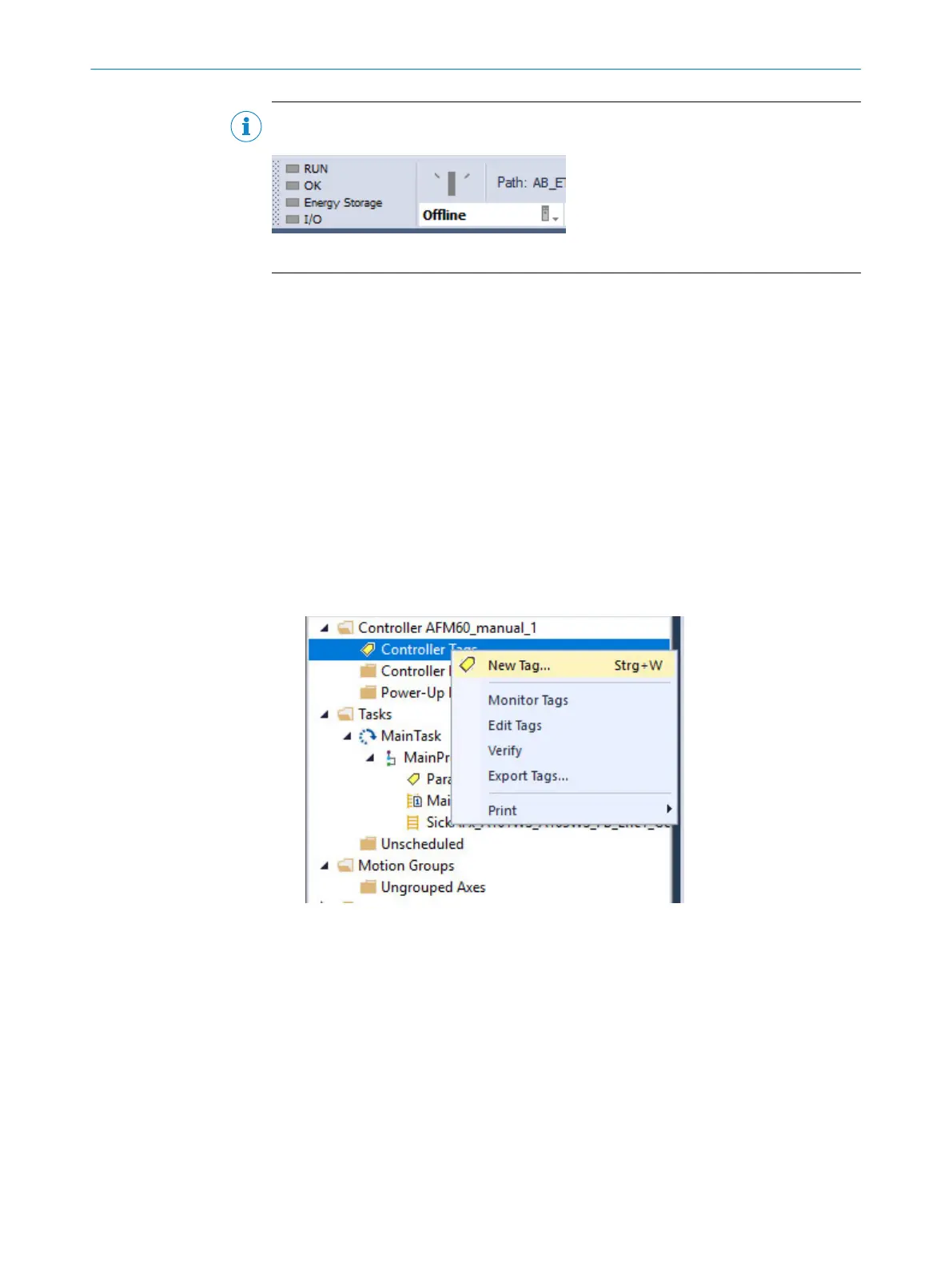NOTE
During programming, the controller must be in offline mode.
Figure 63: Controller in offline mode
1. Define and declare the variables for the program.
2. Insert the blocks of the program into the ladder logic and assign the variables
accordingly.
3. Start the download of the program for the controller.
4. Finally, test the program.
5.8.1 Reading out temperature
In the first example, the temperature of the encoder is to be read out using parameter
64h, Temperature Value.
Defining and declaring variables
First variables TEMP_Trigger, TEMP_OneShot, TEMP_Value and TEMP_Message have to
be defined and declared for the program.
First, variable TEMP_Trigger is created, which controls the readout process.
1. Right-click in Controller Organizer on Controller Tags and select New Tag.
Figure 64: Create a new variable
✓
The New Tag dialog opens.
5
CONFIGURATION USING A PLC
72
O P E R A T I N G I N S T R U C T I O N S | AFS/AFM60 EtherNet/IP 8014213/1EF3/2021-12-08 | SICK
Subject to change without notice
