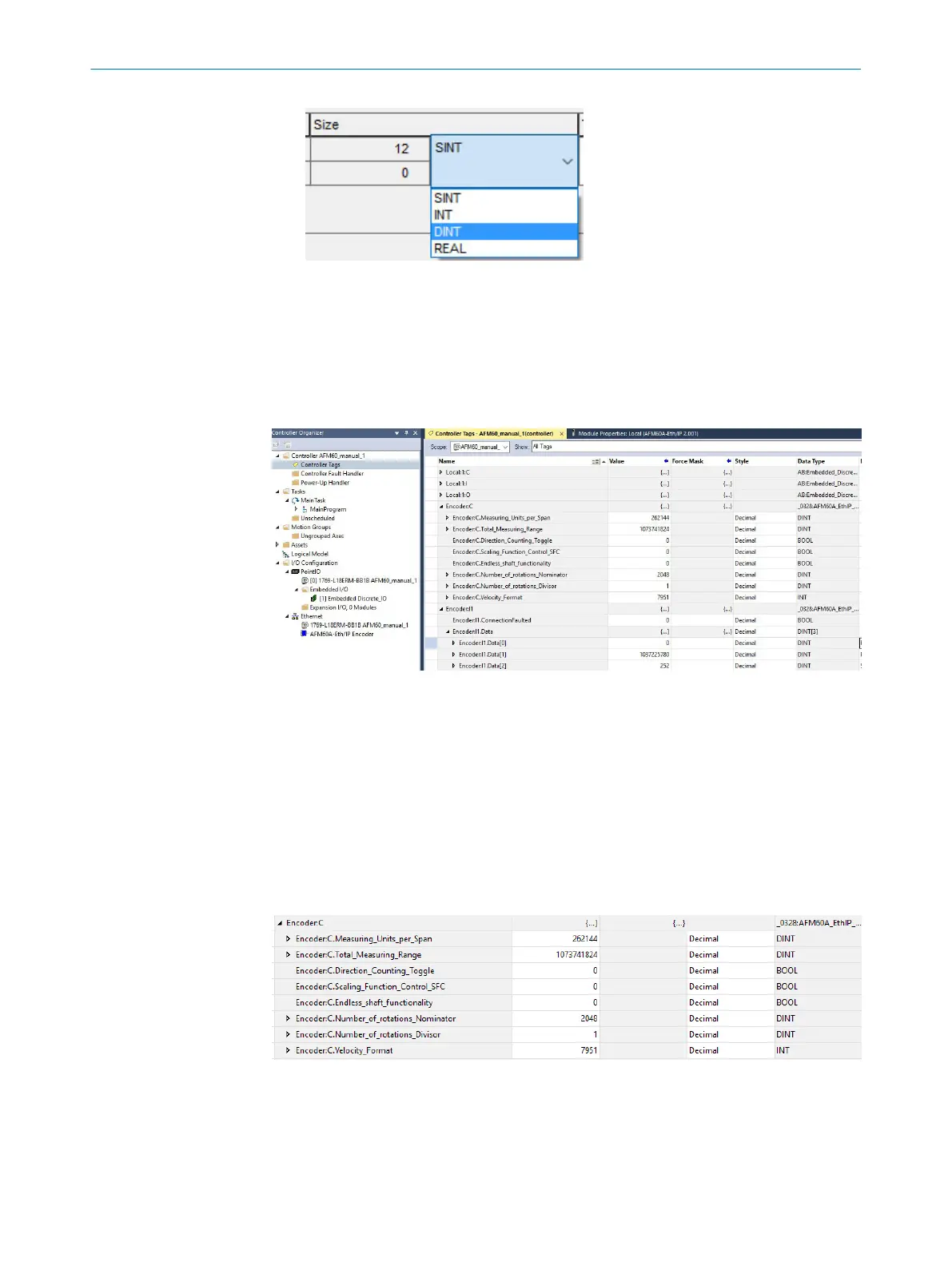Figure 35: Changing data format
7. Under Size, select the DINT data format.
8. Then click on OK .
Checking communication
The data received by the controller from the encoder can be displayed in order to check
that communication between the controller and the encoder is working correctly.
Figure 36: Checking communication
1. In Controller Organizer, open the Controller test → Controller Tags folder.
2. In Controller Tags, in the Name column, open the AFx60_EIP:I1 → AFx60_EIP:I1.Data
item.
Displayed data in the example:
•
AFx60_EIP:I1.Data[0]: Fault header: 0
•
AFx60_EIP:I1.Data[1]: Position: 1037225780
•
AFx60_EIP:I1.Data[2]: Speed: 252
5.4.3 Configuration
Figure 37: Encoder configuration
1. In Controller Tags, in the Name column, open the AFx60_EIP:C item.
2. Enter the parameters of the encoder (see "Parameterizable functions", page 36).
CONFIGURATION USING A PLC 5
8014213/1EF3/2021-12-08 | SICK O P E R A T I N G I N S T R U C T I O N S | AFS/AFM60 EtherNet/IP
55
Subject to change without notice
