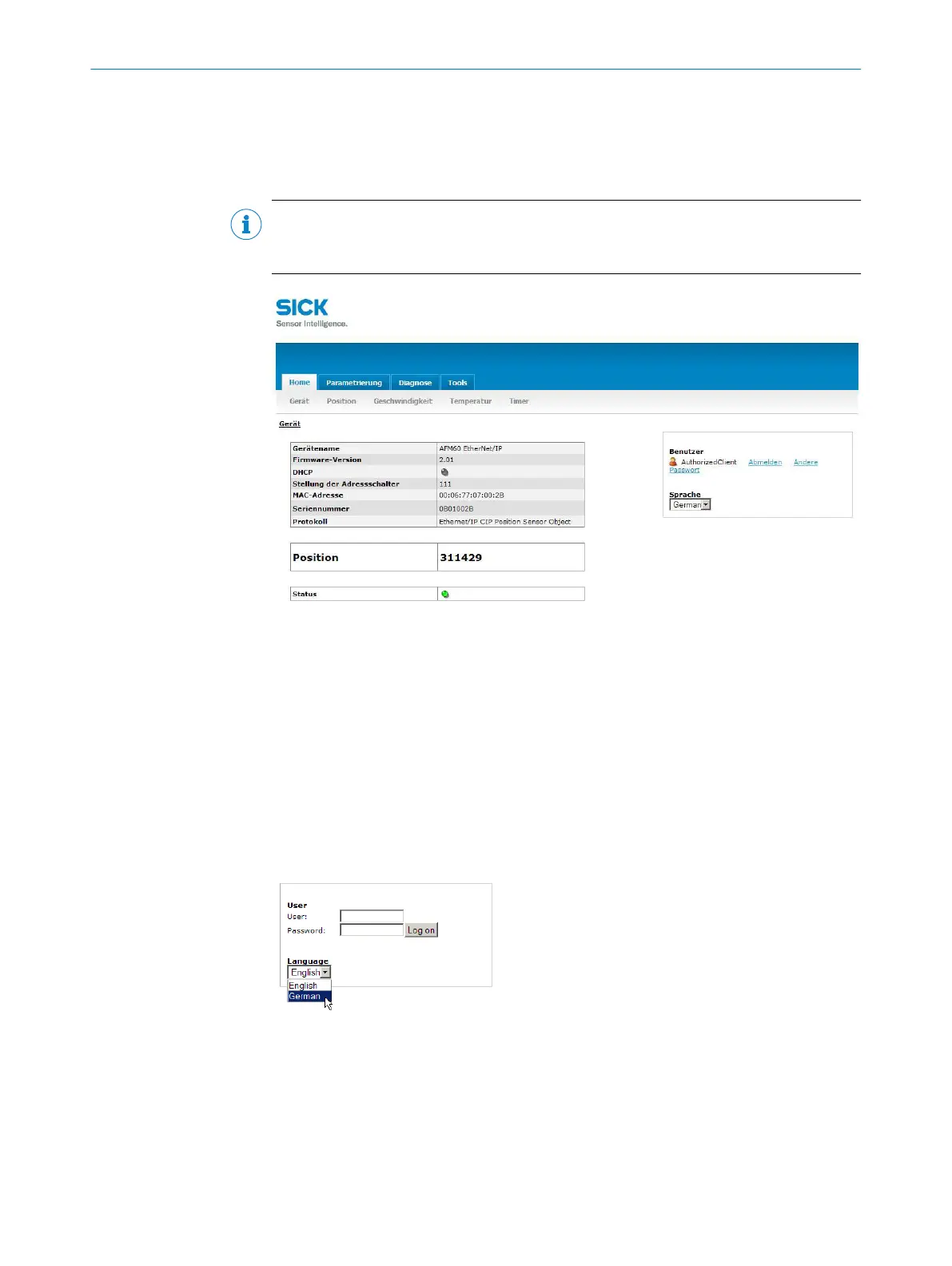6 Configuration using the integrated web server
A web server is integrated into the absolute encoder. With this web server, the state of
the encoder can be observed, and the encoder can be parameterized and diagnosed.
NOTE
If parameters are changed with the web server, observe the corresponding notes (see
"Integration and configuration options", page 34).
Figure 105: Web server interface
Requirements
•
The encoder must be connected.
•
The encoder must communicate with a browser-enabled device.
•
The web server supports Internet Explorer V8.0 64 bit and higher, Google Chrome
V38.0 and higher, Firefox V33.0.2 and higher.
•
The IP address of the encoder must be known (see "IP address of the encoder",
page 46).
Language
The web server starts in English.
Figure 106: Select language
In the Language selection field, the language of the interface can be changed to German
(Deutsch).
6 CONFIGURATION USING THE INTEGRATED WEB SERVER
94
O P E R A T I N G I N S T R U C T I O N S | AFS/AFM60 EtherNet/IP 8014213/1EF3/2021-12-08 | SICK
Subject to change without notice
