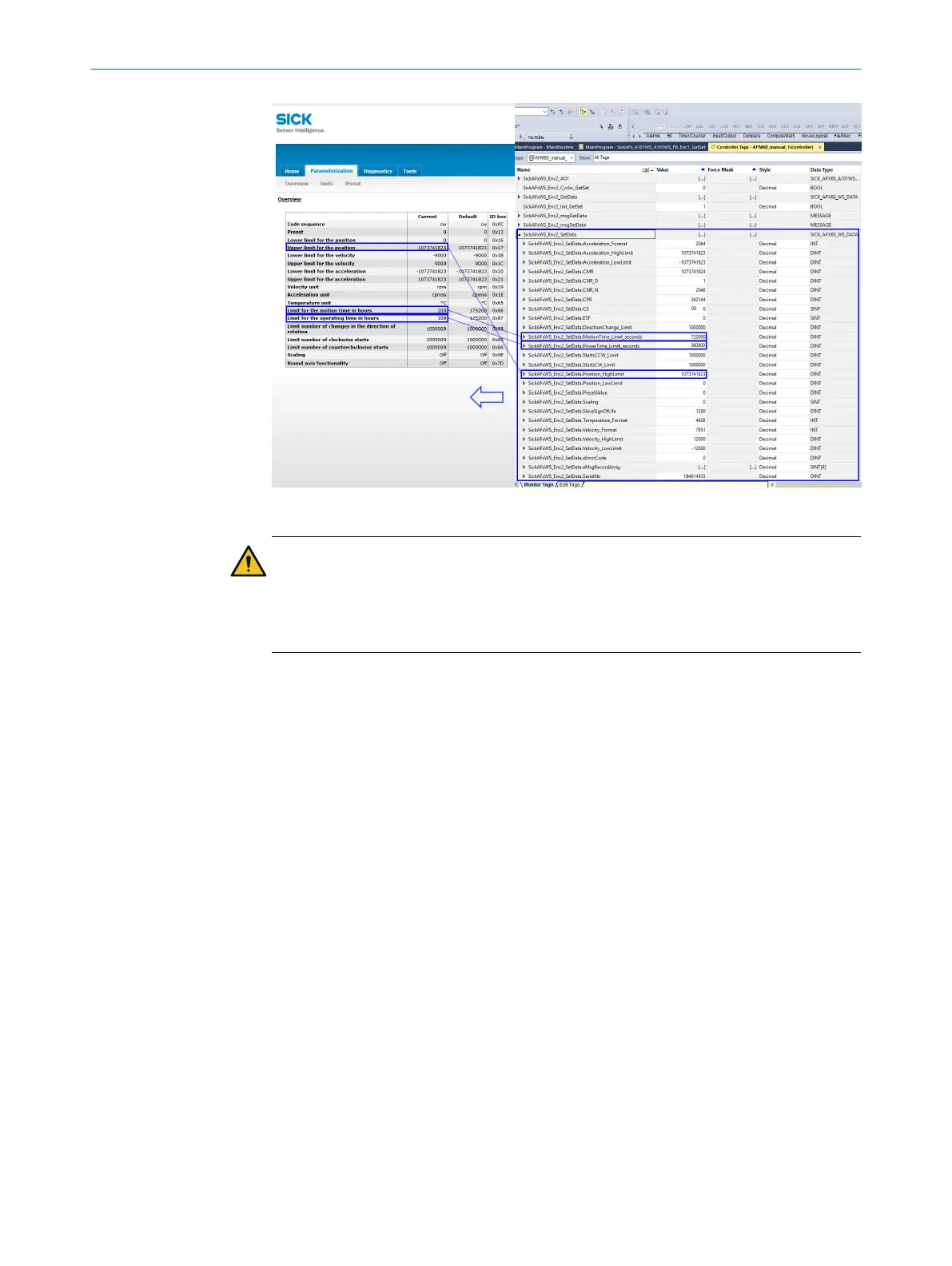Figure 54: Example of changing data in the controller and reading it out in the web server
DANGER
Before changing the preset value, check whether there is any danger from the machine
or system in which the encoder is integrated!
As soon as the value has been entered and the entry has been confirmed with the
[Enter] key, it is accepted as the position value (see figure 112, page 98).
5.6 Function block
A function block can be used for communication between an Allen-Bradley controller
and the absolute encoder.
5.6.1 Requirements
•
Function block and complete documentation downloaded from SICK homepage:
“EthernetIP function block - EtherNet/IP function block for encoder-specific addi‐
tional functions for RSLogix5000 including operating instructions”.
•
The encoder must be integrated into the controller using an EDS file or as a
generic module.
5.6.2 Import and wiring
In order to be able to use the function block in the RSLogix 5000 software, import the
component into a project as an add-on instruction (file name: SICK_AFx60_Vxxx.L5X).
The function block must then be called up and wired. Only with valid wiring it is possible
to read parameters from or write parameters to the encoder.
5 CONFIGURATION USING A PLC
66
O P E R A T I N G I N S T R U C T I O N S | AFS/AFM60 EtherNet/IP 8014213/1EF3/2021-12-08 | SICK
Subject to change without notice
