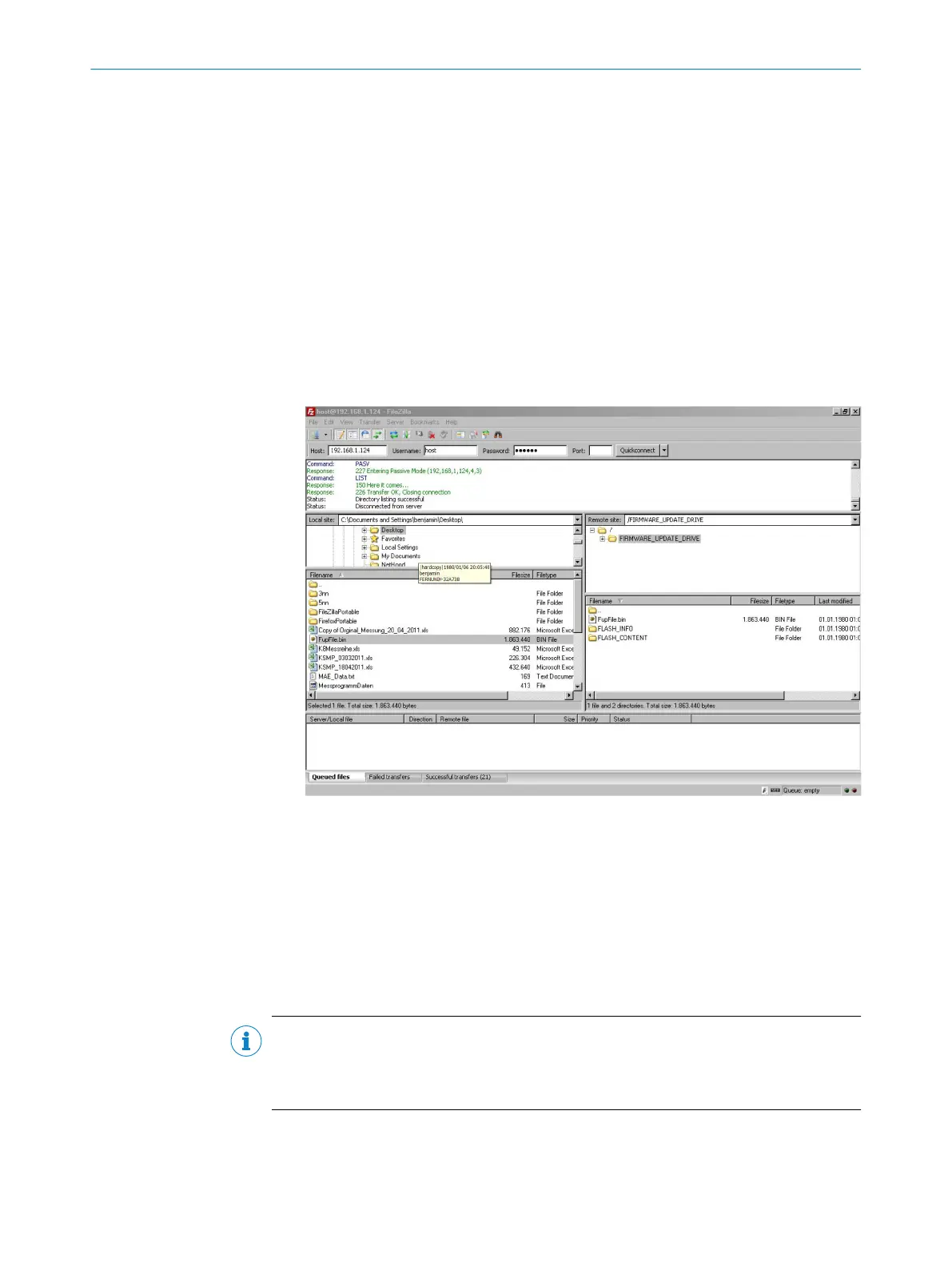Depending on whether the 101WS or 103WS instance or the 102WS instance of the
assembly object is used (see table 18, page 23), the appropriate ladder routine must
be downloaded.
b
Select the ladder routine that matches the instance you are using. Click Download
Ladder-Routine … to download the file as a RAR archive.
6.4.3 Update
A firmware update via FTP can be performed as follows.
1. If there is a connection to the encoder’s web server, then the web browser can be
closed.
2. Start an FTP client and enter the IP address of the encoder.
3. Use the following login data:
°
User name = host
°
Password = enc123
Figure 115: Example for the firmware update
4. Open the FIRMWARE_UPDATE_DRIVE folder.
5. Transmit the update file (*.bin)
1)
to this folder.
The firmware update takes about 3 minutes.
•
During the firmware update, the Encoder LED initially flashes red.
•
The Encoder LED then lights up red.
Following the firmware update, the encoder performs a reboot.
•
The Encoder LED then lights up green again.
NOTE
It must be ensured that the encoder is permanently supplied with voltage during the
firmware update. In the event of a voltage interruption, the encoder is either reset to the
status before the update or, in the worst case, is no longer responsive.
1)
The file (*.bin) required for a firmware update can currently be requested from Sick Technical Support if required.
6 CONFIGURATION USING THE INTEGRATED WEB SERVER
104
O P E R A T I N G I N S T R U C T I O N S | AFS/AFM60 EtherNet/IP 8014213/1EF3/2021-12-08 | SICK
Subject to change without notice
