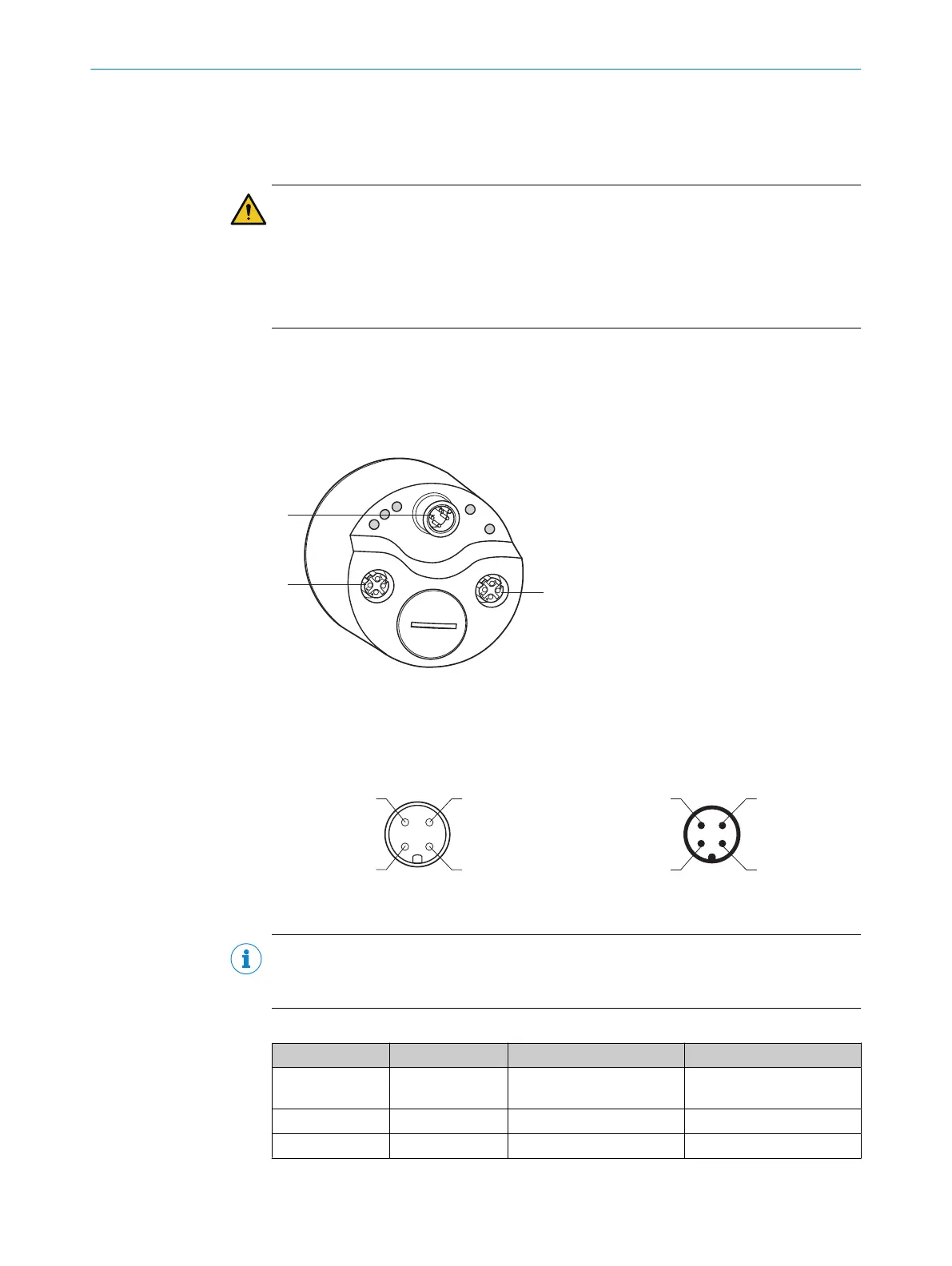4 Commissioning
4.1 Electrical installation
DANGER
Risk of injury from electrical voltage.
Disconnect the system from the voltage supply to prevent the system from starting
unintentionally.
b
Before starting work on the system, ensure that it is and remains in a de-energized
state during electrical installation.
Connecting male and female connectors are required for electrical installation (see
data sheet of the absolute encoder).
4.1.1 Encoder connections
The encoder connections are located on the rear side.
Figure 16: Position of the AFS60/AFM60 EtherNet/IP connections
1
Spannungsversorgung
2
Ethernet-Port 1
3
Ethernet-Port 2
Figure 17: Ethernet port M12 × 4, female con‐
nector
Figure 18: Voltage supply M12 × 4, male con‐
nector
NOTE
Two Ethernet ports are used if the absolute encoder is integrated in a DLR or a line
topology (see figure 5, page 16).
Table 28: Pin assignment of the voltage supply connection
PIN Signal Wire color
1
Function
1 V
S
Brown Supply voltage 10 ...
30 V DC
2 - White Do not use
3 GND Blue 0 V DC (ground)
COMMISSIONING 4
8014213/1EF3/2021-12-08 | SICK O P E R A T I N G I N S T R U C T I O N S | AFS/AFM60 EtherNet/IP
43
Subject to change without notice
