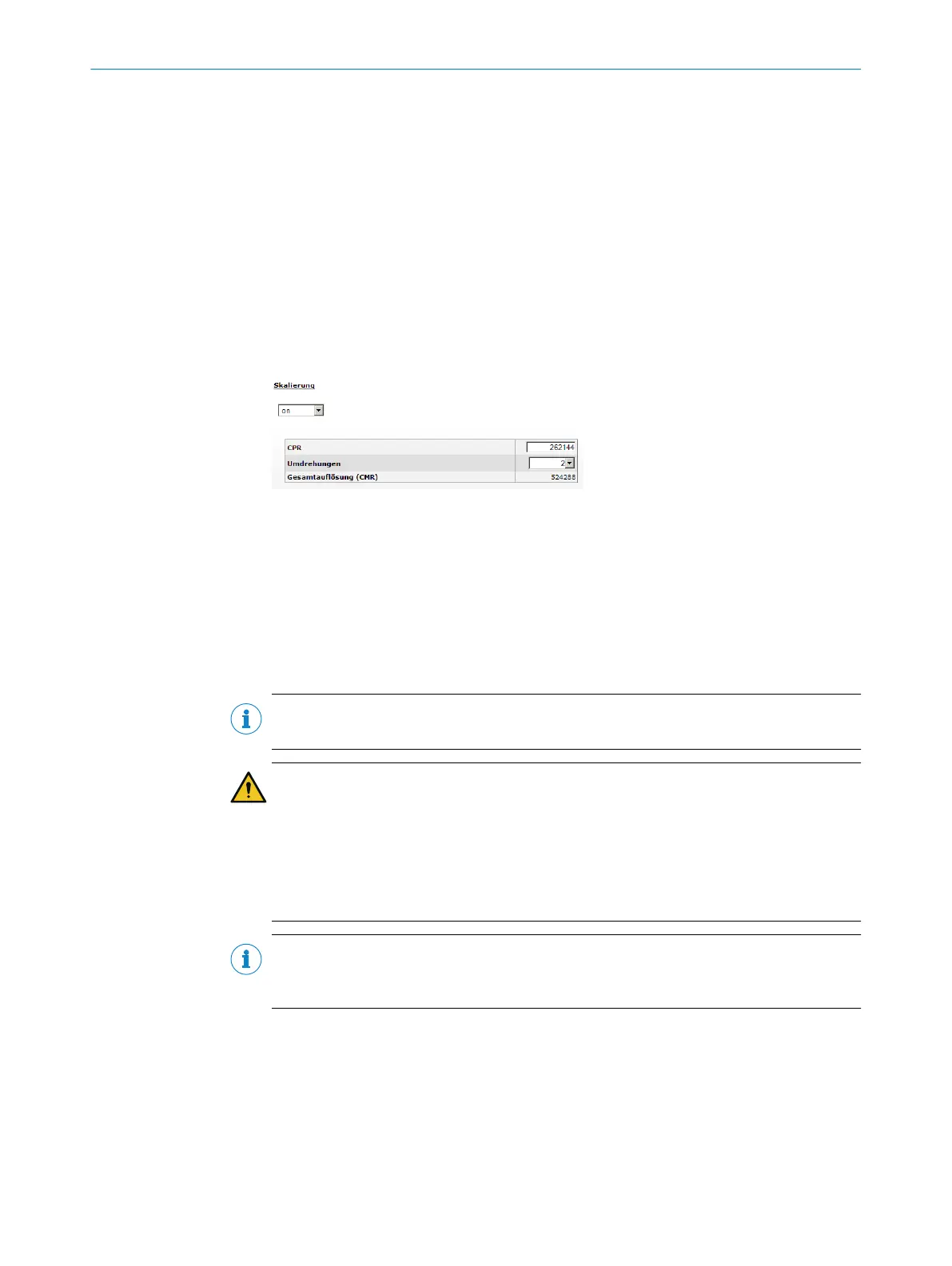1. Click PRESET .
✓
The position value is set to the preset value.
The preset value can be changed via the “AuthorizedClient” user (see figure 109,
page 96).
6.2.5 Scaling
On this page, you can configure the scaling parameters of the position sensor object
(see table 24, page 29).
•
Skalierung (attribute ID 0Eh)
°
on
°
off
If the scaling is set to on, then the following parameters are displayed:
Figure 111: Figure 110: Scaling
•
CPR, number of steps per revolution (attribute ID 10h)
•
Umdrehungen, number of revolutions of the total resolution (This is not an attribute
of the position sensor object).
Only the following values can be selected: 1, 2, 4, 8, 16, 32, 64, 128, 256, 512,
1,024, 2,048 and 4,096.
•
The Gesamtauflösung (CMR) field shows the value of attribute ID 11h “Total Measur‐
ing Range, Total Resolution” of the position sensor object (see table 24, page 29).
NOTE
If round axis functionality is activated, then no scaling can be set.
DANGER
Before using the Scaling function, check whether there is any danger from the machine
or system in which the encoder is integrated!
The Scaling function can lead to an immediate change of the position value output by
the encoder.
This could cause an unexpected movement that could endanger people or damage the
system or other objects.
NOTE
The Scaling function (steps per revolution or total resolution) should only be used when
the encoder is at a standstill.
6.2.6 Round axis functionality
If round axis functionality is activated, then the (corresponding) numerators, denomina‐
tors and the total resolution can be configured (see table 24, page 29).
•
Round axis functionality (attribute ID 7Dh)
°
on
°
off
If round axis functionality is set to on , then the following parameters are displayed:
CONFIGURATION USING THE INTEGRATED WEB SERVER 6
8014213/1EF3/2021-12-08 | SICK O P E R A T I N G I N S T R U C T I O N S | AFS/AFM60 EtherNet/IP
99
Subject to change without notice
