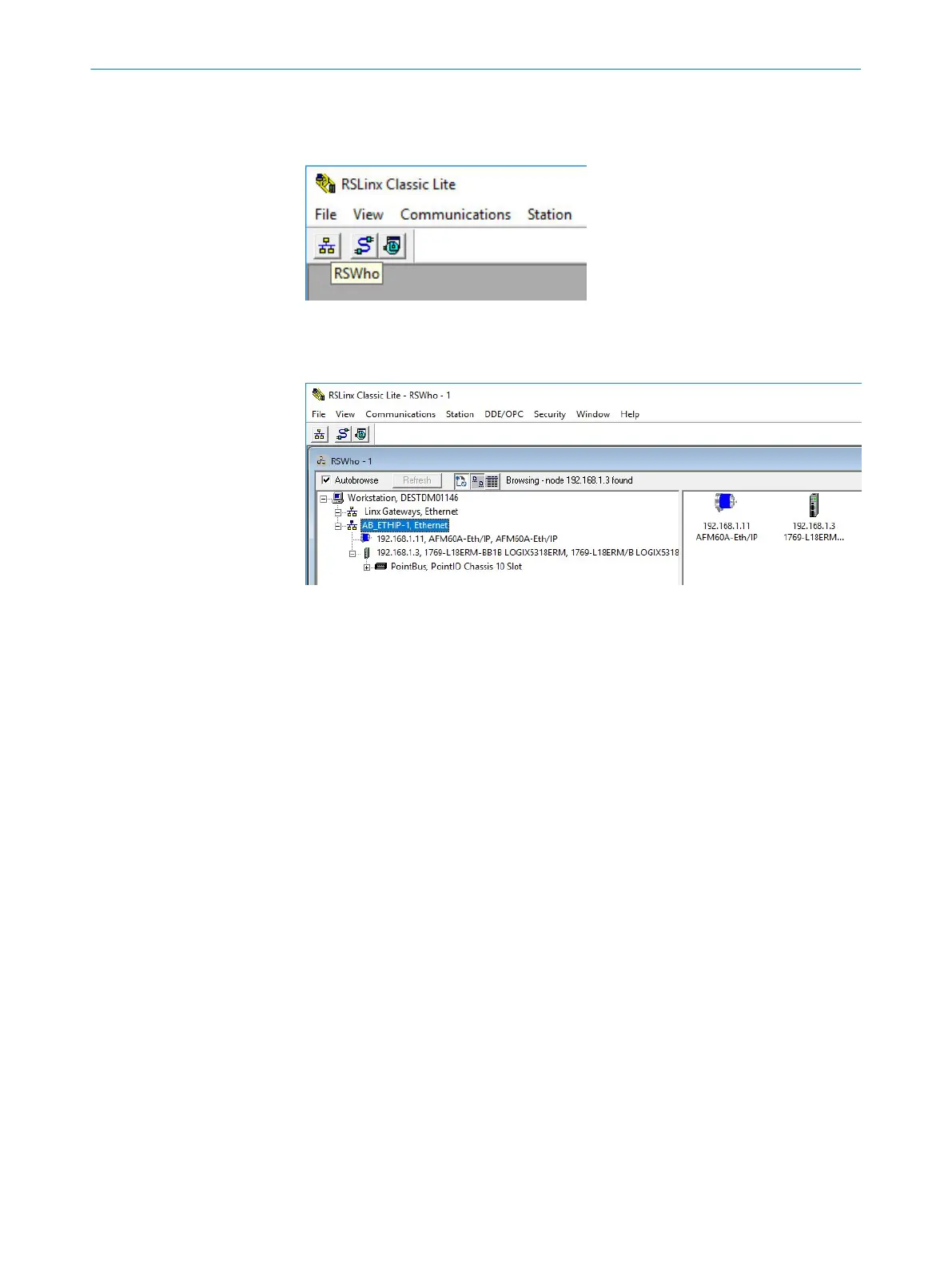1. Start RSLinx Classic (usually in the start menu of your PC/notebook under Rockwell
Software → RSLinx → RSLinx Classic).
2. In the program, click on the RSWho button.
Figure 28: RSWho button in RSLinx Classic
3. Open the AB_ETHIP-1 → Ethernet path.
✓
The encoder is visible under its IP address.
Figure 29: Encoder in the AB_ETHIP-1 of RSLinx Classic path
5.3 Creating a project in the control software
1. Start the RSLogix 5000 control software (usually in the start menu of your PC/note‐
book under Rockwell Software → RSLogix 5000 Enterprise Series → RSLogix 5000).
2. In the File menu, open a new project with the New... command
3. Project the hardware.
CONFIGURATION USING A PLC 5
8014213/1EF3/2021-12-08 | SICK O P E R A T I N G I N S T R U C T I O N S | AFS/AFM60 EtherNet/IP
51
Subject to change without notice
