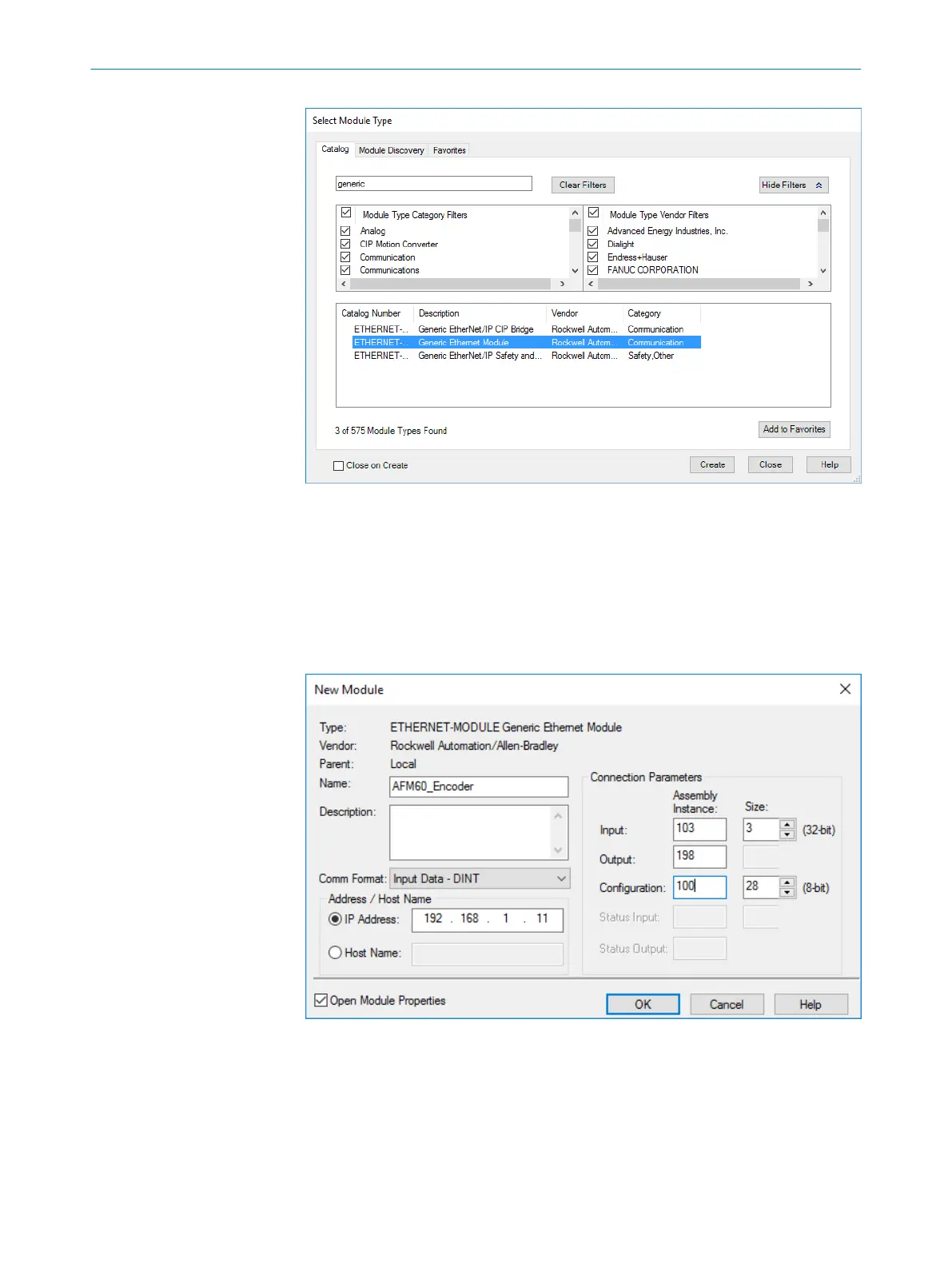Figure 57: Select module
4. Click Create .
✓
The Module Properties dialog opens.
5.7.1 Module settings
1. In the Module Properties [Modulname] dialog, enter the IP address assigned for the
encoder (see "IP address of the encoder", page 46).
2. Enter the settings for Input, Output and Configuration.
Figure 58: Entering module properties
Example:
°
Name: AFM60_Encoder (name is freely selectable)
°
Comm Format: Input data - DINT
°
IP Address: 192.168.1.123
°
Input: Assembly instance: 103; size: 3
This selects instance 103 of the assembly object (see table 18, page 23).
The size is 3 × 32 bits ( = 12 bytes).
5
CONFIGURATION USING A PLC
68
O P E R A T I N G I N S T R U C T I O N S | AFS/AFM60 EtherNet/IP 8014213/1EF3/2021-12-08 | SICK
Subject to change without notice
