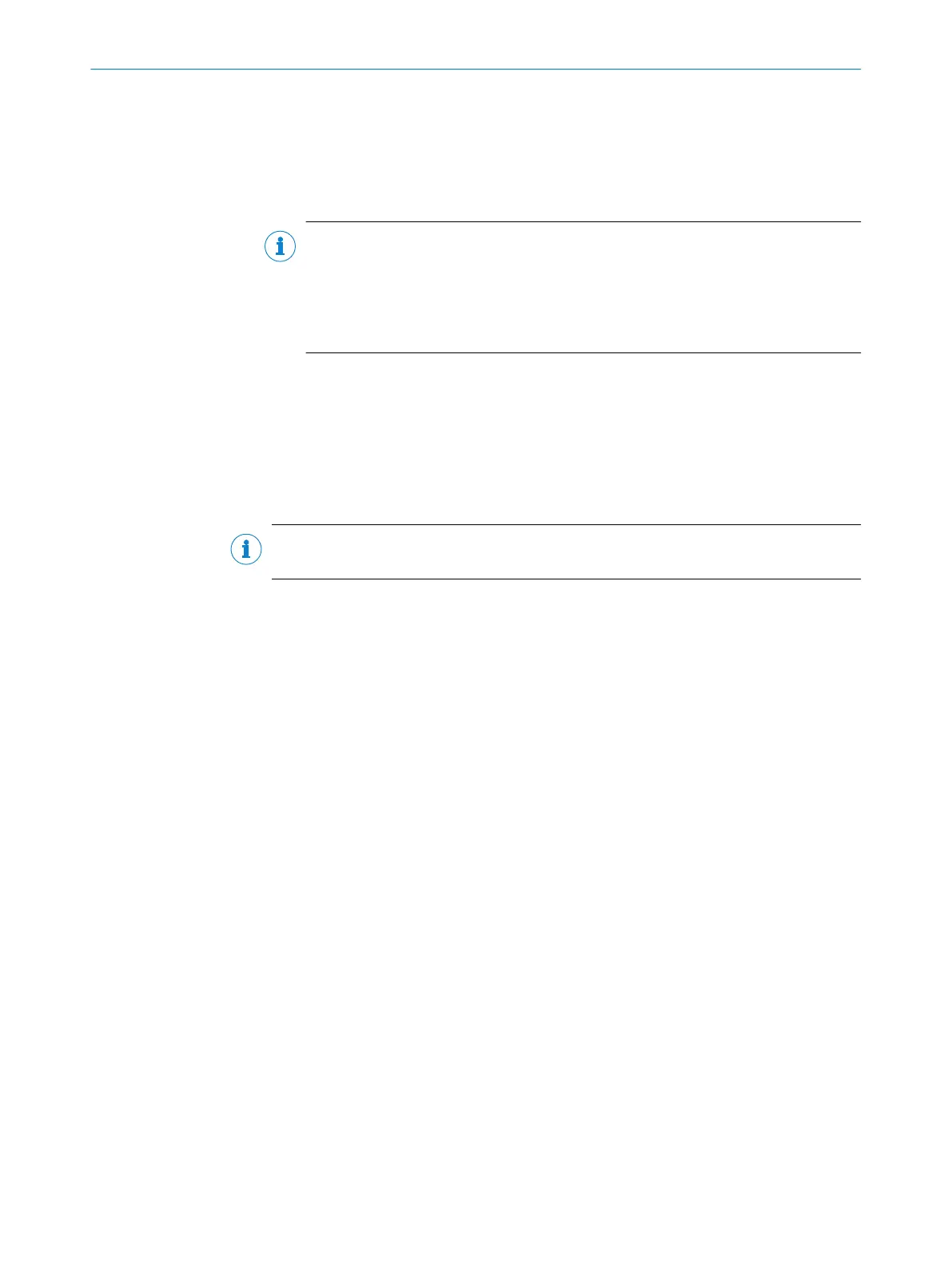°
Output: Assembly instance: 198
Since the absolute encoder does not process an output assembly, the Output
parameter is set to 198 (Input Only).
°
Configuration: Assembly instance: 100; Size: 28
This selects instance 100 of the assembly object (see table 18, page 23).
The size is 28 × 8 bits ( = 28 bytes).
NOTE
Instance 100 of the assembly object represents the configuration assembly. If this
is called up, it must not be empty. Accordingly, the configuration assembly must be
filled with valid data (see table 20, page 26) beforehand. Otherwise, the controller
may output an error (see "Error messages of the Allen Bradley control system",
page 110).
3. Click OK .
Example data for a configuration assembly
The data of the configuration assembly is transmitted (see table 20, page 26) in the
previously configured 28 bytes of instance 100.
These can be viewed at Controller Tags in the following column: Name at AFM60_Encoder:C
→ AFM60_Encoder:C.Data.
NOTE
The low byte is displayed before the high byte.
CONFIGURATION USING A PLC 5
8014213/1EF3/2021-12-08 | SICK O P E R A T I N G I N S T R U C T I O N S | AFS/AFM60 EtherNet/IP
69
Subject to change without notice
