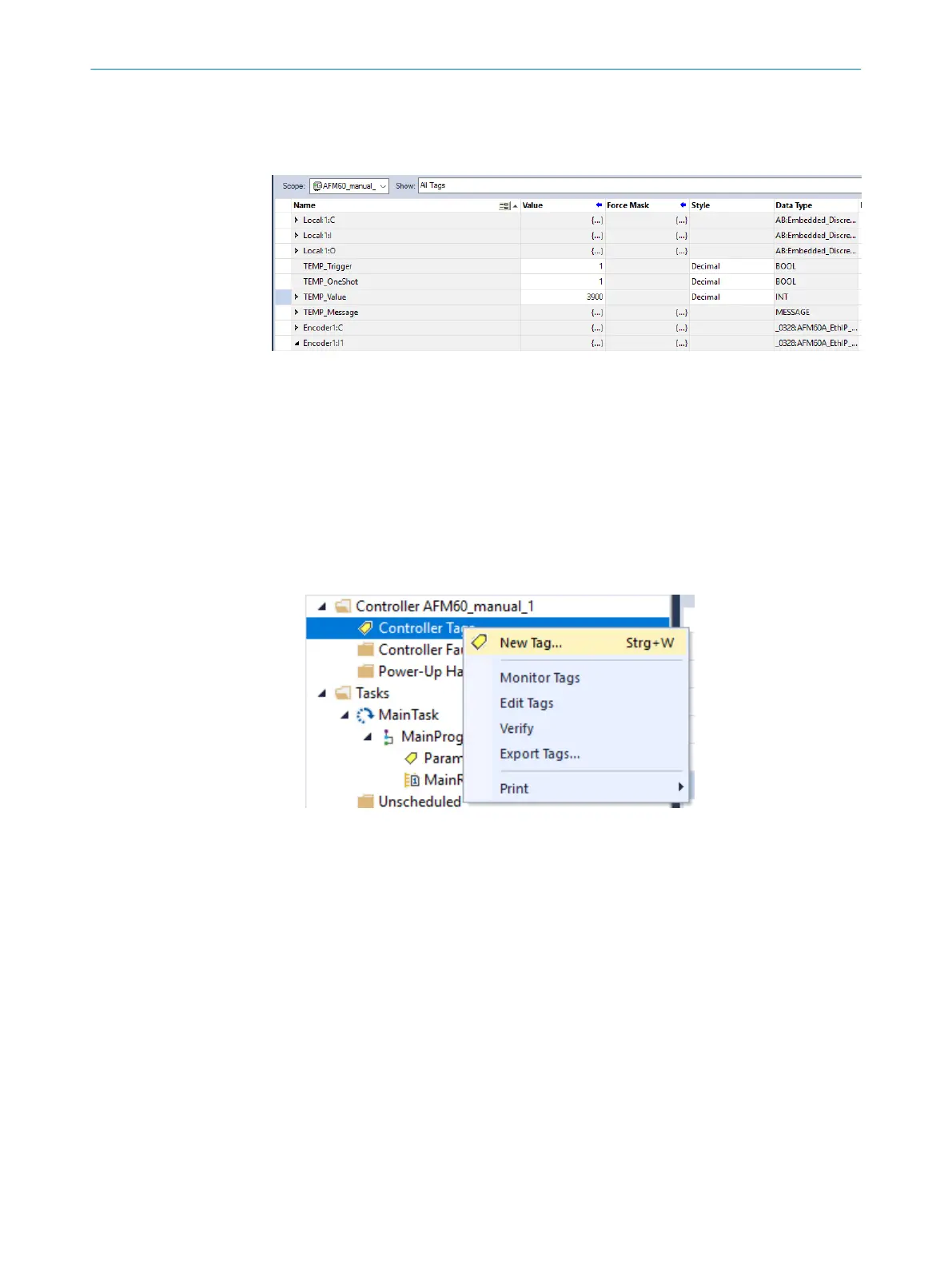Testing program
If, in the Controller Organizer, variable TEMP_Trigger is changed from 0 to 1, then in
variable TEMP_Value, the temperature value is displayed (here: 39.00 °C).
Figure 83: Display of the temperature value in TEMP_Value
5.8.2 Setting preset value
In the following example, a preset value is to be set.
Defining and declaring variables
First variables PRESET_Trigger, PRESET_OneShot, PRESET_Value and PRESET_Mes‐
sage must be defined and declared for the program.
First, variable PRESET_Trigger is created to trigger the process.
1. Right-click in Controller Organizer on Controller Tags and select New Tag.
Figure 84: Create a new variable
✓
The New Tag dialog opens.
5 CONFIGURATION USING A PLC
82
O P E R A T I N G I N S T R U C T I O N S | AFS/AFM60 EtherNet/IP 8014213/1EF3/2021-12-08 | SICK
Subject to change without notice
