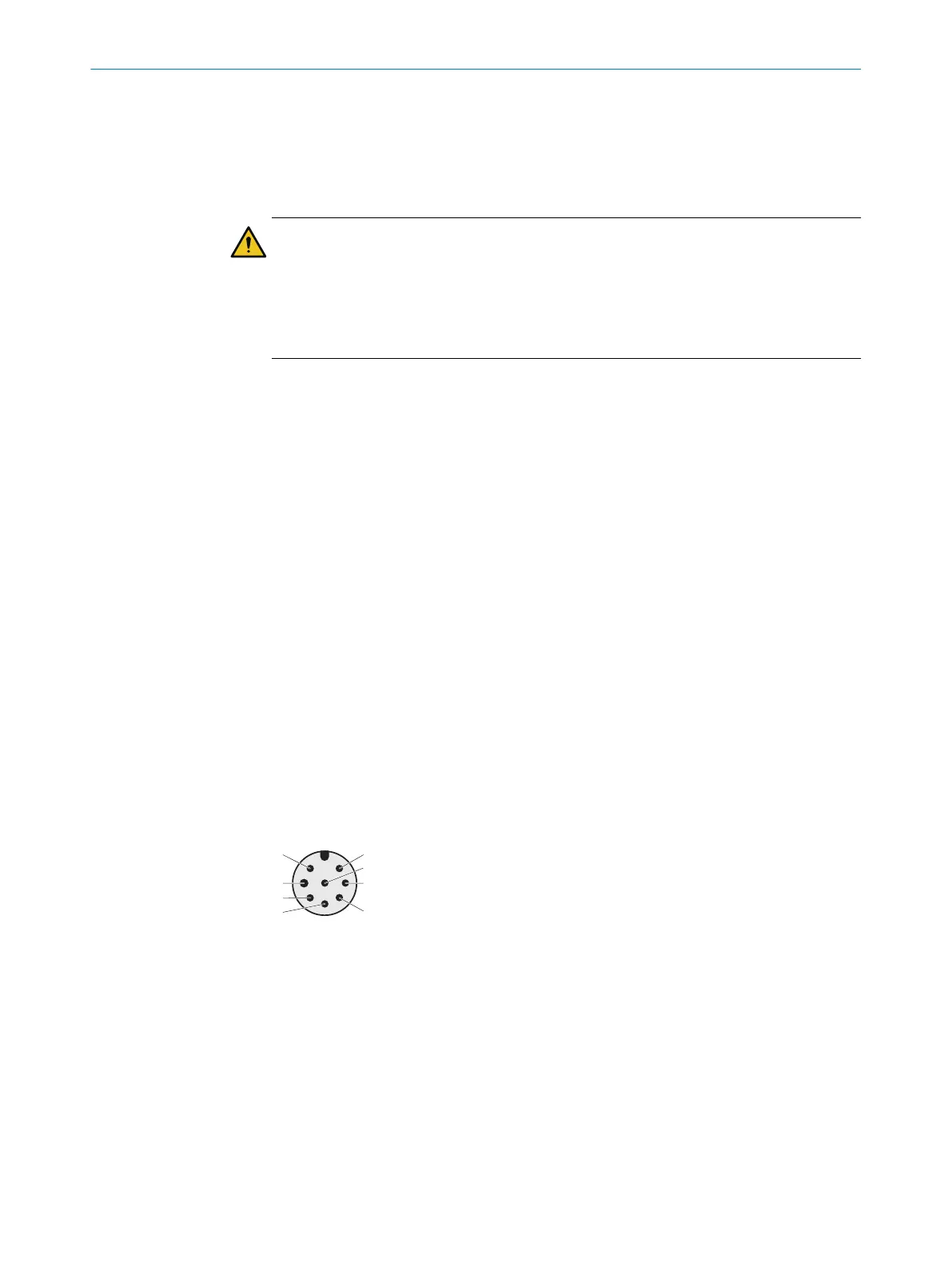6 Electrical installation
6.1 Safety
Important information
DANGER
D
angerous state of the machine
b
Make sure that the dangerous state of the machine is and remains switched off
during mounting, electrical installation, and commissioning.
b
Make sure that the outputs of the safe multibeam scanner do not affect the
machine during mounting, electrical installation, and commissioning.
6.2 Connecting
Overview
T
he device is connected via the M12 plug connector.
Prerequisites
•
Pr
oject planning has been completed.
•
Mounting is complete.
•
Electrical installation according to project planning.
•
Electrical installation according to the requirements of see "Integrating the equip‐
ment into the electrical control", page 28.
Further topics
•
"Pr
oject planning", Seite 16
•
"Mounting", Seite 37
6.2.1 Connecting cable with M12 plug connector, 8-pin
Voltage supply and local inputs and outputs
•
Male connec
tor
•
M12
•
8-pin
•
A-coded
Figure 21: Connecting cable (male connector, M12, 8-pin, A-coded)
ELECTRICAL INSTALLATION 6
8025936/2021-01-08 | SICK O P E R A T I N G I N S T R U C T I O N S | scanGrid2 I/O
39
Subject to change without notice
