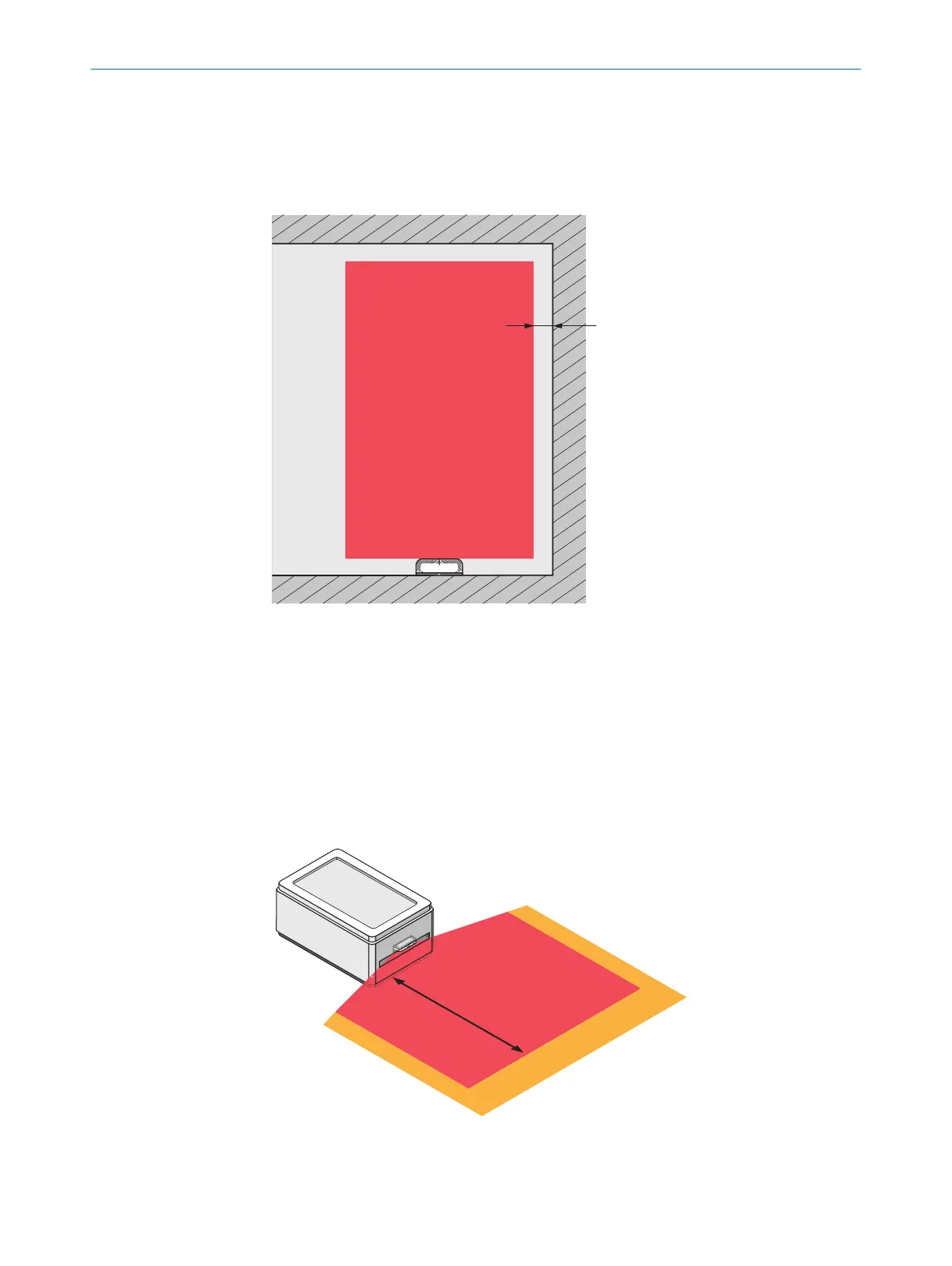4.3.5 Distance from walls
The availability may be impaired if the protective field stretches as far as a wall or a
dif
ferent object. So, a space between the protective field and the object is required. A
distance of the TZ value is recommended to ensure availability. (TZ = tolerance zone of
the safe multibeam scanner, see "Data sheet", page 73.)
Figure 10: Distance of the protective field from the wall
1
Recommended distance of the protective field from the wall.
4.3.6 Mobile hazardous area protection
In mobile hazardous area protection, the safe multibeam scanner is mounted with
a horizontal scan plane, e.g., on an automated guided vehicle. The safe multibeam
scanner protects the hazardous area created by the vehicle’s movement.
The safe multibeam scanner detects a person’s legs. The protective field is parallel to
the direction of approach.
Figure 11: Mobile application with horizontal scan plane
4 PROJECT PLANNING
20
O P E R A T I N G I N S T R U C T I O N S | scanGrid2 I/O 8025936/2021-01-08 | SICK
Subject to change without notice
