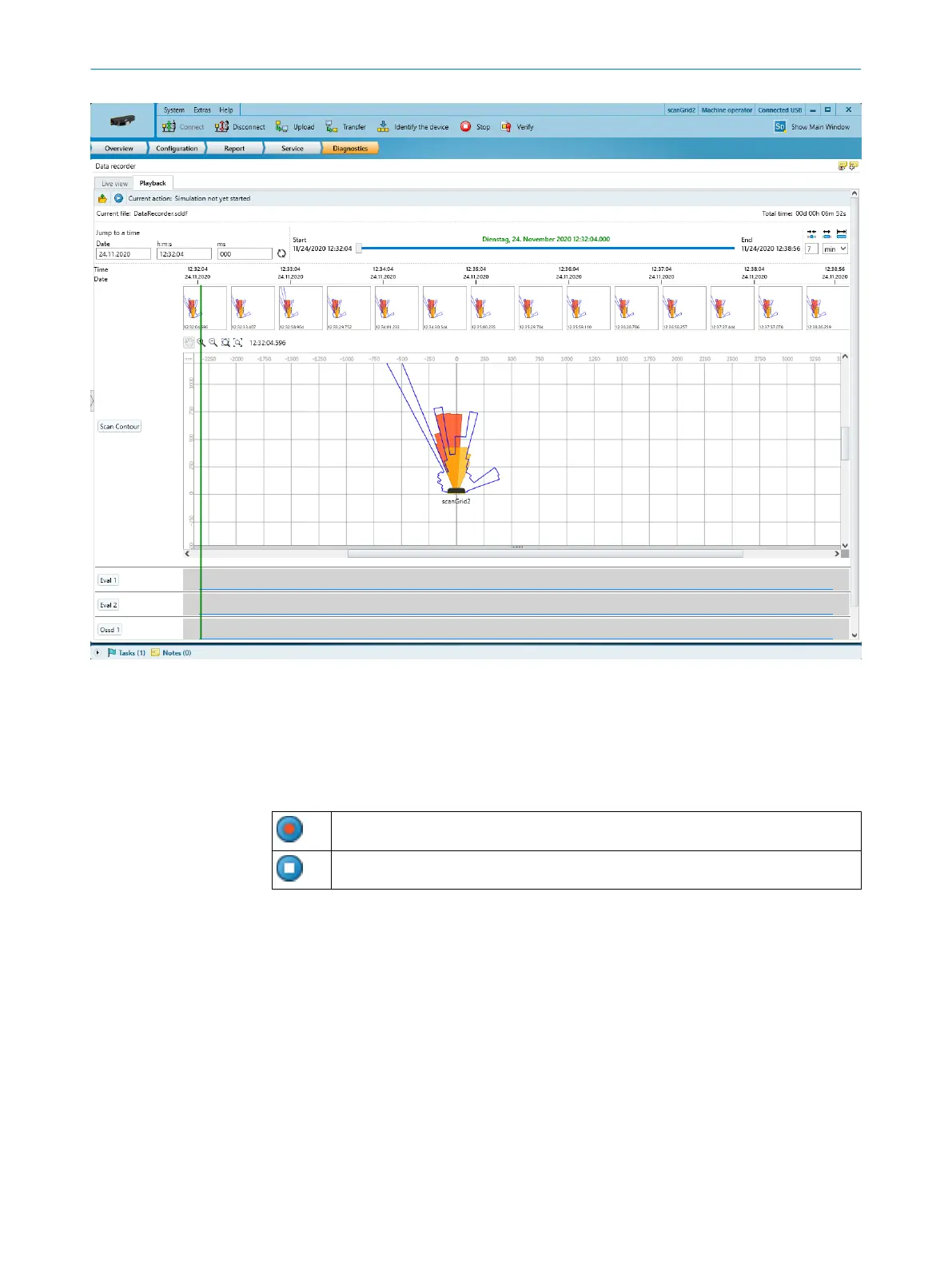Figure 29: R
eplay
The data is saved in a data recorder diagnostics file.
You can play the data recorder diagnostic file in the data recorder.
Settings can be made in the Safety Designer main window.
Table 16: Data recorder
Start recording
Stop recording
Prerequisites
•
Exis
ting connection between Safety Designer and device
•
Configuration in the project and configuration in the device are synchronized.
Typical applications
•
Chec
k where a person can stay or when a person is detected
•
Check input information about the current monitoring case
•
Check why safety outputs have switched
11 T
ROUBLESHOOTING
70
O P E R A T I N G I N S T R U C T I O N S | scanGrid2 I/O 8025936/2021-01-08 | SICK
Subject to change without notice
