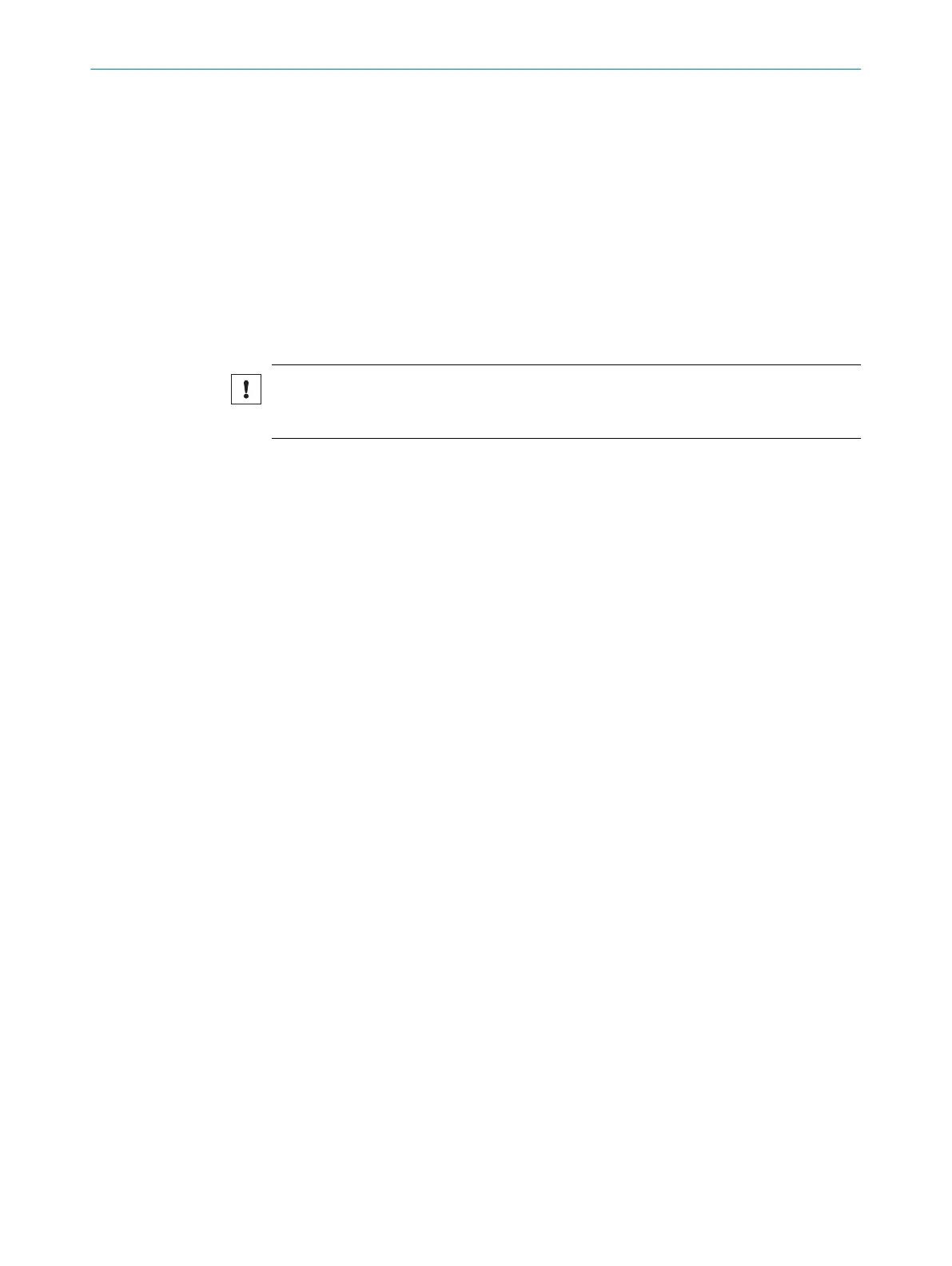7 Configuration
7.1 Overview
Overview
Be
fore commissioning, you need to configure the safe multibeam scanner according to
the project planning.
Delivery state
T
he safe multibeam scanner is not configured in the delivery state.
Interfaces and applications for configuration
NOTICE
T
he computer used for configuration must be protected against unintentional interfer‐
ence or modification (e.g. by anti-virus software and firewall).
The safe multibeam scanner has a USB interface and an NFC interface that you can
use f
or configuration. You can use the following applications from SICK AG for configu‐
ration:
•
USB connection to a computer: Safety Designer (software for configuring and
diagnosing safety solutions)
•
NFC connection to an NFC-capable mobile device: Safety Assistant (app for trans‐
ferring configurations and diagnosing safety solutions)
You can use Safety Designer to configure the safe multibeam scanner and verify the
configuration.
If you want to configure several devices in the same way or if you want to replace a
device, you can use the Safety Assistant app to read a verified configuration from one
device and transfer it to another device.
The USB connection and the NFC interface may only be used temporarily and only for
configuration and diagnostics.
Configuration settings
Y
ou can configure the following settings for the safe multibeam scanner:
•
Object resolution
°
Jointly for all protective and warning fields
°
Individually for individual protective or warning fields
•
Multiple sampling
°
Jointly for all protective and warning fields
°
Individually for individual protective or warning fields
•
Create field sets with one protective and one warning field each
•
Draw protective and warning fields
•
Create monitoring cases
°
Assign field sets
°
Configure sleep mode
•
Input delay for monitoring case switching
•
Mode of the OSSDs (PNP or NPN)
•
Restart delay for the OSSDs
•
Specify the output signal for the Uni-O universal output:
°
Status of the warning field
°
Contamination information
°
Error output
•
Signal level for the Uni-O universal output
CONFIGURATION 7
8025936/2021-01-08 | SICK O P E R A T I N G I N S T R U C T I O N S | scanGrid2 I/O
41
Subject to change without notice
