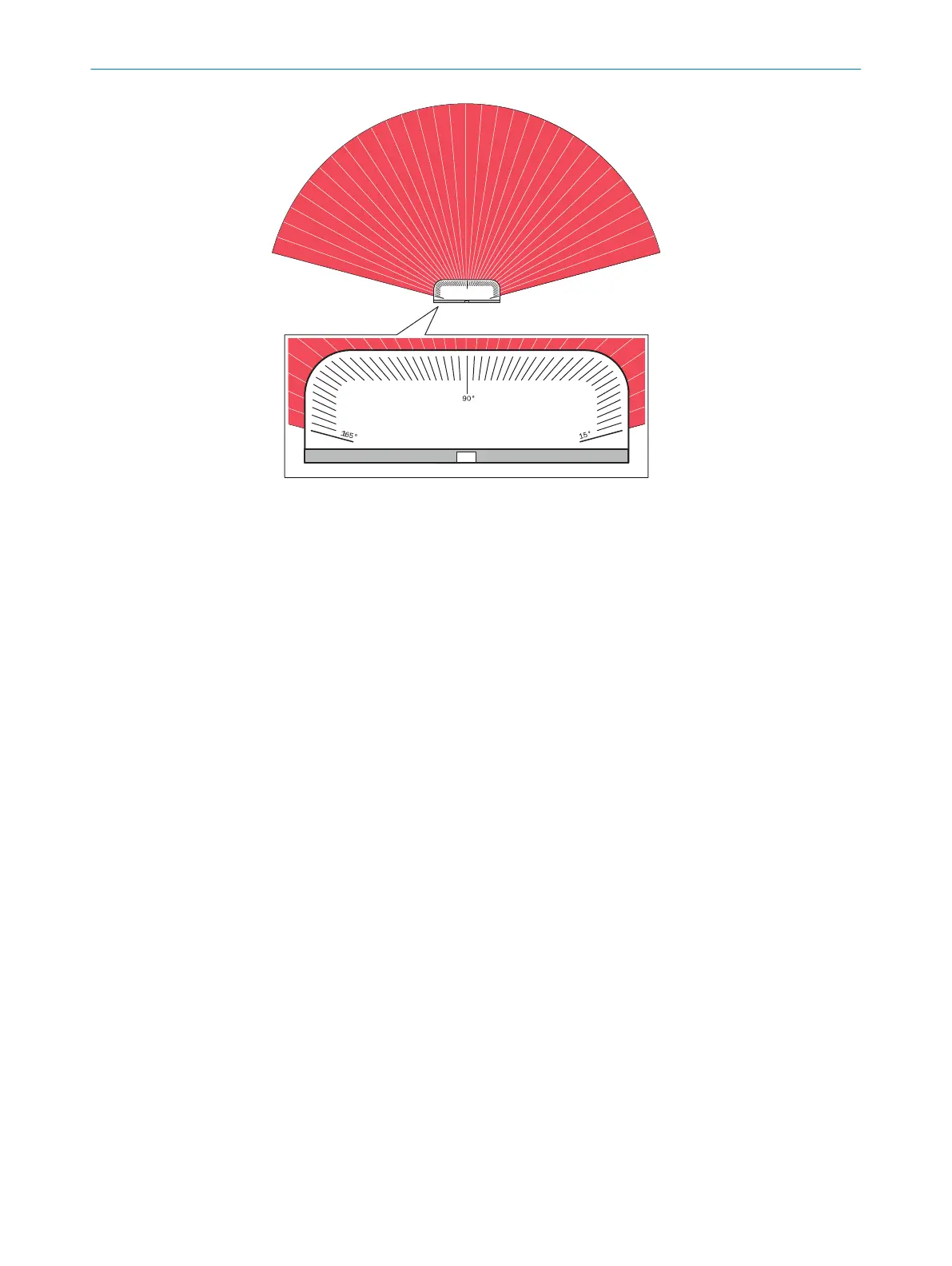Figure 4: Detection area consisting of 32 segments
Geometry of the scan plane
T
he emitted laser beams cover a sector of a circle, so an object can be detected in an
area of up to 150° as soon as it is completely within the protective field.
The sector of a circle that is covered ranges from 15° to 165°, where 90° corresponds
to the central axis of the device.
The vertical position of the scan plane corresponds approximately to the centers of the
fixing holes.
The safe multibeam scanner measures the distance to objects relative to the front
screen.
3.3 Product characteristics
3.3.1 Integration in the control
The device communicates with the controller via local inputs and outputs (incl. 2
O
SSDs).
3.3.2 System connection
The safe multibeam scanner is connected to the machine via the system connection.
The system connection consists of a flexible connecting cable with an M12 round
connector, 8-pin.
3.3.3 Configuration and data output
The safe multibeam scanner has a USB connection and an integrated NFC interface.
Y
ou can use the USB connection for comprehensive configuration, diagnostics and data
output.
You can read an already verified configuration from one device and transfer it to other
devices via NFC (Near Field Communication). You can also display the most important
data for easy diagnosis.
3 P
RODUCT DESCRIPTION
12
O P E R A T I N G I N S T R U C T I O N S | scanGrid2 I/O 8025936/2021-01-08 | SICK
Subject to change without notice
