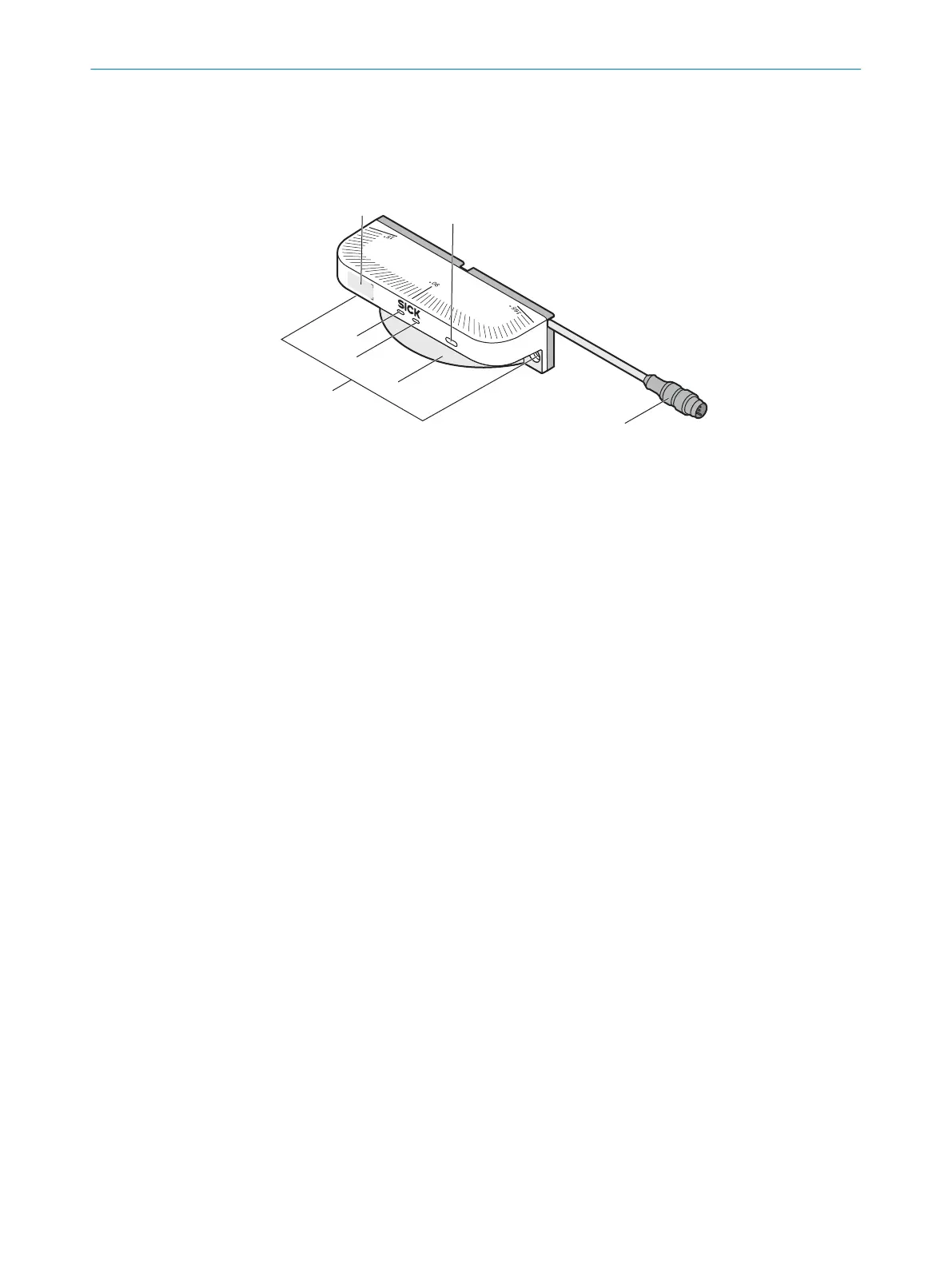3 Product description
3.1 Device overview
Figure 2: Device overview
!
Near Field Communication (NFC) interface
"
USB connection
§
System connection
$
Front screen
%
STATE LED
&
OSSD LED
/
Fixing holes
3.2 Configuration and function
Overview
T
he safe multibeam scanner can detect objects that are located in a configurable
detection area in front of it. The device scans the environment in two dimensions using
infrared laser beams.
The safe multibeam scanner operates on the principle of time-of-flight measurement.
It emits light pulses in regular, very short intervals. When the light is reflected from an
object, the safe multibeam scanner calculates the distance to the object based on the
period of time between transmission and reception (Δt).
3 P
RODUCT DESCRIPTION
10
O P E R A T I N G I N S T R U C T I O N S | scanGrid2 I/O 8025936/2021-01-08 | SICK
Subject to change without notice
