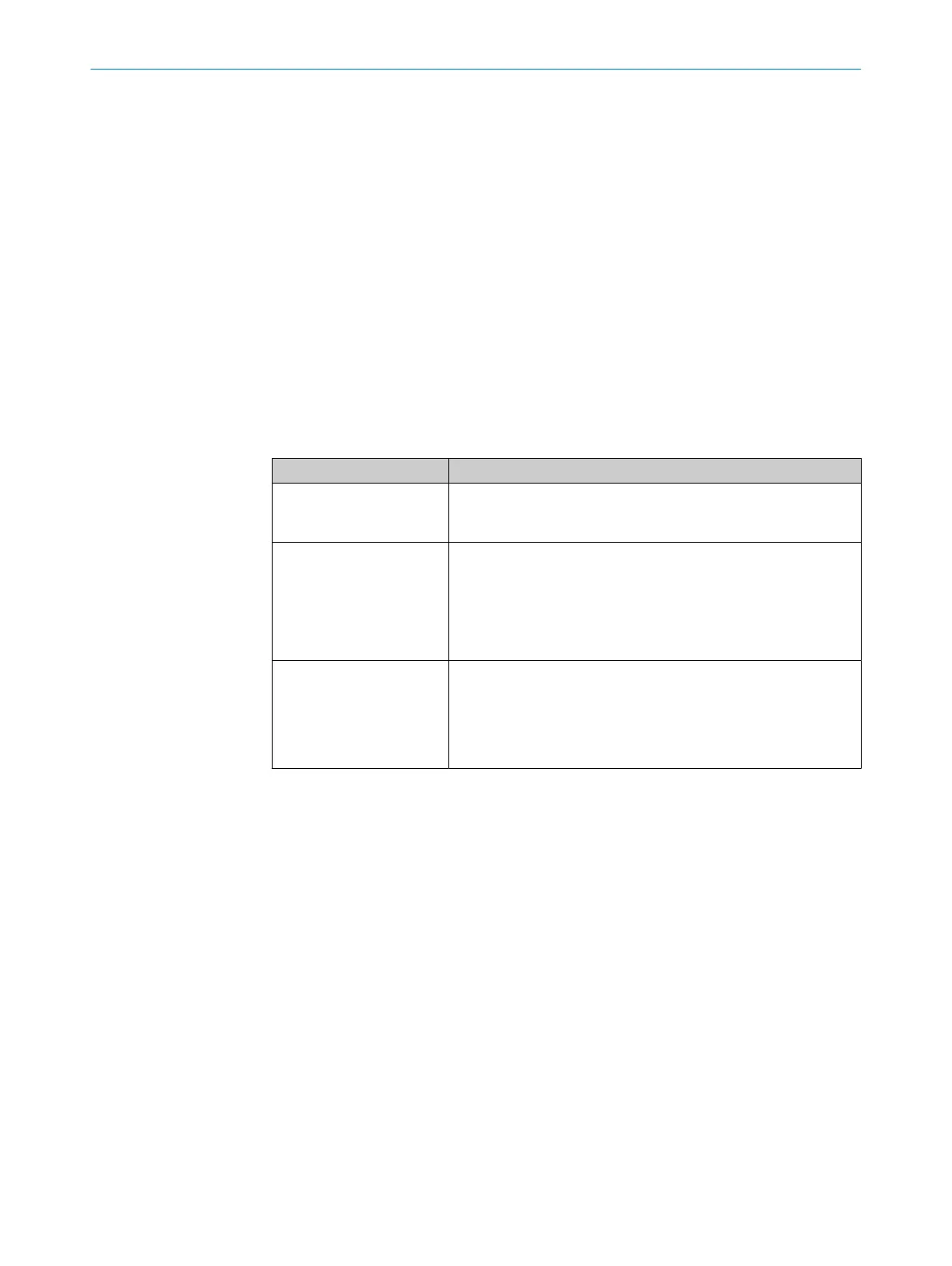You can switch between PNP and NPN mode for the OSSD pair (pins 2 and 4). For
s
afety applications, you may always use the safe multibeam scanner in PNP mode.
You can assign a signal and then adjust the signal level for the universal output (Uni-O,
pin 5):
•
Setting Hi: The universal output is normally in LOW state. If the signal is active, the
output switches to HIGH state.
•
Setting Lo: The universal output is normally in HIGH state. If the signal is active, the
output switches to LOW state.
Signals (universal output)
In t
he Signals area, you will find the available signals for the universal output.
You can assign the desired signals to the universal output (Uni-O, pin 5) in the Connect‐
ing cable area using drag and drop.
You can unod the assignment by dragging the signal from the Connecting cable area to
the trash can icon.
Table 13: Available signals for the universal output
Signal Description
Monitoring result Indicates the status of the active warning field. For example, you
c
an connect a lamp and make it light up when the currently moni‐
tored warning field in the cut-off path is interrupted.
Contamination Indicates that the front screen is contaminated:
•
Contamination warning: The front screen should be cleaned
soon.
•
Contamination error: All safety outputs in the OFF state. The
front screen is severely contaminated and must be cleaned
immediately.
Error Indicates an error in the device in the following error categories
(see "Er
ror categories", page 66):
•
Device error
•
Configuration error
•
Recoverable error
Properties (OSSD pair)
In t
he Properties area, you can configure a restart delay for the OSSD pair:
•
Immediate restart without restart interlock: If there is no longer an object in the protec‐
tive field, the safe multibeam scanner immediately switches the OSSDs to the ON
state.
•
Automatic restart after: If there is no longer an object in the protective field, the safe
multibeam scanner switches the OSSDs to the ON state after the specified delay.
You can enter a delay between 2 s and 60 s.
7.6.4 Monitoring cases
Overview
On t
he Monitoring cases page, you create different monitoring cases for the device.
For each monitoring case, you can use the fields defined on the Fields page or the
predefined cut-off behaviors to define the cut-off paths. You can use protective fields for
the safety cut-off path 1, and warning fields for the non-safety cut-off path 2.
You can also assign sleep mode to one monitoring case.
7 C
ONFIGURATION
54
O P E R A T I N G I N S T R U C T I O N S | scanGrid2 I/O 8025936/2021-01-08 | SICK
Subject to change without notice
