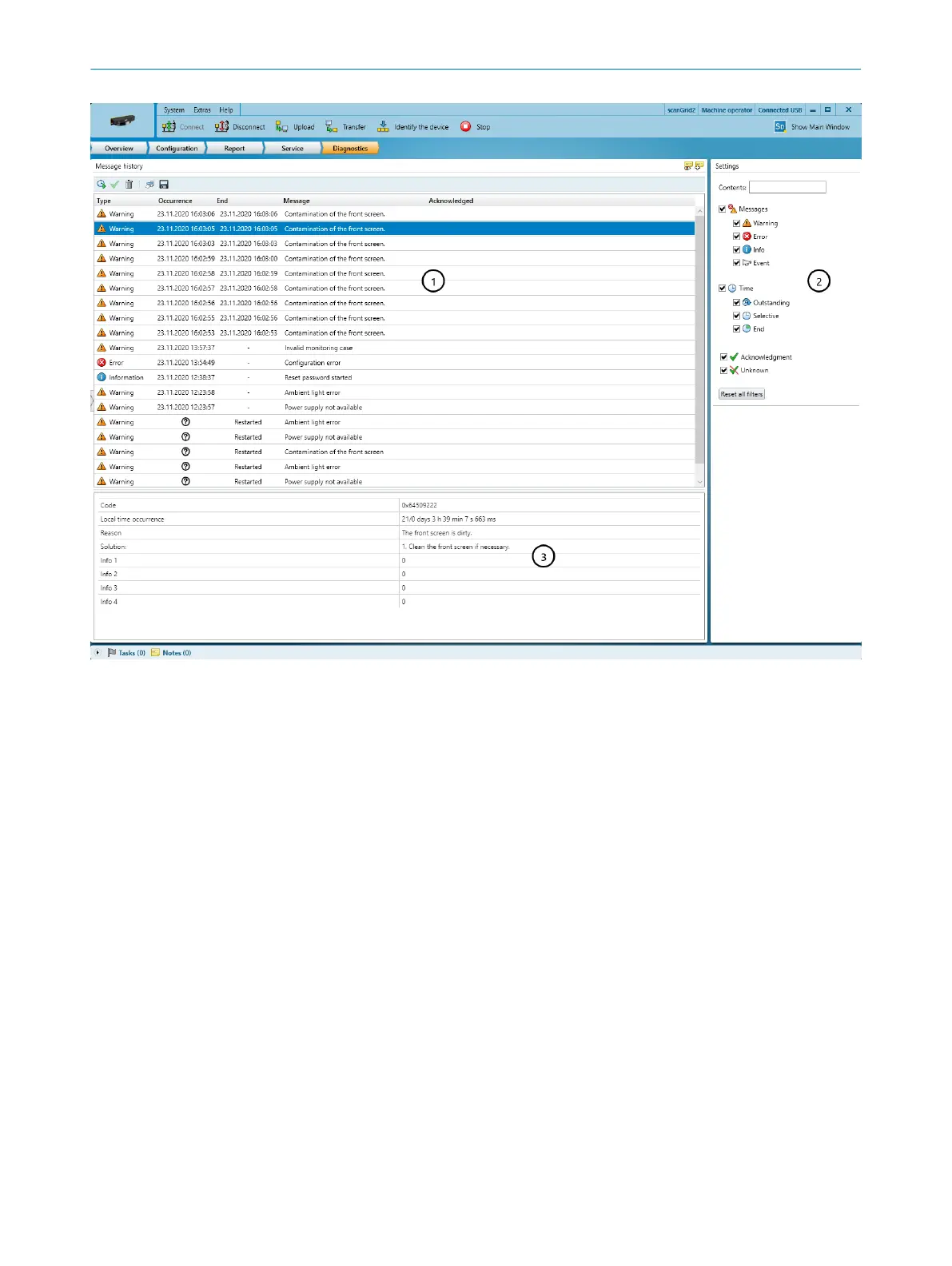Figure 27: Message history
1
Message history
2
Display filter
3
Details about the selected message
By right-clicking on the table header, you can select the columns displayed in the
me
ssage history.
Safety Designer shows details about the events in the bottom part of the window, ways
to solve them are also shown.
11.4.2 Data recorder
Overview
Y
ou can use the data recorder to record the device signals and play saved recordings.
Depending on the utilization of the interface, the measurement data may not be trans‐
mitted and shown for every scan cycle.
11 T
ROUBLESHOOTING
68
O P E R A T I N G I N S T R U C T I O N S | scanGrid2 I/O 8025936/2021-01-08 | SICK
Subject to change without notice
