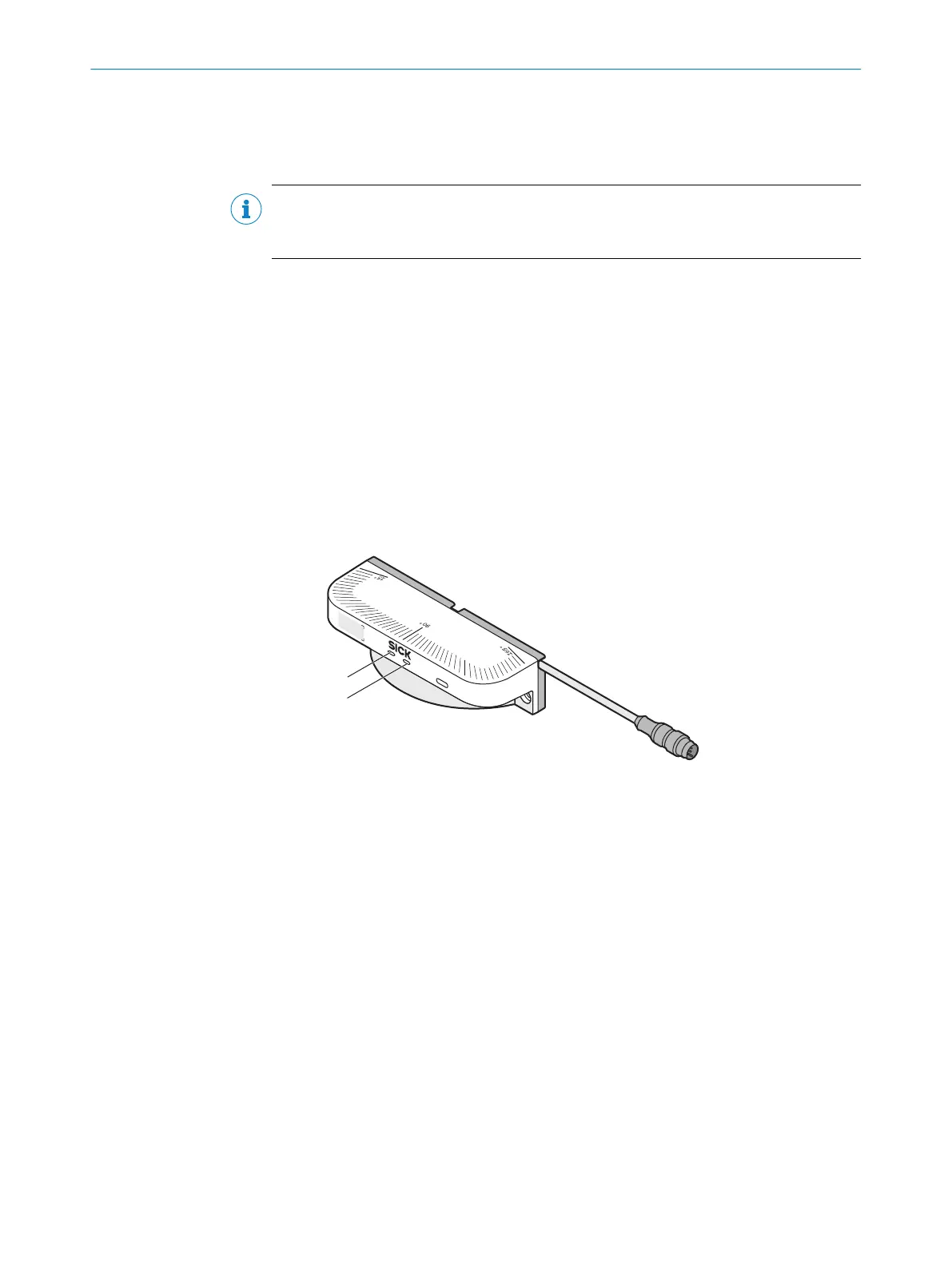9 Operation
9.1 Safety
NOTE
T
his document does not provide instructions for operating the machine in which the
safe multibeam scanner is integrated.
9.2 Regular thorough check
The test is intended to ensure that the hazardous area is monitored by the protective
de
vice and any attempted access to the hazardous area is prevented.
b
Carry out the checks according to the instructions from the manufacturer of the
machine and from the operating entity.
9.3 LEDs
Overview
T
he safe multibeam scanner has a STATE LED and an OSSD-LED. The OSSD-LED
indicates the OSSD state (ON or OFF). The STATE LED indicates the status or error on
the device.
Figure 26: Status indicators
!
OSSD LED
"
STATE LED
9 OPERATION
62
O P E R A T I N G I N S T R U C T I O N S | scanGrid2 I/O 8025936/2021-01-08 | SICK
Subject to change without notice
