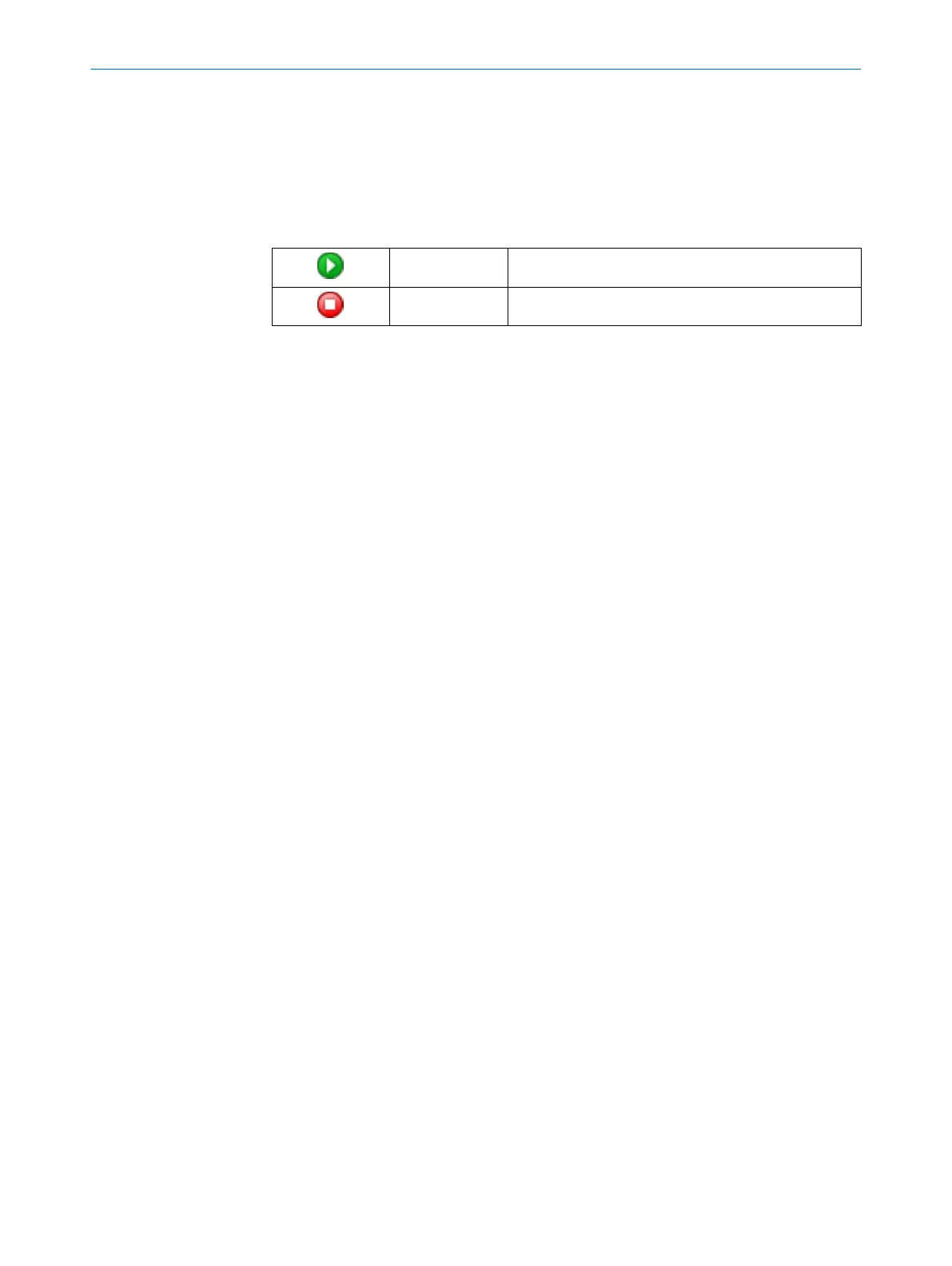The configuration is not changed.
7.9 Starting and stopping the safety function (Safety Designer)
If the configuration of the device is error-free, you can manually start or stop the safety
f
unction. Use the buttons on the toolbar of the device window to do this.
Table 14: Starting and stopping the safety function
Start Starts the safety function.
Stop Stops the safety function.
CONFIGURATION 7
8025936/2021-01-08 | SICK O P E R A T I N G I N S T R U C T I O N S | scanGrid2 I/O
59
Subject to change without notice
