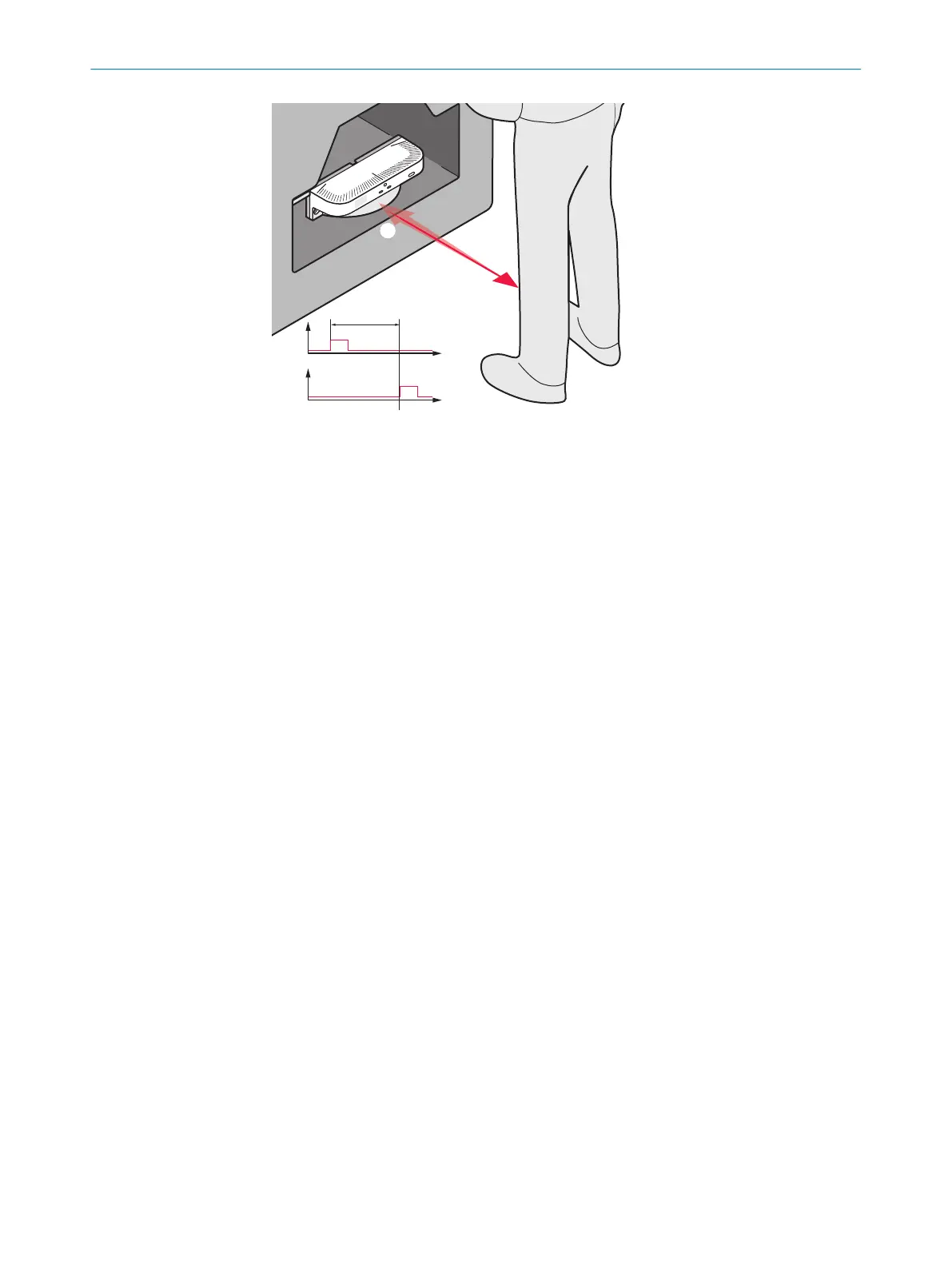Figure 3: Principle of time-of-flight measurement
!
Transmitted light pulse
"
Reflected light pulse
How the detection area works
T
he safe multibeam scanner can divide its detection range into protective and warning
fields.
The protective fields protect the hazardous area in front of a machine. As soon as an
object is located in a protective field, the device indicates the detection by means of a
signal change at the safety output. The range of the protective fields depends on the
adjustable object resolution.
The optionally configurable warning fields have a longer range and can only be used for
non-safety functions and, for example, to trigger a warning signal as soon as an object
is detected.
The safe multibeam scanner uses 8 geometrically arranged sensor modules to build
up a gapless detection area. Each sensor module has its own light source that emits
a light pulse. The light pulse of each sensor module is divided into 4 segments, so
the detection range of the safe multibeam scanner consists of 32 segments. The 32
segments are numbered from left (1) to right (32) (when viewing the sensor from above,
see figure 4, page 12).
The safe multibeam scanner polls each sensor module in turn for the measurement
results. The total time required to poll all sensor modules determines the scan cycle
time.
PRODUCT DESCRIPTION 3
8025936/2021-01-08 | SICK O P E R A T I N G I N S T R U C T I O N S | scanGrid2 I/O
11
Subject to change without notice