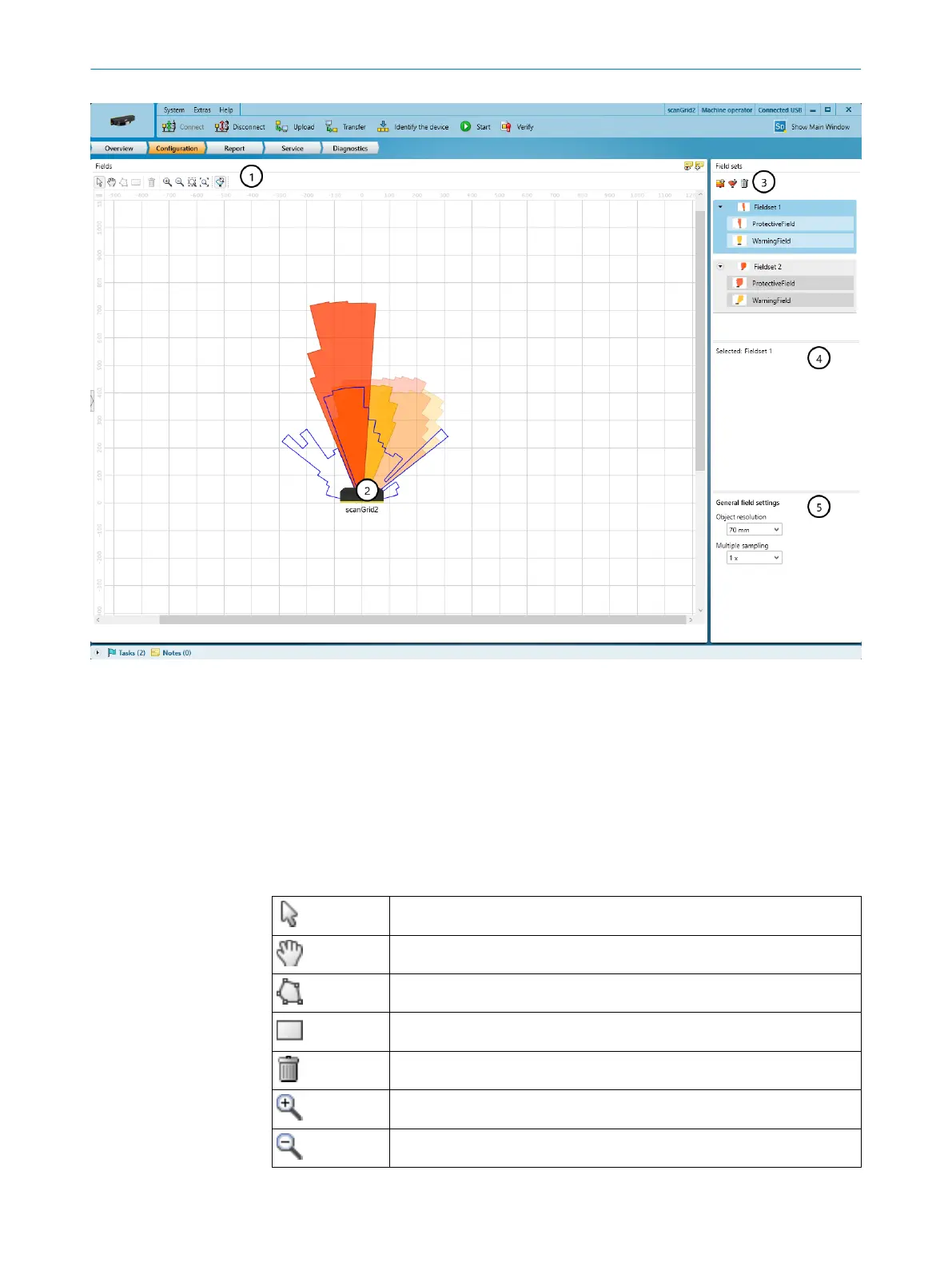Figure 24: Field editor in the device window
1
Toolbar
2
The protective field (red) or warning field (yellow) created
3
Create or delete field sets and fields
4
Settings for the selected field
5
General settings for all fields
Toolbar
Use t
he tools to draw the fields of a field set.
Table 10: Buttons on the toolbar
Arrow tool for selecting objects
Hand tool, for moving the work space
Draw a field using points (polygon)
Draw rectangle
Delete selected object
Zoom in
Zoom out
CONFIGURATION 7
8025936/2021-01-08 | SICK O P E R A T I N G I N S T R U C T I O N S | scanGrid2 I/O
51
Subject to change without notice
